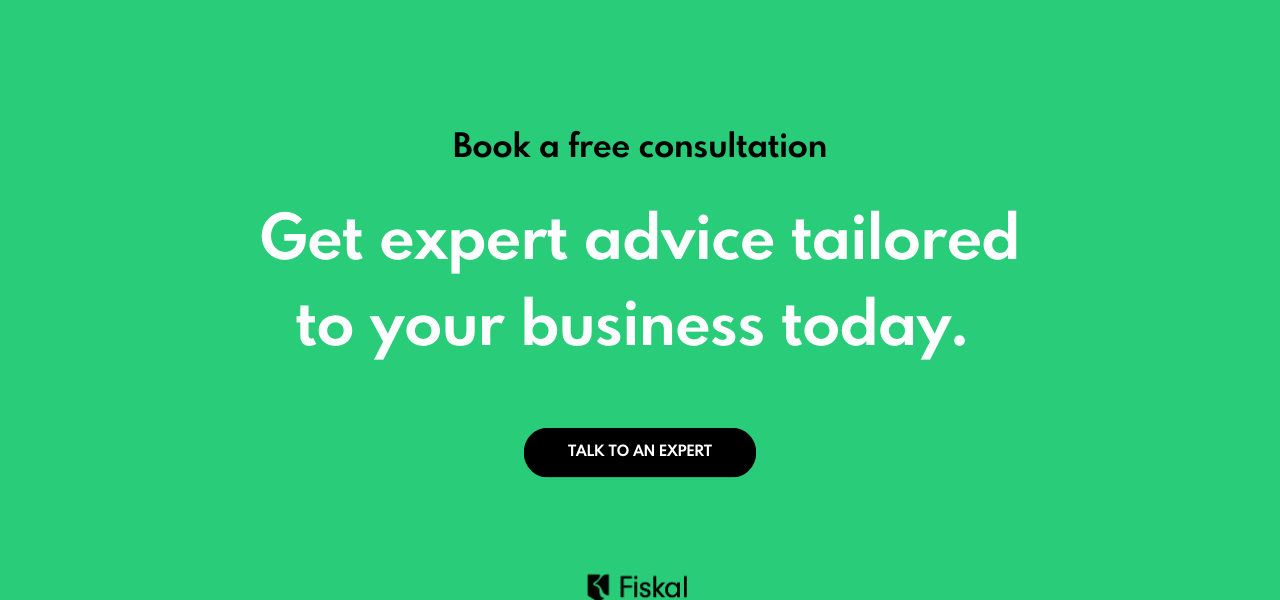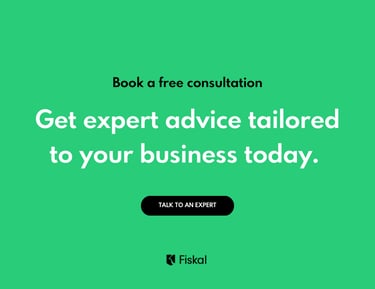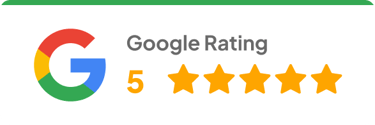Odoo vs. Xero: Which is the Best Fit for Your Business? Part 5
In this final part of my Odoo vs. Xero series, I wrap up by comparing compliance, support, and cost. Based on my analysis, I find that Xero stands out for its user-friendly interface, making it a great fit for smaller businesses needing straightforward accounting, though it often relies on third-party apps for more advanced collaboration, multi-step approvals, or integrated project management. On the other hand, I see Odoo offering a more comprehensive, integrated suite with highly detailed user permissions, strong built-in tools like Chatter for real-time collaboration, and robust, customizable workflow and task management through its native modules. While Odoo's ERP structure provides superior scalability for high transaction volumes and extensive customization possibilities, I conclude that this flexibility generally requires a steeper learning curve and potentially more development resources compared to Xero's simpler, off-the-shelf approach.
SYSTEMS AND SOFTWAREECOMMERCE


Odoo vs. Xero: Part 5
Welcome to part 5 of my five-part series comparing the accounting modules of Odoo vs. that of Xero. In this series, I’ll break down their differences and strengths, with a specific focus on use cases where it would be best to use one over the other. I hope that this will help businesses figure out which software is the best fit for their needs.
In this part, I’ll be covering the following aspects of both softwares:
Compliance & Audit Trail
Quality of audit trail and version history (especially important if you have multiple collaborators).
Out-of-the-box compliance reports for specific regions (e.g., VAT/GST returns).
Tools for easy year-end close and auditor review.
Support & Training
Availability of official support channels (live chat, phone, email).
Access to training materials, certifications, or partner programs.
Community support (particularly relevant for Odoo’s open-source ecosystem).
Cost & Licensing
Monthly subscription cost vs. on-premise or self-hosted options.
Additional charges for extra modules/users/integrations.
Predictability of pricing (especially as you add more clients).
Let's get started.
Chapter 12: Compliance & Audit Trail
Quality of Audit Trail and Version History, Especially for Multiple Collaborators
Xero's Approach: Xero provides a "History & Notes" feature to track changes to transactions and user activities, which is crucial for maintaining an audit trail in a multi-user environment. Key findings include:
Features: The History & Notes feature allows users to see who made changes, when, and what was changed, as mentioned in user discussions on Xero Central - Audit Trail. This is accessible through the transaction details, providing a basic version history.
Limitations: Users have expressed a need for a more robust audit trail, with requests for exportable reports and detailed tracking of all user activities, as seen in Audit Trail in Xero | AccountingWEB. The current feature is not as comprehensive, with some noting it’s "virtually useless" without export capabilities.
Advanced Solutions: Xero has explored using blockchain technology via Tierion for an immutable audit trail, as detailed in Xero Uses Tierion To Create An Immutable Audit Trail for Accounting Data | Tierion | Medium. However, this appears to be a proof of concept rather than a standard feature, and its availability to all users is unclear.
Multi-Collaborator Suitability: For multiple collaborators, the basic audit trail might suffice for small teams, but larger practices may find it lacking, especially for compliance audits, as noted in History & Notes - Audit trail for all transactions and user activity – Share and support customer ideas for Xero.
Odoo's Approach: Odoo offers a built-in "Audit Trail" or "Audit Log" module, providing detailed tracking of user activities and changes to data models, which is suitable for businesses with multiple collaborators. Key findings include:
Features: The Audit Trail module allows logging of operations like create, read, write, and delete on specific models, with configurable rules, as described in How to use "Audit Trail"? | Odoo. Users can see logs under reporting, including IP addresses and technical field changes, as noted in Audit Log Search new capabilities — Odoo 12.0 documentation.
Flexibility: Users can define audit rules for each model, making it highly customizable for tracking changes, especially important for financial data, as seen in Audit Log | Odoo Apps Store. This is particularly useful for version history, with logs retained for up to 6 months by default, as mentioned in the same source.
Multi-Collaborator Suitability: Odoo’s detailed audit trail is ideal for environments with multiple users, ensuring accountability and transparency, as noted in Audit Trails | Odoo 17 Accounting Book. User feedback highlights its effectiveness for tracking, especially in accounting apps, as seen in Audit Trail | Odoo.
Implementation: The module needs to be installed and configured, which might require some setup, but it’s part of Odoo’s open-source nature, allowing for customization, as discussed in Is there any way to track every user action in Odoo v8 - Stack Overflow.
Out-of-the-Box Compliance Reports for Specific Regions (e.g., VAT/GST Returns)
Xero's Approach: Xero provides country-specific compliance reports, ensuring businesses meet regional tax requirements like VAT and GST. Key findings include:
VAT Reports: For the UK, Xero offers the VAT Reconciliation report and Making Tax Digital (MTD) VAT Report, enabling digital submission to HMRC, as detailed in Xero Reports: Ultimate Guide to Xero Reporting | Coupler.io Blog. Users can access past VAT returns under "Completed" for review, as noted in Understanding your VAT Return in Xero - EOG Accounting.
GST Reports: For Australia, Xero includes the BAS (Business Activity Statement) Report for GST reporting, integrating with the Australian Taxation Office (ATO), as mentioned in the same Coupler.io blog.
Regional Support: Xero tailors reports based on localization, with user feedback highlighting ease of use for VAT returns, as seen in Xero Top Tips - Reviewing your VAT return. However, some users request detailed monthly sales/purchase VAT reports, which may require add-ons, as noted in Xero Community - Detailed monthly sales....
Out-of-the-Box: These reports are available without additional setup, making compliance straightforward for supported regions.
Odoo's Approach: Odoo provides compliance reports through its localization packages, with specific support for VAT and GST returns. Key findings include:
VAT Reports: Odoo generates tax returns based on Tax Grids settings, with configurations for periodicity (monthly/quarterly) and reminders, as detailed in Tax return (VAT declaration) — Odoo 18.0 documentation. It supports XML versions for upload to taxation authorities, as noted in Accounting and Invoicing — Odoo 18.0 documentation.
GST Reports: For countries like India, Odoo supports GST reporting through localization, with modules enhancing functionality, as seen in All in one VAT reports | Odoo Apps Store. User feedback highlights issues with e-commerce integrations for VAT, but core reporting is robust, as mentioned in VAT and OSS returns in Odoo: Simple and Error-Free Management for Webshops.
Regional Support: Odoo’s fiscal localization packages ensure compliance for various countries, with customizable reports, as noted in Reporting — Odoo 18.0 documentation.
Out-of-the-Box: Reports are pre-configured based on country selection, but may require module installations for enhanced features, which might be unexpected for users expecting fully out-of-the-box solutions.
Comparative Table
Chapter 13: Support & Training
Availability of Official Support Channels: Live Chat, Phone, Email
Xero's Approach: Xero, a cloud-based accounting software popular among small to medium-sized businesses, offers a range of official support channels to assist users. Key findings include:
Help Center: Xero provides a comprehensive help section on their website, including articles, videos, and guides, accessible to all users, as noted in user feedback on Xero User Experience Reviews. This is a primary resource for self-service support.
Community Forum: Xero has an active community forum where users can ask questions and get help from other users and Xero staff, as mentioned in Xero Reviews on Trustpilot. This is part of their support ecosystem, enhancing user-to-user assistance.
Email Support: Available to all customers, email support is a direct channel for submitting queries, with response times varying by plan, as detailed in Xero Review on NerdWallet. User reviews suggest it’s efficient for non-urgent issues, as seen in Xero Reviews on ProductReview.
Phone Support: Xero offers phone support to all customers, with potential priority for higher-tier plans like Standard or Premium, as noted in Xero Review on PCMag. The support hours are typically business hours, and some users report mixed experiences with response times, as seen in Xero Reviews on Trustpilot.
Live Chat: Xero may have a chatbot or live chat feature for logged-in users, accessible through their website, but it’s not always real-time support. Upon checking, it seems to be a chatbot for basic queries, directing users to email or phone for complex issues, as mentioned in Xero for Business Features. User feedback suggests it’s helpful for quick answers, as seen in Xero Central on Support Options.
Odoo's Approach: Odoo, an open-source ERP system, offers support channels that vary based on the edition (Community or Enterprise). Key findings include:
For Enterprise customers:
Support Portal: Odoo provides a support portal where Enterprise customers can log tickets for email and phone support, with priority assistance, as detailed in Odoo Review on SoftwareConnect. This is part of their paid subscription, ensuring direct access to Odoo staff.
Email and Phone Support: Enterprise users get email support with guaranteed response times and phone support during business hours, as noted in Odoo Reviews on Capterra. User feedback highlights responsiveness, especially for urgent issues, as seen in Odoo ERP Review on The CFO Club.
For Community users:
Documentation and Community Support: Community edition users rely on Odoo’s extensive documentation and community forums for support, as mentioned in Odoo Review on Odoo-BS. This is free but may not offer direct assistance from Odoo staff, as noted in Odoo Reddit Post.
Community Forum: Both Enterprise and Community users can access Odoo’s official forums for user-to-user support, which is active and covers a wide range of topics, as seen in Odoo Forum Help. This is particularly relevant for technical queries, as noted in user discussions on Odoo Community Forum.
Comparison Table
Tools for Easy Year-End Close and Auditor Review
Xero's Approach: Xero does not have a formal year-end close process, focusing on real-time reporting, which simplifies the process but may lack structure for some users. Key findings include:
Year-End Close Process: Xero’s approach is to ensure all accounts are up-to-date, with tasks like reconciling bank accounts and reviewing unpaid bills, as detailed in Fiscal year end 2024: Get sorted with Xero | Xero. No roll-ups are required, and reports like Profit and Loss reset automatically, as noted in How to do End of Financial Year on XERO - MSP Chalkdell.
Auditor Review Tools: Xero provides reports like Balance Sheet and Cash Flow for auditor review, with the History & Notes feature aiding in tracking changes, as seen in Year-End Closing in Xero: A Simple Guide — Vintti. User feedback suggests it’s efficient for small businesses, but may lack depth for auditors, as mentioned in Year-End Closing in Xero: Finalize Your Accounts — Vintti.
Ease of Use: The process is user-friendly, with real-time reporting reducing manual effort, but some users note the need for manual checks, as seen in Xero Central - Do a year-end in Xero.
Odoo's Approach: Odoo offers a structured year-end closing process, with detailed steps and tools for auditor review, suitable for businesses needing formal processes. Key findings include:
Year-End Close Process: Odoo’s process involves closing fiscal years, generating opening entries, and allocating net profit, as detailed in Year-end closing — Odoo 18.0 documentation. Steps include reconciling bank accounts, validating expenses, and running tax reports, as noted in Odoo Closing Entries.
Auditor Review Tools: Odoo’s audit trail and comprehensive reports, like Balance Sheet and Profit and Loss, facilitate auditor reviews, with lock dates preventing changes to closed periods, as mentioned in Accounting - Open & Close a Fiscal Year in Odoo - YouTube. User feedback highlights its suitability for complex audits, as seen in How to Close a Fiscal Year in Odoo 13 Accounting.
Ease of Use: The process is more structured, which might be unexpected for users expecting simplicity, but it’s effective for businesses with detailed financial needs, as noted in End of the Year Process in OpenERP/Odoo | SerpentCS.
Xero’s support is more uniform across all users, while Odoo’s varies by edition, with Enterprise customers getting direct support, which might be unexpected for users expecting similar support levels across all Odoo editions.
Access to Training Materials, Certifications, or Partner Programs
Xero's Approach: Xero offers a range of training materials and certification options, particularly through its partner program, to support users and professionals. Key findings include:
Xero University: Xero’s training platform, Xero University, provides courses, webinars, and tutorials for users and partners, as detailed in Xero Review on PCMag. This is accessible to all customers, with resources for learning the software, as seen in Xero Reviews on Trustpilot.
Webinars and Tutorials: Regularly updated educational content, including how-to guides and video tutorials, is available on their website, as noted in Xero User Experience Reviews. User feedback highlights its usefulness for onboarding, as seen in Xero Review on NerdWallet.
Partner Program: Xero has a partner program for accounting firms and advisors, offering training and certification, as mentioned in Xero Partner Programme. This includes becoming a Xero-certified advisor, with training materials provided, as seen in Xero Reviews on ProductReview.
Certifications: Certifications are available through the partner program, aimed at professionals to demonstrate expertise, as noted in Xero Central on Partner Certifications.
Odoo's Approach: Odoo provides extensive training materials and certification options, leveraging its open-source ecosystem and partner network. Key findings include:
Odoo Academy: Odoo’s training platform, Odoo Academy, offers online courses and training programs for users, partners, and developers, as described in Odoo Review on Odoo-BS. This is accessible to all users, with a focus on ERP functionality, as seen in Odoo Reviews on Capterra.
Extensive Documentation: Odoo has detailed documentation, including user manuals, developer guides, and technical videos, available on their website, as noted in Odoo ERP Review on The CFO Club. User feedback suggests it’s comprehensive but may require technical knowledge, as seen in Odoo Reddit Post.
Third-Party Courses: Various training providers offer Odoo courses, enhancing learning options, as mentioned in Odoo Review on SoftwareConnect. This is particularly useful for partners and developers, as seen in Odoo Partnership Benefits.
Partner Program: Odoo’s partner program includes training and certification for companies to become Odoo partners, with materials for implementation and support, as detailed in Odoo Partner Program. Certifications are available for partners and developers, demonstrating expertise, as noted in Odoo Certifications.
Community Contributions: The open-source nature allows for community-contributed training materials, which might be unexpected for users expecting only official content, as seen in Odoo Community Forum.
Comparison Table
Both platforms offer robust training, but Odoo’s extensive documentation and third-party courses might be more suited for technical users, while Xero’s user-friendly approach is better for beginners.
Community Support, Particularly Relevant for Odoo’s Open-Source Ecosystem
Xero's Approach: Xero’s community support is primarily through its official forum, with additional engagement on social media. Key findings include:
Community Forum: Xero has an active community forum where users can ask questions, share knowledge, and get help from other users and Xero staff, as mentioned in Xero Reviews on Trustpilot. This is a key resource for user-to-user support, as seen in Xero Community Discussion.
Social Media: Xero has a presence on platforms like X and LinkedIn for updates, announcements, and occasional support, as noted in Xero Blog on Community Engagement. User feedback suggests it’s helpful for quick tips, as seen in Xero Reviews on ProductReview.
Limitations: The community is less extensive compared to open-source platforms, with user discussions highlighting a need for more peer support, as noted in Xero Reddit Discussion. This might be unexpected for users expecting a larger community like Odoo’s.
Odoo's Approach: Odoo’s community support is a cornerstone of its open-source ecosystem, with multiple channels for user engagement. Key findings include:
Official Forums: Odoo has active official forums where users can ask questions and get help from other users and developers, as seen in Odoo Forum Help. This is particularly relevant for technical queries, as noted in Odoo Community Forum.
Stack Overflow: A large number of Odoo-related questions and answers are available on Stack Overflow, enhancing technical support, as mentioned in user discussions on Stack Overflow Odoo Tag. This is a key resource for developers, as seen in Odoo Review on SoftwareConnect.
Social Media and Online Groups: Odoo has active communities on various platforms, including X, LinkedIn, and Reddit, with groups for specific industries or regions, as noted in Odoo Reddit Post. User feedback highlights its vibrancy, especially for open-source contributions, as seen in Odoo Partnership Benefits.
Open-Source Contributions: The community-driven development allows for peer support and customizations, which might be unexpected for users expecting only official support, as mentioned in Odoo and Xero: Automate Workflows with n8n.
Comparison Table
Chapter 14: Cost & Licensing
Monthly Subscription Cost vs. On-Premises or Self-Hosted Options
Xero's Approach: Xero is a cloud-based accounting software designed for small to medium-sized businesses, with no on-premises or self-hosted options available. Key findings include:
Subscription Costs: Xero offers several pricing tiers, with costs varying by region and plan. For example, in the US, plans include Early at $15/month, Growing at $42/month, and Established at $78/month, as detailed in Pricing Plans | Xero. These prices are subject to change, and all are monthly subscriptions, excluding any additional taxes or fees.
No On-Premises Option: Xero is exclusively cloud-based, meaning users must rely on Xero’s infrastructure for hosting, with no option for self-hosting, as confirmed in Xero Pricing: Plans, Features, and Best Deals Explained. This simplifies deployment but limits control over data and infrastructure.
User Feedback: Reviews highlight the affordability for small businesses, with some noting the cost as high for micro-businesses compared to free alternatives, as seen in Xero Pricing 2025. However, the subscription model is predictable for cloud users, as noted in Xero Review and Pricing Plans in 2025 | business.com.
Unexpected Detail: For businesses used to on-premises solutions, Xero’s lack of self-hosting might be unexpected, as it forces reliance on cloud services, potentially raising concerns about data sovereignty or compliance in certain regions.
Odoo's Approach: Odoo, an open-source ERP system, offers both cloud-based and on-premises deployment options, catering to a wide range of business needs. Key findings include:
Subscription Costs: For cloud-based options, Odoo has two main plans: Standard and Custom. The Standard plan starts at $24.90 per user per month for the US, including all apps, as detailed in Odoo Pricing | Discover Odoo Plans. The Custom plan requires a quote, with costs varying based on needs, as noted in Odoo Pricing Configurator | Odoo. Annual billing offers discounts, as seen in Odoo Pricing: A Comprehensive Guide to Understanding Costs and Plans | by Havi Technology Pty Ltd | Medium.
On-Premises Option: Odoo allows self-hosting, where businesses can install and maintain Odoo on their own infrastructure or use a third-party cloud provider, as mentioned in Odoo Pricing Estimate | Licensing, Implementation and Integration Cost. This option has no recurring subscription fees for the software itself, but incurs upfront costs for hardware, infrastructure, and potentially maintenance, as detailed in Odoo Pricing Breakdown: A Complete Cost Guide for Successful ERP Implementation. For example, self-hosting on AWS or Azure involves subscription-based server costs, as noted in the same source.
User Feedback: Reviews suggest the cloud option is cost-effective for small businesses, while on-premises suits larger enterprises needing control, as seen in The True Cost of Odoo ERP: Pricing and Ownership Insights. However, the complexity of on-premises setup might be unexpected for users expecting a simpler deployment, as noted in Odoo Pricing Plan That Suits Your Business Requirements | Odoo Implementation Cost.
Unexpected Detail: The ability to choose between cloud and on-premises might be unexpected for users familiar with Xero’s cloud-only model, offering flexibility but requiring more technical expertise for on-premises setups.
Comparison Table
Odoo’s dual deployment options provide flexibility, which might be unexpected for users used to Xero’s cloud-only approach, but the Custom plan’s pricing can be less predictable.
Additional Charges for Extra Modules, Users, or Integrations
Xero's Approach: Xero’s pricing includes core features, with additional charges for add-ons, users (in some plans), and integrations, ensuring scalability for growing businesses. Key findings include:
Extra Modules: Xero offers add-on services like Xero Projects at $15/month per user and Xero Expenses at $10/month per user, as detailed in Pricing Plans | Xero. These are optional and add to the base subscription cost, as seen in Xero Pricing: Cost and Pricing plans.
Users: Higher plans like Growing and Established allow unlimited users at no extra charge, while the Early plan has limits, as noted in Xero Pricing Packages: What’s Included in Its Low-Cost Plans in 2024? | Financesonline.com. This means no additional user fees for most plans, which is a cost advantage, as seen in Xero Review and Pricing Plans in 2025 | business.com.
Integrations: Third-party integrations via the App Store, such as Hubdoc or Stripe, may have their own pricing, separate from Xero’s subscription, as mentioned in Xero Pricing: Features, Costs and Top Accounting Solution Alternatives. User feedback suggests these can add significant costs, as seen in Xero Pricing 2025.
Unexpected Detail: The unlimited user policy in higher plans might be unexpected for users expecting per-user charges, reducing costs for teams.
Odoo's Approach: Odoo’s pricing is per user per month, with additional charges for custom modules and some integrations, reflecting its modular and open-source nature. Key findings include:
Extra Modules: The Standard plan includes all apps at no extra cost, as detailed in Odoo Pricing | Discover Odoo Plans. However, custom modules under the Custom plan incur additional development costs, often through Odoo partners, as noted in Odoo Pricing Guide: Plans, Costs, and Licensing Options | Azkatech. This might be unexpected for users expecting all modules to be included without extra fees, as seen in Odoo Pricing Breakdown: A Complete Cost Guide for Successful ERP Implementation.
Users: Odoo charges per user per month, with costs scaling linearly as you add users, as mentioned in The Odoo Cloud Platform | Pricing. This is predictable but can become expensive for large teams, as noted in user feedback on Odoo Reviews on Capterra.
Integrations: Built-in integrations are included, but third-party integrations may have additional costs, depending on the integration, as seen in Odoo Pricing: A Comprehensive Guide to Understanding Costs and Plans | by Havi Technology Pty Ltd | Medium. User discussions highlight costs for custom integrations, as noted in Odoo Community Forum.
Unexpected Detail: The inclusion of all apps in the Standard plan might be unexpected for users used to Xero’s add-on model, reducing module-related costs.
Comparison Table
Xero’s unlimited user policy in higher plans might be unexpected, reducing costs, while Odoo’s all-inclusive Standard plan reduces module costs but scales with users.
Predictability of Pricing, Especially as You Add More Clients
Xero's Approach: Xero’s pricing is designed for clarity, with each client requiring its own subscription, making costs predictable for accounting practices. Key findings include:
Per Client Subscription: Each client organization needs its own Xero subscription, with plans chosen based on needs, as detailed in Pricing Plans | Xero. Discounts are available for multiple organizations under the same subscriber email, as noted in Growing Pricing Plan Details | Xero. This makes pricing predictable, as seen in Xero Pricing: Plans, Features, and Best Deals Explained.
User Costs: Since higher plans allow unlimited users, adding more users for a client doesn’t increase costs, enhancing predictability, as mentioned in Xero Review and Pricing Plans in 2025 | business.com. User feedback highlights this as a cost advantage for practices, as seen in Xero Pricing 2025.
Add-Ons and Integrations: Additional costs for add-ons or integrations are clear, based on fixed rates, making overall pricing predictable, as noted in Xero Pricing Packages: What’s Included in Its Low-Cost Plans in 2024? | Financesonline.com.
Unexpected Detail: The discount for multiple organizations might be unexpected, reducing costs for practices managing many clients, as seen in Pricing Plans | Xero.
Odoo's Approach: Odoo’s pricing can be predictable for standard plans but less so for custom setups, especially with multiple clients. Key findings include:
Multi-Client Setup: Odoo supports multi-company setups within one instance, with costs based on total users, as detailed in Odoo Pricing Estimate | Licensing, Implementation and Integration Cost. Alternatively, separate instances per client mean each has its own subscription cost, as noted in Odoo Pricing Plan That Suits Your Business Requirements | Odoo Implementation Cost.
Standard Plan Predictability: For the Standard plan, costs are predictable at $24.90 per user per month, scaling linearly with users, as seen in Odoo Pricing | Discover Odoo Plans. User feedback suggests this is clear for small businesses, as noted in Odoo Reviews on Capterra.
Custom Plan Predictability: The Custom plan requires a quote, making pricing less predictable, especially for large deployments, as mentioned in The True Cost of Odoo ERP: Pricing and Ownership Insights. This might be unexpected for users expecting fixed pricing, as seen in Odoo Pricing Guide: Plans, Costs, and Licensing Options | Azkatech.
Unexpected Detail: The multi-company feature might be unexpected, allowing cost savings by managing multiple clients in one instance, but requiring careful user management for security, as noted in Odoo and Xero: Automate Workflows with n8n.
Comparison Table
Xero’s pricing is more predictable for adding clients, while Odoo’s multi-company feature offers flexibility but may require careful cost management.
That concludes this five-part series comparing the accounting modules of Odoo vs. that of Xero. We’ve broken down their differences and strengths, with a specific focus on use cases where it would be best to use one over the other. I hope that this has been informative and will help you or your business decide which one to implement.
Comparative Table
Odoo’s audit trail is more comprehensive and configurable, which might be unexpected for users expecting similar depth in Xero, given its focus on simplicity.
Both platforms offer strong compliance reporting, but Xero’s simplicity might be better for smaller businesses, while Odoo’s flexibility suits larger, complex operations.
Comparative Table
Odoo’s structured process and detailed tools make it better for year-end close and auditor review, especially for larger businesses, while Xero’s simplicity suits smaller operations.
Odoo’s community support is more extensive and technical, reflecting its open-source nature, which might be unexpected for users familiar with Xero’s closed-system community.