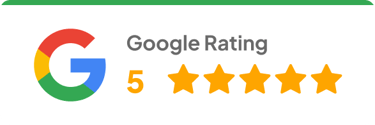Frequently Asked Questions: What to expect from Go-Live with Cin7
1. What is involved in the go-live process for Cin7 Core?
The go-live process includes several key stages.
Pre-Go-Live:
Finalizing System Configurations: Ensuring all settings align with your business needs.
Data Migration: Transferring data from your existing systems into Cin7 Core.
System Testing: Thoroughly testing the system to ensure accuracy and functionality.
Team Training: Training your team to use Cin7 Core effectively.
Go-Live:
Operational Switch: Transitioning all operations from your previous system to Cin7 Core.
Start Using Cin7 Core: From this day forward, all daily activities should be conducted within Cin7 Core.
2. What does "Go Live" mean?
“Go Live” is the date when your business officially begins using Cin7 Core as your primary system for all operational tasks, including inventory management, order processing, and more. It’s the culmination of the implementation process and the start of improved efficiency and productivity.
3. What do you need to do before the Go-Live date?
Complete Training: Ensure all team members who will use Cin7 Core have completed their training and are comfortable with the system.
Prepare Your Team: Communicate the Go-Live date to all relevant staff and stakeholders.
Data Validation: Assist in validating that all data has been accurately migrated.
Team readiness: Ensure everyone in your team knows who is responsible for what process and department, in Cin7.
Finalize SOPs: Update your Standard Operating Procedures to reflect new workflows.
General
4. What data does Fiskal migrate before Go-Live?
We handle the migration of critical data, including:
Product SKUs and Descriptions
Inventory Levels and Locations
Supplier and Customer Details
Open Purchase Orders and Sales Orders
Please Note: The import process for open orders creates them as unauthorized invoices in Cin7 Core. After migration, your team will need to manually review each of these transactions to authorize them and update details like invoice numbers and due dates to ensure they are accurate and ready for processing.
Bills of Materials (BOMs), if manufacturing is involved.
5. How do we ensure data accuracy during migration?
While our team manages the migration process and validates the data, your collaboration is crucial. It is recommended that you also validate your own data:
Data Audit: Perform and store a detailed audit of your data before it’s imported into Cin7 Core.
Validation: After migration, validate the data in Cin7 Core to ensure it matches your records.
Feedback: Report any discrepancies to your Systems Lead or Customer Success Manager immediately.
6. Do we need to set up any integrations or configurations ourselves?
No, we’ve taken care of all system setups, including integrations with e-commerce platforms, POS systems, 3PL providers, and your accounting software (Xero or QuickBooks Online). You can focus solely on using the system.
Data Migration and System Setup
7. Is it important to do training before Go-Live?
Yes, training is critical to ensure a smooth transition. Key training areas include:
Navigating the Cin7 Core Interface
Inventory Management
Capturing Purchase Orders
Creating and Fulfilling Sales Orders
Generating Reports and Analytics
8. What training resources are available to us?
We provide a variety of training resources to support your team:
Customized Training Sessions: Tailored to your specific business processes.
User Manuals: Detailed guides covering all features of Cin7 Core.
Video Tutorials: Step-by-step walkthroughs for various tasks.
9. What if we encounter issues while using Cin7 Core?
Immediate Assistance: Contact our support team right away for prompt resolution.
Issue Reporting: Provide details about the issue to help us diagnose and fix it quickly.
10. What support is available after Go Live?
We continue to support you after Go Live:
Included Support: We offer a full month of system support as part of your implementation, referred to on your project plan, as Go Live Support.
Extended Support Options: Unlimited support packages are available; speak to your Customer Success Manager for details.
Cin7 Core Help Centre: Access tutorials and documentation at any time.
Training and Support
11. What should we expect on the Go-Live date?
Seamless Transition: All your data and integrations are set up and tested by our team.
Start Operations: Begin performing all your daily tasks using Cin7 Core.
Support Availability: Our team will be on standby to assist with any questions or issues.
12. Will there be disruptions during Go Live?
While some minor disruptions may occur, careful planning minimizes downtime. Rest assured, our support team is available for troubleshooting.
13. How do we handle inventory adjustments after Go Live?
Initial Stock take: Perform a stock take to verify inventory levels at Go Live.
For businesses using lot/batch or serial number tracking, this step is critical. Your team must verify not only the total quantity of each product but also the specific quantities for each corresponding lot, batch, or serial number. Any discrepancies found here can prevent significant fulfillment issues post go-live.
Stock Adjustments: Use Cin7 Core’s Stock Adjustment function to address discrepancies (regular discrepancies may indicate larger issues; please notify our team).
Ongoing Checks: Implement routine processes for continuous inventory verification.
14. Can we make changes to our setup after Go Live?
Yes, Cin7 Core allows flexibility to adjust your setup as your business evolves. Changes can be made to:
Inventory Locations
Stock Levels
Product SKUs and Attributes
Reports and Dashboards Please consult with our support team if you need assistance with significant changes.
Using Cin7 Core after Go Live
15. How can we ensure a smooth transition to Cin7 Core?
Engage Your Team: Encourage open communication among team members regarding the new system.
Embrace the Change: Be proactive in exploring Cin7 Core’s features to enhance your operations.
Stay Connected: Keep in touch with our support team for any assistance or advice.
Update SOPs: Regularly update your Standard Operating Procedures to reflect new processes.
16. What are some tips for getting the most out of Cin7 Core?
Utilize Training Materials: Refer back to training resources whenever needed.
Explore Features: Discover functionalities that can benefit your business.
Regular Check-ins: Schedule periodic reviews with our team to optimize your use of Cin7 Core.
Monitor Integrations: Stay vigilant for any integration errors and report them immediately.
17. How do we measure success after Go Live?
Key indicators of success include:
Improved Inventory Visibility and Accuracy
Efficient Order Management and Fulfillment
Reduction in Manual Processes
Positive Feedback from Team Members Using the System
Best Practices
18. What are common challenges during Go Live, and how can we address them?
Data Migration Errors: Our team ensures thorough testing and validation, but your assistance in data verification is valuable.
User Adoption Resistance: Motivate your team by highlighting the benefits; their engagement is crucial for success.
Integration Hiccups: While we test integrations regularly, report any issues you notice immediately.
Workflow Adjustments: Be prepared to refine processes as you become more familiar with the system.
Hardware and Template Mismatches: For integrations like Point of Sale (POS), document templates (e.g., receipts, invoices) can be highly sensitive to the specific hardware you use (printers, scanners, laptops vs. tablets). Solution: We will guide you, but it is essential that your team physically tests these processes on your exact hardware setup before Go-Live to ensure everything works as expected.
Add-On Module Subscriptions: When adding new modules (like POS, B2B Portal, etc.) that require a separate subscription, there can sometimes be a delay between activating a trial and the paid subscription becoming fully active. Solution: We advise confirming that any new subscriptions are fully paid and active on your Cin7 Core account well in advance of the Go-Live date to avoid any service interruption.
Common Challenges and Solutions
Your successful transition to Cin7 Core is our top priority. Don’t hesitate to reach out with any questions or concerns. We’re committed to making your Go-Live experience as smooth and productive as possible.
For any additional inquiries not covered in this FAQ, please contact our support team directly.