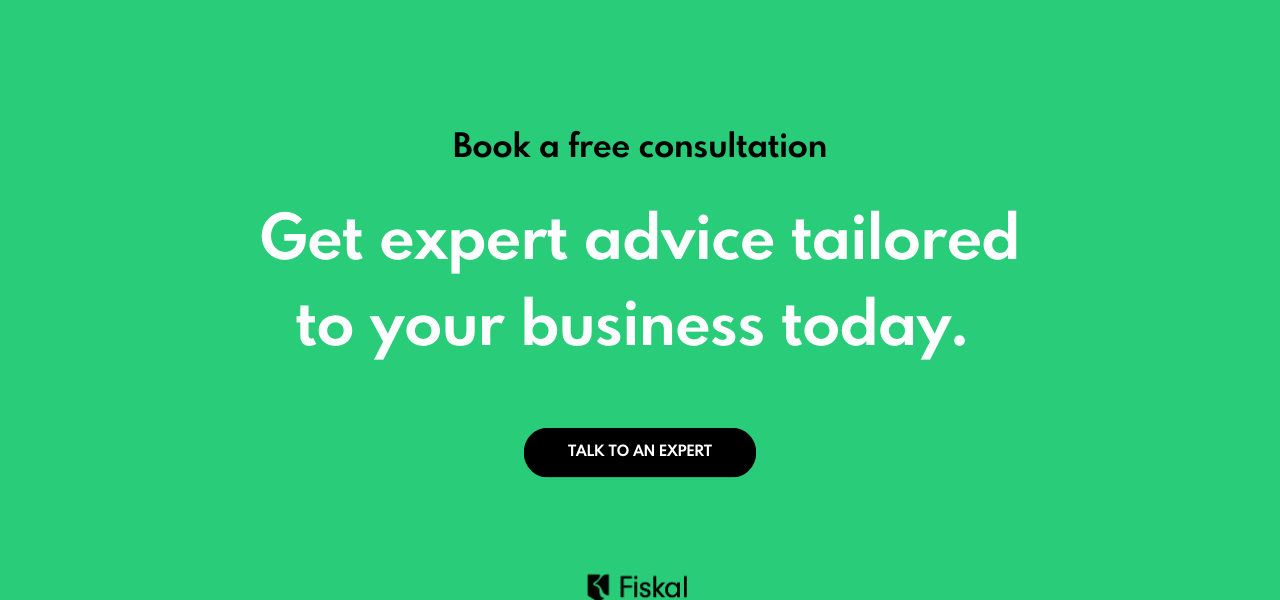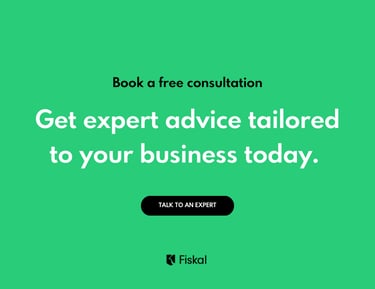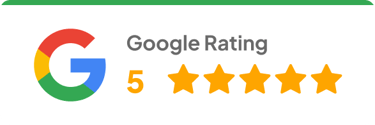Odoo vs. Xero: Which is the Best Fit for Your Business? Part 4
In this part of my series comparing Odoo and Xero, I dive into user experience, workflow management, and scalability/customization. Based on my analysis, I find that Xero stands out for its user-friendly interface, making it a great fit for smaller businesses needing straightforward accounting, though it often relies on third-party apps for more advanced collaboration, multi-step approvals, or integrated project management. On the other hand, I see Odoo offering a more comprehensive, integrated suite with highly detailed user permissions, strong built-in tools like Chatter for real-time collaboration, and robust, customizable workflow and task management through its native modules. While Odoo's ERP structure provides superior scalability for high transaction volumes and extensive customization possibilities, I conclude that this flexibility generally requires a steeper learning curve and potentially more development resources compared to Xero's simpler, off-the-shelf approach.
SYSTEMS AND SOFTWAREECOMMERCE


Odoo vs. Xero: Part 4
Welcome to part 4 of my five-part series comparing the accounting modules of Odoo vs. that of Xero. In this series, I’ll break down their differences and strengths, with a specific focus on use cases where it would be best to use one over the other. I hope that this will help businesses figure out which software is the best fit for their needs.
In this part, I’ll be covering the following aspects of both softwares:
User Experience & Collaboration
How easy is it for both accountants and clients to navigate and use daily?
Granular user permissions (especially if you manage multiple clients).
Real-time collaboration tools (commenting on transactions, file attachments).
Workflow & Task Management
Ability to define and track approval workflows for bills, invoices, journal entries.
Built-in tasks or reminders that help you manage multiple clients simultaneously.
Integration with project management if needed.
Scalability & Customization
How easily does the system scale if a client’s transaction volume spikes?
Is it straightforward to add new functionalities (especially Odoo with its modular approach)?
Potential need for coding/development resources (more likely with Odoo) versus off-the-shelf simplicity (Xero).
Let's get started.
Chapter 9: User Experience & Collaboration
Ease of Use for Daily Navigation
Xero's Approach: Xero is renowned for its user-friendly interface, designed to be accessible for small to medium-sized businesses, including both accountants and clients. Key aspects include:
Intuitive Dashboard: The dashboard is clear, with sections for invoicing, expenses, and bank transactions, making daily tasks straightforward, as noted in Xero User Experience Reviews. User reviews highlight its ease of navigation, especially for those with limited accounting experience, as seen in Xero Reviews on Trustpilot.
Cloud-Based Access: Being cloud-based, Xero allows access from anywhere, which is beneficial for remote work and collaboration, as mentioned in Xero Review on NerdWallet.
Onboarding and Support: Xero offers tutorials and a demo company with fake data for practice, enhancing user adoption, as detailed in Xero Review on PCMag. However, some users report issues with customer support, as seen in Xero Reviews on ProductReview.
Daily Use: Features like bank reconciliation and invoice uploading are praised for reducing administrative time, making it efficient for daily use, as noted in Xero Reviews on Trustpilot.
Odoo's Approach: Odoo, as an ERP system, offers a comprehensive suite of applications, which might have a steeper learning curve but is suitable for larger businesses. Key aspects include:
Dashboard and Navigation: Odoo’s dashboard is well-structured with smart buttons and internal links, making it easy to navigate once users are familiar, as described in Odoo Review on Odoo-BS. User reviews suggest it’s intuitive for tech-savvy users, as seen in Odoo Reviews on Capterra.
Complexity for Daily Use: Some users find it less user-friendly for daily tasks due to its extensive features, especially for those not tech-savvy, as noted in Odoo Reviews on Trustpilot. However, its flexibility is praised for adapting to work processes, as seen in Odoo ERP Review on The CFO Club.
Support and Learning Curve: Odoo offers technical videos and documentation, but some users report a need for more technical content for developers, as mentioned in Odoo Reviews on Capterra. Negative experiences include poor support, as seen in Odoo Reddit Post.
Daily Use for Accountants and Clients: It’s suitable for businesses with complex needs, but may require training, especially for clients, as noted in Odoo Review on SoftwareConnect.
Granular User Permissions, Especially for Managing Multiple Clients
Xero's Approach: provides a role-based system for user permissions, suitable for managing multiple clients, especially for accounting practices. Key aspects include:
User Roles: Offers roles like Owner (full control), Advisor (view and edit certain areas), and Employee (limited access), as detailed in How to Set Up Users in Xero. This is helpful for accountants managing multiple clients, as seen in Xero Central on User Roles.
Permission Levels: Permissions can be customized for each role, such as restricting access to sensitive financial data, as noted in Xero Central on User Role Access. This ensures security for multi-client environments.
Scalability for Multiple Clients: Xero’s unlimited user policy (no extra charge for additional users) is beneficial for practices, as mentioned in Xero Review on Business.com. However, some users note limitations in granularity, as seen in Xero Reddit Discussion.
Multi-Client Management: Accountants can switch between client organizations easily, enhancing workflow, as noted in Xero Partner Programme.
Odoo's Approach: Odoo offers a detailed system for user permissions, using groups and access rights, suitable for complex, multi-client environments. Key aspects include:
Access Rights and Groups: Permissions are set for individual users or groups, with options like Internal User, Portal User, and Public User, as described in Odoo User Permissions on Steersman. This is ideal for managing multiple clients, as seen in Access Rights Documentation.
Granularity: Odoo allows fine-tuned control, such as restricting access to specific modules or records, using Access Control Lists (ACLs) and Record Rules, as noted in Access Rights Forum. This is particularly useful for large practices, as seen in User Level Management Forum.
Multi-Client Management: Odoo’s multi-company feature allows managing multiple client databases, with separate permissions for each, as mentioned in How to Manage Users in Odoo 15. This is suitable for complex setups, but may require more setup time, as noted in Odoo Reddit Discussion.
Security for Clients: Only administrators can change access rights, ensuring security, as detailed in Access Rights Documentation.
Comparative Table
Chapter 10: Workflow & Task Management
Ability to Define and Track Approval Workflows for Bills, Invoices, & Journal Entries
Xero's Approach: Xero provides basic approval mechanisms for financial documents, but its capabilities for multi-step workflows are limited without third-party integrations. Key aspects include:
Basic Approvals: Xero allows marking invoices as "Awaiting Approval" after creation, with specific approvers able to approve or reject them, as mentioned in How to Create a Seamless Invoice Approval Workflow With Xero. However, user feedback indicates frustration with the lack of multi-level approvals, as seen in Xero Community Discussion on Multi-Level Approvals.
Third-Party Integrations: For advanced workflows, businesses can integrate with apps like ApprovalMax and Approval Donkey. ApprovalMax offers automated workflows for invoices, bills, and purchase orders, with features like budget checking and audit-ready reports, as detailed in ApprovalMax Xero Integration Reviews. Approval Donkey allows setting up workflows with multiple approvers, as seen in Automated Xero Approvals with Approval Donkey.
Limitations: Xero’s native system does not support multi-step approvals out of the box, and user discussions highlight the need for manual email notifications, as noted in Xero Community on Bills Approval Process. This can lead to scattered processes across emails and Slack, making tracking harder, as mentioned in Invoice Approval Workflow for Xero.
Odoo's Approach: Odoo offers robust built-in features for defining and tracking approval workflows, suitable for businesses needing complex processes. Key aspects include:
Approvals App: Odoo includes an Approvals app that allows setting up approval processes for bills, invoices, and journal entries, with support for parallel or serial (step-by-step) approval routes, as described in Odoo Approvals. Multi-level approval workflows for document packages are supported, as noted in Document Approval Workflow Odoo Apps Store.
Integration with Modules: The Approvals app integrates with modules like Purchase and Accounting, ensuring that approvals for financial documents can be configured with multiple stages, as seen in Odoo 18.0 Approvals Documentation. Users can assign approvers to stages, enhancing control, as mentioned in user feedback on Odoo Forum on Approvals.
Flexibility: Odoo’s system is highly customizable, allowing businesses to define workflows based on specific needs, such as department approvals before finance, as noted in Odoo Review on Approval Processes.
Comparison Table
Real-time Collaboration Tools: Commenting on Transactions, File Attachments
Xero's Approach: Xero supports collaboration through its integrations and built-in features, but real-time tools are more limited compared to Odoo. Key aspects include:
Commenting on Transactions: Users can add notes to transactions, such as invoices or bills, for communication, as mentioned in All Xero Features. This is useful for accountants and clients to discuss, but it’s not real-time, as seen in Xero for Business Features.
File Attachments: Xero allows attaching files, like receipts or documents, to transactions, enhancing collaboration, as noted in Integrating Xero with Third-Party Apps. This is supported through integrations like Hubdoc, as seen in Xero App Integrations.
Real-time Collaboration: Xero relies on third-party apps for advanced real-time collaboration, such as XBert for workflow management, as mentioned in Xero Blog on Collaboration. This might add cost and complexity, as seen in Top 10 Best Xero Integrations.
Client Collaboration: Accountants can share data with clients in real-time, but features like commenting are basic, as noted in The Power of Collaboration with Xero Ecosystem.
Odoo's Approach: Odoo offers robust built-in real-time collaboration tools, especially through its project and accounting modules. Key aspects include:
Commenting on Transactions: Odoo’s Chatter feature allows real-time commenting on transactions, such as invoices or bills, with internal and external followers, as described in Collaborate on Tasks Documentation. Users can log notes and ping others using the @ symbol, enhancing communication, as seen in Odoo Project Management Review.
File Attachments: Users can attach files to records, like attaching documents to invoices, with seamless integration across modules, as noted in How to Collaborate on Tasks in Odoo. This is part of its collaborative pads feature, as seen in Odoo 13 Project Collaborative Pads.
Real-time Collaboration: Odoo supports real-time editing through collaborative pads, where multiple users can edit content simultaneously, with each user having a different color, as detailed in Collaborate on Tasks Documentation. This is particularly useful for team projects, as seen in Projects Real-time Collaboration Forum.
Client Collaboration: Portal users can access and communicate about transactions, enhancing client collaboration, as mentioned in Project Management Features. This is more integrated compared to Xero, as noted in Odoo Partnership Benefits.
Odoo’s built-in approval features make it more suitable for businesses needing complex, multi-step workflows, while Xero’s reliance on third-party integrations may add cost and complexity for smaller businesses.
Built-in Tasks or Reminders for Managing Multiple Clients Simultaneously
Xero's Approach: Xero has basic task management features, but they are not as comprehensive for managing multiple clients, especially for accounting practices. Key aspects include:
Tasks Feature: Xero offers a "Tasks" section in the dashboard where users can create tasks and set reminders, as mentioned in Xero Central on Setting Up Tasks. However, this is relatively simple and not designed for managing multiple clients, as seen in user feedback on Xero Reddit Discussion.
Reminders: Xero supports automated reminders for overdue invoices, which can help with client management, as noted in Get The Most Of Xero Automation. However, these are accounting-specific and not task-oriented for broader client management.
Multi-Client Management: Accountants can switch between client organizations easily, but there are no built-in tools for tracking tasks across multiple clients, as mentioned in Xero Partner Programme. Users often rely on third-party integrations like Capsule CRM for task management, as seen in Top 10 Best Xero Integrations.
Odoo's Approach: Odoo provides comprehensive task management as part of its Project module, suitable for managing tasks related to multiple clients within its ERP system. Key aspects include:
Project Module: Odoo’s Project app includes task creation, assignment, and tracking, with features like Kanban views, Gantt charts, and recurring tasks, as described in Odoo Project Management Features. This is ideal for managing client-related tasks, as seen in Odoo Project Management Explained.
Reminders and Notifications: Odoo supports automated actions, such as sending reminders for tasks or deadlines, which can be set up for multiple clients, as noted in Automated Actions Documentation. Users can schedule activities like calls or meetings per project, enhancing client management, as seen in Project Management Documentation.
Multi-Client Management: Odoo’s multi-company feature allows managing multiple client databases, with tasks and reminders set up for each, as mentioned in How to Manage Users in Odoo 15. This is suitable for complex setups, as noted in Odoo Reddit Discussion.
Comparison Table
Odoo’s built-in task management is more comprehensive, making it better for managing multiple clients, while Xero’s features are simpler and may require additional tools.
Integration with Project Management if Needed
Xero's Approach: Xero can integrate with various project management tools through its App Store, providing flexibility for businesses already using external solutions. Key aspects include:
Third-Party Integrations: Xero integrates with tools like Scoro, Projectworks, and TeamWave, allowing syncing of invoices, expenses, and time tracking, as seen in Best Project Management Integrations with Xero. For example, Projectworks syncs time entries and invoices, as detailed in The Xero Integration for Professional Services.
Ease of Use: The App Store is user-friendly, with reviews and ratings, making it easy to find suitable integrations, as noted in Xero-built apps and integrations. However, this requires selecting and managing multiple apps, which can be time-consuming, as seen in Top 11 Project Management Integrations for Xero.
Limitations: Integration often works through Zapier or similar tools, which may add complexity, as mentioned in Integrate your Project Management with Xero using OneDesk.
Odoo's Approach: Odoo has a built-in Project Management module, reducing the need for external integrations, but it also supports connecting with third-party tools via its API. Key aspects include:
Built-in Module: Odoo’s Project app includes task management, time tracking, and Gantt charts, fully integrated with other modules like accounting, as described in Odoo Project Management Software. This provides a seamless experience, as seen in Simplified Project Management with Odoo in 2024.
API for External Tools: Odoo’s external API (primarily XML-RPC) allows integration with third-party project management tools, suitable for businesses needing specific features, as noted in External API Documentation. User feedback highlights its flexibility, as seen in Odoo Project Management Reviews.
Advantages: The built-in module reduces reliance on external tools, making it cost-effective and easier to manage, as mentioned in Odoo Project Management Explained with Demo Screens.
Comparison Table
Chapter 11: Scalability & Customization
Scalability for Handling Increased Transaction Volumes
Xero's Approach: Xero is primarily designed for small to medium-sized businesses, with a focus on ease of use and affordability. Its scalability for handling increased transaction volumes has been tested, but there are noted limitations, particularly for very high spikes. Key findings include:
Transaction Volume Testing: Research from GrowthPath shows Xero performing well at 2,500 transaction rows per month, with testing based on three years of data and matching payments via bank CSV uploads (Xero limitations: very large transaction volumes & test results). This suggests it can handle medium-sized wholesalers, but user feedback indicates concerns for businesses with 130,000 transactions annually, where Xero advised potential performance issues (Xero - volume of transactions | AccountingWEB).
API Limits: Users have reported hitting API limits with high transaction volumes, such as bank transactions, leading to plans for middleware to summarize data before posting to Xero (Xero Community - System Transaction L...). This indicates scalability challenges for very large volumes, with some suggesting Xero’s advisory limit of 1,000 invoices per month is not a hard cap but still relevant (Testing the Limits of Xero for Businesses With Higher Transaction Volumes | by Digital First).
User Experiences: Case studies, like Kiko Cosmetics with 50 stores, questioned Xero’s capabilities for high volumes, leading to debates on its suitability compared to other systems like Sage 200 (Accountsandlegal). However, Xero users include large corporations with up to $2 billion revenue, suggesting it can scale with careful management (Xero vs Odoo Accounting Comparison).
Scalability Measures: Businesses can use integrations like HedgeFlows to handle large data volumes for international finances, but this adds complexity (Scaling-Up with Xero - Transforming Your Accounting System for Enterprise-Level Operations - GrowCFO).
Odoo's Approach: Odoo, as an ERP system, is designed for businesses of all sizes, including large enterprises, with built-in scalability features. Its ability to handle increased transaction volumes is well-documented, but it may require setup and optimization. Key findings include:
High Availability and Scalability: Odoo can be set up for high availability and mass scalability using load balancers like RELIANOID, ensuring performance for critical applications like CRM, as detailed in Odoo in High Availability and ready for mass scalability with Zevenet. This is crucial for handling large data volumes, with case studies showing it automating tasks for high-volume operations (How Odoo Implementation Saved Over €22K Annually and Automated 10 Months of Manual Work - VentorTech).
Data Volume Challenges: For large enterprises, managing large databases can slow performance, with tables like sales order lines potentially impacting query speed at 100 million rows, as noted in Odoo and Big Data. However, Odoo’s modular design allows for optimization, such as read/write query splitting, though this is not flawlessly implemented without design considerations (postgresql - Is read/write query splitting in Odoo a flawless solution to DB scaling? - Stack Overflow).
User Feedback: Reddit discussions suggest Odoo is scalable for operations like managing 500 warehouses, with customization needed for high volumes, but recommend not using Odoo.sh for large operations due to optimization limitations (r/Odoo on Reddit: How scalable is odoo?). This indicates scalability is achievable with proper setup, as seen in Is Odoo scalable? - by Gaspard Dessy - Odoo Trailblazer.
Case Studies: Odoo’s implementation for large enterprises faces challenges like data migration and scalability, but its modular structure helps, as noted in Challenges in Implementing Odoo for Large Enterprises - SDLC Corp. This suggests it’s suitable for growing businesses with high transaction needs.
Comparison Table
Odoo seems better equipped for very large transaction volumes, but Xero can scale with careful management for smaller businesses.
Ease of Adding New Functionalities, Especially Odoo’s Modular Approach
Xero's Approach: Xero’s functionality is primarily off-the-shelf, with additions through its App Store, which may not be as seamless as Odoo’s modules. Key aspects include:
Third-Party Apps: Xero offers over 800 apps for additional features, such as inventory management or CRM, as seen in Xero-built apps and integrations. However, integration can be complex, requiring businesses to select and manage multiple apps, as noted in Streamline Accounting with Powerful App Integrations.
Ease of Addition: Adding new functionalities is straightforward for basic needs, but for advanced features, it may require finding the right app, which might not integrate seamlessly, as mentioned in Xero Pros and Cons | Goringe Accountants : Reading & London. User feedback suggests limitations for custom needs, as seen in Xero Review 2024: Pros, Cons, Ratings, Cost.
Development Needs: Custom development is less common, but possible through its API, which is simpler for smaller projects, as detailed in Xero Developer Platform. This might be unexpected for users expecting more out-of-the-box customization.
Odoo's Approach: Odoo’s modular approach allows for easy addition of new functionalities, leveraging its extensive app store and open-source nature. Key aspects include:
Modular Design: Odoo offers over 40,000 applications, enabling businesses to add features like e-commerce, HR, or manufacturing, as noted in Odoo and scalability | Captivea. This modularity is a key advantage, with seamless integration across modules, as seen in How to install Odoo in high availability and ready for mass scalability - SKUDONET.
Ease of Addition: Adding new functionalities is straightforward through the Odoo Apps Store, with options for both standard and custom modules, as mentioned in Odoo Comparison Whitepapers. User feedback highlights its flexibility, especially for growing businesses, as seen in How scalable is Odoo for growing businesses? - Quora.
Development Needs: Custom development is common, especially for complex needs, with Odoo’s API (primarily XML-RPC) offering comprehensive options, as detailed in External API Documentation. This might be unexpected for users expecting less technical involvement, as noted in Challenges in Implementing Odoo for Large Enterprises - SDLC Corp.
Comparison Table
Odoo’s modular approach makes adding new functionalities easier and more integrated, which might be unexpected for users familiar with Xero’s app-based system.
Potential Need for Coding/Development Resources vs. Off-the-Shelf Simplicity
Xero's Approach: Xero is known for its off-the-shelf simplicity, with less need for custom development, making it suitable for businesses with limited IT resources. Key aspects include:
Off-the-Shelf Features: Xero provides core accounting features like invoicing, expense tracking, and reporting, with minimal setup, as seen in Xero Review 2024: Pros, Cons, Ratings, Cost. This simplicity is praised in user reviews, especially for small businesses, as noted in Xero vs Odoo, 2024 Comparison Whitepaper.
Development Needs: Custom development is less frequent, with the API suitable for smaller projects, as detailed in Xero Developer Platform. User feedback suggests it’s user-friendly, requiring little technical expertise, as seen in Xero Pros and Cons | Goringe Accountants : Reading & London.
Limitations: For advanced needs, businesses may need third-party apps, which can add complexity, as mentioned in Online Business | articles. This might be unexpected for users expecting more out-of-the-box advanced features.
Odoo's Approach: Odoo often requires more coding or development resources, especially for customization, due to its open-source and flexible nature. Key aspects include:
Development Needs: Custom development is common, particularly for large enterprises, with Odoo’s API offering extensive options, as noted in External API Documentation. Case studies highlight the need for technical expertise, as seen in Challenges in Implementing Odoo for Large Enterprises - SDLC Corp.
Off-the-Shelf Simplicity: While Odoo offers many out-of-the-box features, its complexity can require setup, especially for non-technical users, as mentioned in Odoo and Xero: Automate Workflows with n8n. User feedback suggests a steeper learning curve, as seen in r/Odoo on Reddit: How scalable is odoo?.
Advantages: The flexibility allows for tailored solutions, which might be unexpected for users expecting a simpler system, as noted in Odoo & Xero Integration: Key Features & Important Notices.
Comparison Table
Odoo’s need for development resources is higher, which might be unexpected for users expecting similar simplicity to Xero.
Look out for the next part in this series, where I’ll be covering compliance & audit trail, support & training, and cost & licensing.
Comparative Table
Xero’s simplicity makes it easier for daily use, especially for smaller businesses, while Odoo’s complexity might be unexpected for users expecting a simpler interface.
Odoo’s granular permissions are more suitable for managing multiple clients with complex needs, while Xero’s role-based system is simpler but may lack depth for large practices.
Comparative Table
Odoo’s built-in real-time collaboration tools are more comprehensive, which might be unexpected for users expecting similar features in Xero, given its reliance on integrations.