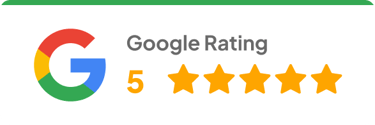Mastering Cin7 Core WMS: Mobile Strategies for Peak Warehouse Efficiency
Learn how to optimize your Cin7 WMS setup to reduce stock errors, improve picking accuracy, and streamline fulfillment. Expert tips and configuration insights inside.
TUTORIALSSYSTEMS AND SOFTWARE
Mastering Cin7 Core WMS: Mobile Strategies for Peak Warehouse Efficiency
Pierre Goldie, Co-founder & CGO @ Fiskal


Your warehouse shouldn’t be a bottleneck
What happens when WMS gets rushed
When you’re scaling a product-based business, your warehouse can either power growth, or drag it down. If your Cin7 Core Warehouse Management System (WMS) setup isn’t properly configured, what starts as a small inefficiency can quietly snowball into fulfillment delays, frustrated teams, and missed revenue.
Cin7 Core WMS is a modern, mobile-first system designed to run directly from smartphones (iOS and Android) or dedicated ruggedized barcode scanners. That means your team can manage inventory, picking, and fulfillment right from their pocket.
At Fiskal, we help founders build operational systems that actually support the business, not slow it down. That means structuring Cin7 the right way from the start, avoiding post-go-live chaos, and giving your team the tools to run confidently day-to-day.
This guide walks through the key building blocks of a high-performing Cin7 WMS setup, designed for real-world warehouses and the people running them.
A Cin7 system that looks “live” on the surface might be masking serious gaps underneath. We see this often:
Inventory doesn’t match across channels
Picking is slower than it should be
Staff rely on spreadsheets to fill in the blanks
Receiving turns into a guessing game
These aren’t software problems—they’re setup issues. And they can all be avoided with the right foundation.
Cin7 WMS setup best practices
Mirror Your Physical Warehouse in Cin7
If your system doesn’t reflect the way your team moves, stores, and picks inventory, it’s going to cause friction. Mapping your actual warehouse layout into Cin7—down to zones, aisles, and bins—brings order to the floor.
Why it matters:
Pickers move with purpose, not guesswork. Orders go out faster, and training becomes way easier.
Real-World View: One Fiskal client, Me&B, used to deal with constant picking confusion during sales spikes. After realigning their zones and bins in Cin7, their team moved faster and made fewer mistakes—all without adding headcount.
Use Consistent SKU Naming and Categories
Clean SKU structure is the unsung hero of smooth operations. Without it, your reports are messy, your inventory gets duplicated, and new hires struggle to learn the ropes.
Founder benefit:
Fewer errors, faster onboarding, and better data clarity—without relying on workarounds.
Add Barcode Scanning to Key Workflows
Barcodes aren’t about being high-tech. They’re about building trust in your inventory.
From receiving to picking to stock adjustments, barcode scans confirm what’s happening—and prevent what shouldn’t.
What changes:
Fewer pick errors. Faster counts. Teams feel more confident knowing they’re doing it right.
Me&B’s Shift: They were using paper-based pick lists and dealing with recurring mistakes. With simple barcode validation in place, their team finally felt in control—and fulfillment became way more consistent.
Receive with Purchase Order Validation
Unmatched items in receiving are a hidden drain. Cin7’s PO matching tool helps confirm every item before it hits the shelves.
Why it matters:
You avoid the slow trickle of incorrect inventory, and your reporting stays accurate. That’s crucial when you’re making fast purchasing or fulfillment decisions.
Define Roles, Permissions, and SOPs
When your team knows exactly what they’re responsible for—and has documentation to back it up—things flow smoother.
What this unlocks:
Less micromanaging
Faster issue resolution
Teams that don’t depend on you for every question
Me&B’s Fix: We helped them build simple cheat sheets and clear role definitions for the warehouse floor. New hires weren’t lost, and day-to-day questions dropped off almost immediately.
Automate Pick-Pack-Ship Transitions
Manual toggling between workflow stages leads to skipped steps and missed orders. Use Cin7’s automation tools to move orders through the system based on triggers.
Why founders love it:
Less babysitting. More consistent fulfillment. Stronger visibility across stages.
Plan visually before you build
Before configuring anything in Cin7, we encourage founders to map it out—literally. Draw your bin zones. Sketch your picking flow. Note who does what, and where barcodes need to come into play.
Why it works:
Helps spot gaps early
Aligns your tech with your team’s daily reality
Makes onboarding smoother for everyone
Rapid onboarding & scaling teams
One of the biggest advantages of the Cin7 Core WMS mobile app is its simplicity. The interface is intuitive, and new staff - even those without prior warehouse experience - can be onboarded in five minutes or less. All that’s needed is a smartphone with a camera. For businesses like Me&B, this was game-changing: their small core team could confidently scale up temporary labor during peak seasons without sacrificing speed or accuracy.
Stocktake versality & accuracy
The WMS app excels in various inventory validation methods:
Bin-specific counts: Verify contents of specific storage bins.
Location-specific audits: Audit entire zones quickly.
Cycle counting: Run perpetual inventory checks in manageable increments.
Using the WMS app for these processes boosts inventory accuracy and efficiency, helping reduce stock loss, prevent theft, and improve financial reliability—especially critical for scaling teams like Me&B’s.
Barcode workflow for inventory and space optimization
Efficiency starts with structure. Label all physical bins and shelves with unique barcodes or QR codes. Staff then:
Scan the bin/location barcode
Scan the product barcode being placed in or picked from that bin
This two-step process minimizes manual errors and significantly speeds up workflows. It also gives you precise visibility into where every product lives, allowing you to better utilize space and streamline your warehouse layout.
Mobile pick-pack-ship & label printing
Cin7’s WMS app isn’t just for picking—it supports the full pick-pack-ship cycle. With compatible printers, you can generate shipping labels or packing slips right from the device. This makes it easy to build efficient packing stations and meet operational demands, such as:
Multiple courier pickups per day
Dedicated windows for stock replenishment and receiving
Structured time for ongoing cycle counts
Me&B used this capability to bring order and predictability to their busy warehouse, without additional overhead.
Cin7 Core fulfillment screen: the hub for daily execution
The Fulfillment Screen in the Cin7 Core desktop platform is where warehouse operations come together. Managers assign and prioritize orders from here, and tasks sync directly to the mobile WMS app. This allows for precise labor orchestration on the floor—and ensures nothing slips through the cracks.
Barcodes on sales documentation
Boost picking accuracy by printing barcodes on picking slips or sales orders. Scanning the document in the WMS app immediately links staff to the correct order, minimizing risk of errors and speeding up verification. It’s a simple change that reinforces traceability and makes your team’s job easier.


Case study: a simpler, smarter setup for Me&B
Industry
eCommerce
Tech Stack
Shopify, Cin7 Core, Xero
Before partnering with Fiskal, Me&B’s operations felt disjointed. They were managing duplicate SKUs across platforms, printing labels manually, and working within a bin system that confused even experienced staff.
“We were constantly troubleshooting. Our team was doing their best, but the system just wasn’t built for how we worked,” their COO shared.
We stepped in and simplified everything—from bin logic to barcode workflows to role clarity. No flashy tech, just smart structure.
Now? Orders go out without chaos. The team has confidence in the system. And fulfilment just flows.


Cin7 WMS optimization checklist
Use this as a quick guide for tuning up—or setting up—your warehouse in Cin7:
✅ Create a warehouse layout and map zones/bins in Cin7
✅ Standardize SKU naming and item categories
✅ Enable barcode scanning across key workflows
✅ Match inbound stock to POs during receiving
✅ Set user roles with clear permissions
✅ Automate pick-pack-ship transitions
✅ Provide training tools like cheat sheets and SOPs
✅ Schedule quarterly WMS health reviews


Let’s get your warehouse flowing
Most teams only use a fraction of what Cin7 can do. If your WMS feels patched together—or your staff is relying on workarounds—we can help.
With post-go-live audits, optimization planning, and hands-on coaching, Fiskal helps turn Cin7 into an operations engine that scales with you.
Watch our video about setting up the Cin7 WMS App here

Let’s take a look together. Book your free Cin7 WMS Health Check.
Ready to stop second-guessing your margins? Want clarity you can count on?
Book a Cin7 health check or financial clarity audit