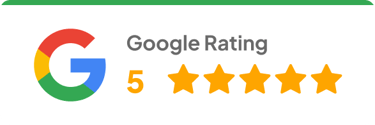Tracking Landed Costs in Cin7: Configuration and Accurate Reporting
As 2025 Cin7 Accounting Partner of the Year, Fiskal helps you configure Cin7 for accurate landed cost tracking, so freight, duties, and tariffs flow into your COGS and financial reports with confidence.
SYSTEMS AND SOFTWAREECOMMERCE
Tracking landed costs in Cin7: configuration & accurate reporting
Pierre Goldie, Co-founder & CGO @ Fiskal


Fiskal + Cin7: your partner in margin accuracy
As a Cin7 Partner and recent 2025 Accounting Partner of the Year, Fiskal doesn’t just consult, we deeply implement. Our experience with Cin7’s architecture and back-end accounting logic gives us a unique edge: we understand both the operational and financial sides of landed cost.
In this guide, we’ll show how to turn landed cost from a phantom expense into a precise lever you can use to sharpen margins, improve forecasting, and drive confident decision-making.
Why accuracy in landed cost matters (more than you think)
Ever glance at margin reports in Cin7 and think, “Something’s off”? You’re not alone. Freight, customs duties, currency conversion, handling fees: they’re all real expenses that often don’t make it into your COGS. The result:
Inflated gross margins
Misleading profit signals
Poor pricing, reorder, and investment decisions
Your financials may look healthy, but your bank account tells a different story. Accuracy in landed cost isn’t just a “nice to have”, it’s the difference between margin illusions and financial clarity.
What Cin7 officially defines as landed cost (and how it works)
Before diving into setup, let’s ground ourselves in how Cin7 handles “additional costs” (i.e. landed cost) behind the scenes:
Cin7 defines landed cost as the total cost of goods once they arrive at your door, including original product cost + transport, customs, duties, insurance, currency conversion, handling, etc. help.core.cin7.com
These additional costs can be allocated via the Additional Costs section on a Purchase order, or via Manual Journal entries allocating to Purchases, Stock Transfers, Assemblies, or Production Runs. help.core.cin7.com
The allocation is proportional to invoice line cost by default (not evenly split) unless you choose a different distribution basis via manual journal (e.g. quantity, weight, volume) help.core.cin7.com
When a sale is authorized, Cin7 generates a consolidated COGS journal combining the base purchase cost + allocated landed costs (from POs, expense invoices, manual journals) help.core.cin7.com
If additional landed costs are added after sale shipping, Cin7 will generate a second COGS journal to reflect that cost at the correct effective date help.core.cin7.com
Cin7’s system already supports landed cost expense distribution. What you need to set up correctly is your workflows, expense types, and journal mechanics, and that’s where most builds go awry.
Why landed cost workflows fail in Cin7
Despite Cin7’s built-in mechanics, many users misconfigure or bypass them. Common error patterns:
Treating all freight, duty, and handling as separate operating expenses (i.e. booking to expense accounts instead of allocating as inventory cost)
Entering landed cost outside Cin7 (in spreadsheets), then failing to allocate properly
Omitting or misallocating in Manual Journals when needed
Overlooking post‑sale landed cost adjustments (which Cin7 handles via secondary COGS journals)
Lacking SKU-level visibility on true margin impact
These gaps leave your reports “clean” on paper, but your profitability is compromised in reality.
How Fiskal fixes landed cost accuracy in Cin7 (step-by-step)
Don't let hidden fees dilute your profit margins! Landed cost is the true cost of an item—it includes the initial purchase price plus all costs incurred to get it to your warehouse, such as freight, duties, customs fees, packaging, and labor.
Understanding and accurately calculating landed cost is non-negotiable for effective inventory management and profitable pricing. Cin7 Core provides a robust workflow to capture these expenses and properly incorporate them into your inventory's value.
The landed cost blueprint in Cin7 Core
Setting up your system correctly from the start ensures your financials are accurate and your profit margins are protected.
Step 1: the foundation – set up service products
The process begins by clearly defining every expense you might incur. In Cin7 Core, you must create "Service" products for each type of fee (e.g., 'Air Freight Charge', 'Customs Duties', 'Repackaging Labor').
This is a critical accounting step: you must map these services to the correct expense account in your General Ledger. Doing this ensures the cost is accounted for properly, whether it's capitalized (added to inventory value) or expensed directly.
Step 2: capture the cost – the service purchase invoice
Once your services are set up, you simply record the actual expense invoices from your carriers, customs brokers, or service providers using a Service Purchase Invoice within Cin7 Core's purchasing module. This invoice acts as the source document for all costs you need to allocate.
Step 3: allocate the expense – adding cost to inventory
This is the core of the landed cost workflow, where the expense is matched to the specific goods that incurred the fee.
For Purchase Orders (POs) and Assemblies: Cin7 Core uses a centralized Expense Allocation tool, which is accessed via the Inventory Write-off screen. You select the service invoice and allocate its value to the relevant PO or Assembly. Crucially, you select how that cost is distributed across the units in the task, usually based on their value (recommended) or weight. This means a low-value item will absorb less of the overall freight cost than a high-value item on the same order.
For Stock Transfers: Transfers between locations have a dedicated Manual Journals feature. Once a transfer is completed, you use a manual journal to add costs like transport. You can choose to distribute the cost based on the stock's existing cost, quantity, weight, or volume.
Step 4: the financial impact – capitalize or expense
When you execute the allocation, you make the key decision about the financial impact:
Capitalize: The cost is added to the inventory's value, which increases the stock-on-hand value (the Landed Cost). This is the intended result for true landed cost calculation.
Expense: The cost is treated as a direct business expense, resulting in no change to the inventory value.
By adhering to this structured process, the expense allocation results in a manual journal that syncs with your accounting application, ensuring every item in your stock is valued accurately. You get the real-world data you need for accurate pricing, stronger cost-of-goods-sold (COGS) reporting, and powerful business decisions.
Cin7 landed cost example: Ghurka case study
Client: Ghurka (luxury leather goods brand)
Problem: Ghurka was recording only base product cost in Cin7 and manually posting freight/duty to expense. Their COGS didn’t reflect full costs, causing margin deviations.
Fiskal’s Intervention:
Fiskal mapped landed cost expense accounts to inventory accounts
Switched their teams to using Additional Costs on POs and properly configured Manual Journals for separate invoices
Trained finance and operations on post‑sale adjustments and audit procedures
Outcome:
True COGS aligned with cash flow (no phantom margins)
SKU-level profitability became precise and actionable
Forecasting, pricing, and reorder decisions improved dramatically
(Given confidentiality, exact percentages are withheld - but Ghurka now treats landed cost as a competitive edge.)
Troubleshooting common Cin7 + landed cost issues
Why don’t my COGS match in QuickBooks?
Often because landed cost is booked to expense accounts instead of inventory accounts, hence Cin7 never includes it in the COGS journal.
Cin7 shows strong margins, but my bank account disagrees.
You may have unallocated freight or duty invoices not reflected in Cin7’s Additional Costs or Manual Journals.
My accountant can’t reconcile the numbers.
Many accountants lack visibility into your inventory system’s logic - here’s where Fiskal’s systems fluency bridges that gap.
Action plan: motion for margin accuracy
✔ Conduct a landed cost workflow audit (Fiskal can help)
✔ Re-map landed cost expense accounts to inventory accounts
✔ Use Additional Costs on POs for upfront allocations
✔ Use Manual Journals for stand-alone expenses
✔ Monitor and reconcile post‑sale adjustments
✔ Train your ops + finance teams on the process and audit checks
Ready to partner with the 2025 Cin7 Accounting Partner of the Year?
When hidden costs erode your margins, you need more than spreadsheets: you need systems fluency and domain expertise. Fiskal Finance brings:
Deep Cin7 + landed cost implementation expertise
Landed cost audit & reconfiguration services
Chart of accounts restructuring to support clean margin reporting
Integration consulting between Cin7 and QuickBooks/Xero
📞 Or call us directly: (954) 415-7895