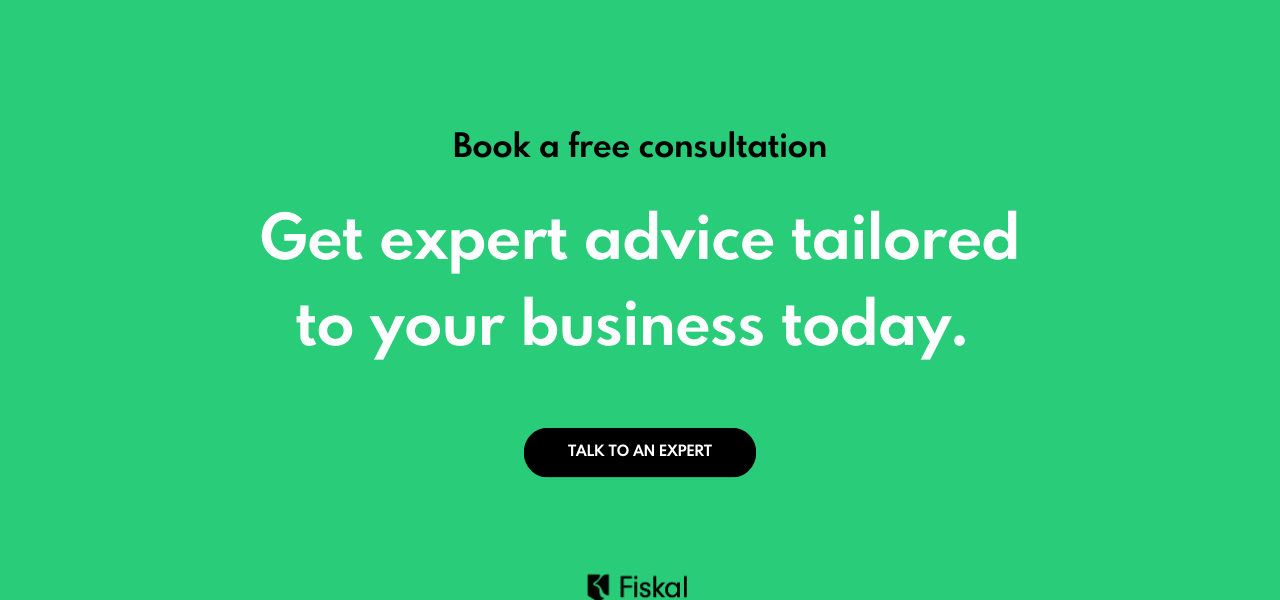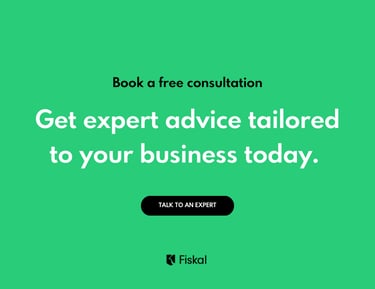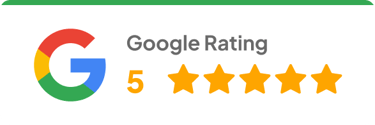Xero vs QuickBooks: Which Accounting Software is Right for Your Small Business in 2024?
Are you a small business owner looking for the best accounting software for your company in 2024? Look no further! In this article, we will be comparing two popular options: Xero and QuickBooks. Xero and QuickBooks are both renowned accounting software solutions designed to streamline financial management for businesses of all sizes. With their user-friendly interfaces and comprehensive features, they have revolutionized the way businesses handle their finances. But which one is the right fit for your small business in 2024?
SYSTEMS AND SOFTWARE
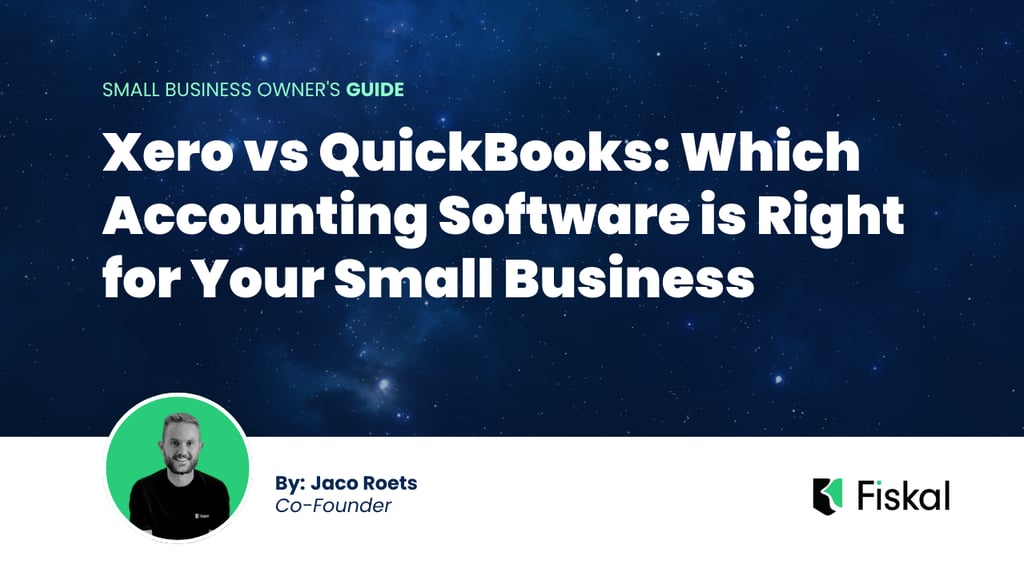
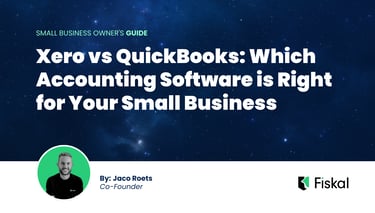
This article will delve into the key differences between Xero and QuickBooks, giving you an in-depth analysis of their features, pricing plans, customer support, and more. By the end of this comparison, you'll have a clear understanding of which accounting software suits your business needs best.
Whether you're a solopreneur, a startup, or an established company, choosing the right accounting software is crucial for effectively managing your business's finances. So, let's dive in and find out which software is the perfect match for your small business in the year 2024.
Features and functionalities of Xero
Xero is a cloud-based accounting software that offers a wide range of features and functionalities to help small businesses streamline their financial processes. One of the key advantages of Xero is its intuitive and user-friendly interface, making it easy for even non-accounting professionals to navigate. With Xero, you can easily create and manage invoices, track expenses, reconcile bank transactions, and generate financial reports.
In addition to its core accounting features, Xero also offers advanced tools such as inventory management, project tracking, and time tracking. These features can be especially beneficial for small businesses that need to manage inventory, track project costs, or bill clients based on time worked. With Xero's robust feature set, you can have a comprehensive view of your business's financial health and make informed decisions.
Xero also stands out for its extensive integration capabilities. It seamlessly integrates with various third-party apps, allowing you to connect your accounting software with other business tools such as CRM systems, payment gateways, and e-commerce platforms. This integration flexibility enables you to streamline your business processes and eliminate manual data entry, saving you time and reducing the risk of errors.
Features and functionalities of QuickBooks
QuickBooks is another popular accounting software that offers a wide range of features and functionalities for small businesses. Like Xero, QuickBooks is also cloud-based, providing easy access to your financial data from anywhere, at any time. QuickBooks offers a user-friendly interface that simplifies financial management tasks, making it suitable for small business owners with limited accounting knowledge.
With QuickBooks, you can handle essential accounting tasks such as invoicing, expense tracking, and bank reconciliation. It also provides a comprehensive set of reports that give you insights into your business's financial performance. Furthermore, QuickBooks offers features like payroll management, tax preparation, and inventory tracking, which can be particularly useful for small businesses that need to manage employee payroll, comply with tax regulations, and track inventory levels.
One notable feature of QuickBooks is its extensive network of integrations. It integrates with a wide range of third-party apps, allowing you to connect your accounting software with other business tools such as CRM systems, project management software, and payment gateways. This integration capability enables you to automate processes and streamline your workflows, ultimately improving your overall business efficiency.
Pricing comparison between Xero and QuickBooks
When choosing an accounting software for your small business, pricing is an essential factor to consider. Both Xero and QuickBooks offer several pricing plans to cater to businesses of different sizes and needs. Let's compare their pricing structures to help you make an informed decision.
Xero offers three pricing plans: Starter, Standard, and Premium. The Starter plan starts at $9 per month and allows you to send five invoices and quotes, reconcile 20 bank transactions, and track five bills. The Standard plan, priced at $30 per month, increases these limits to unlimited invoices, quotes, and bills, along with 500 bank transactions. The Premium plan, starting at $70 per month, provides even higher limits and additional features like multi-currency support and expense claims.
On the other hand, QuickBooks offers four pricing plans: Simple Start, Essentials, Plus, and Advanced. The Simple Start plan starts at $25 per month and includes essential features such as tracking income and expenses, capturing and organizing receipts, and invoicing. The Essentials plan, priced at $40 per month, adds features like bill management and time tracking. The Plus plan, starting at $70 per month, includes inventory tracking and project profitability analysis. Finally, the Advanced plan, priced at $150 per month, offers advanced features like custom user permissions and dedicated customer support.
User interface and ease of use
When it comes to accounting software, having a user-friendly interface is crucial, especially for small businesses that may not have dedicated accounting personnel. Both Xero and QuickBooks prioritize ease of use, but there are some differences in their user interfaces.
Xero's user interface is known for its simplicity and intuitive design. The dashboard provides a clear overview of your financials, allowing you to quickly access key information such as bank balances, outstanding invoices, and expense claims. The navigation is straightforward, with menus and icons that are easy to understand. Xero's clean design makes it easy to navigate through different features and perform tasks without feeling overwhelmed.
QuickBooks also offers a user-friendly interface, designed to simplify financial management tasks. The dashboard provides an overview of your business's financial health, including income, expenses, and account balances. QuickBooks uses a tab-based navigation system, making it easy to switch between different features such as invoicing, expenses, and reports. The interface is visually appealing and well-organized, ensuring that users can find what they need quickly.
Integrations and third-party apps
Integration capabilities are essential for accounting software, as they allow you to connect your financial data with other business tools and streamline your operations. Both Xero and QuickBooks offer extensive integration options, giving you the flexibility to connect with various third-party apps.
Xero integrates with a wide range of apps across categories such as CRM, e-commerce, payment gateways, project management, and more. This integration flexibility allows you to automate tasks and eliminate manual data entry, saving you time and reducing the chance of errors. Popular integrations include Salesforce, Shopify, PayPal, Trello, and HubSpot.
QuickBooks also has a vast network of integrations, enabling you to connect with popular business tools such as CRM systems, payment gateways, project management software, and more. By integrating your QuickBooks account with other apps, you can streamline your workflows, improve data accuracy, and enhance overall business efficiency. Some popular QuickBooks integrations include Salesforce, PayPal, Shopify, TSheets, and Asana.
Customer support and user reviews
When using accounting software, reliable customer support is crucial, especially when you encounter technical issues or need assistance with using the software effectively. Let's compare the customer support options offered by Xero and QuickBooks, as well as the feedback from their users.
Xero provides customer support through various channels, including email, phone, and live chat. Their support team is known for being responsive and helpful, assisting users with any questions or issues they may have. Xero also offers an extensive knowledge base and community forum where users can find answers to commonly asked questions and interact with other Xero users. Overall, Xero's customer support is highly regarded by its users.
QuickBooks also offers multiple support channels, including phone support, live chat, and email. Their support team is known for being knowledgeable and prompt in addressing users' concerns. QuickBooks provides an extensive knowledge base and community forum, allowing users to find resources and connect with fellow QuickBooks users. However, some users have reported longer wait times when contacting QuickBooks' customer support, especially during peak periods.
Considerations for small businesses in 2024
When choosing an accounting software for your small business in 2024, there are a few additional considerations to keep in mind.
1. Scalability: Think about the future growth of your business. Will the accounting software be able to accommodate your expanding needs? Consider the scalability options offered by Xero and QuickBooks to ensure that the software can grow with your business.
2. Mobile accessibility: In an increasingly mobile world, having access to your financial data on the go is essential. Both Xero and QuickBooks offer mobile apps that allow you to manage your finances from your smartphone or tablet. Consider the features and user experience of their mobile apps to determine which one suits your needs better.
3. Industry-specific requirements: Depending on your industry, you may have specific accounting requirements. Consider whether Xero or QuickBooks offers features or integrations tailored to your industry, such as construction, retail, or professional services.
4. Security: Protecting your financial data is crucial. Look into the security measures implemented by Xero and QuickBooks to ensure that your data is safe and secure.
Making the decision: Xero or QuickBooks?
Now that we have compared the features, pricing, user interface, integrations, customer support, and considerations for small businesses in 2024, it's time to make a decision.
If you value simplicity, intuitive design, and extensive integration capabilities, Xero may be the right choice for your small business. Its user-friendly interface, comprehensive features, and robust integration options can help streamline your financial management processes.
On the other hand, if you prioritize a wide range of pricing plans, advanced features like inventory tracking and tax preparation, and a large network of integrations, QuickBooks may be the better fit for your business. QuickBooks offers a user-friendly interface, powerful features, and an extensive integration ecosystem, allowing you to customize the software to meet your specific needs.
Ultimately, the best accounting software for your small business in 2024 depends on your unique requirements, preferences, and budget. Consider the factors discussed in this article, try out free trials or demos of both Xero and QuickBooks, and make an informed decision based on what aligns best with your business's needs.
Conclusion: Choosing the best accounting software for your small business in 2024
In conclusion, selecting the right accounting software is crucial for effectively managing your small business's finances in 2024. Xero and QuickBooks are both excellent options, offering user-friendly interfaces, comprehensive features, and extensive integration capabilities.
By considering factors such as features, pricing, user interface, integrations, customer support, and specific considerations for small businesses in 2024, you can make an informed decision. Whether you choose Xero or QuickBooks, both software solutions can help streamline your financial management processes, giving you more time to focus on growing your business.
Remember, every small business is unique, and what works for one may not work for another. Take advantage of free trials and demos to test out Xero and QuickBooks, and see which software aligns best with your business's needs.
If you're still unsure, contact one of our experts at Fiskal for a free consultation to discuss your business and what would be the best choice at this time for you. With the right advise and accounting software in place, you'll be well-equipped to manage your finances efficiently and drive your business towards success in 2024 and beyond.