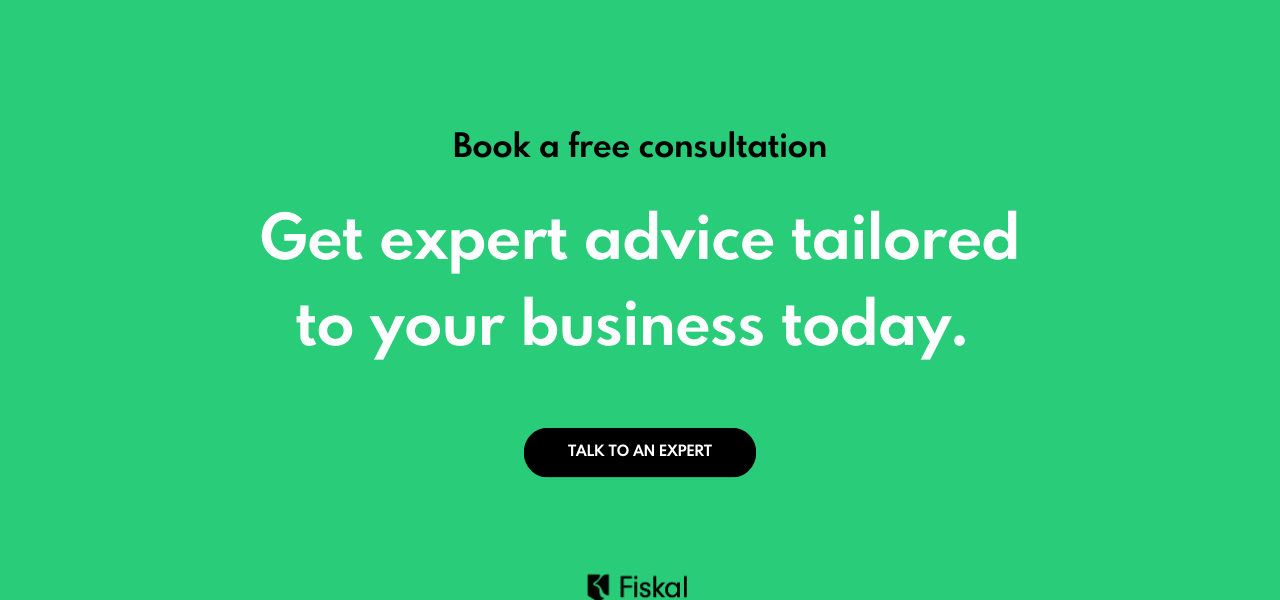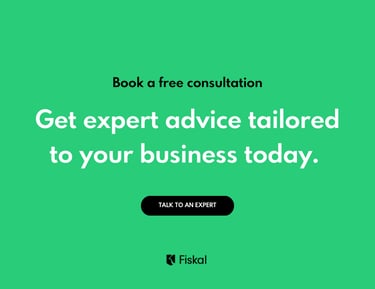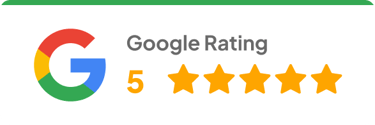The Ultimate Guide to Choosing the Right Bookkeeping Software for Small Businesses in 2024
Running a small business can be overwhelming, and one of the most important tasks is managing your finances effectively. This is where bookkeeping software comes in. However, with so many options available in 2024, choosing the right software for your small business can feel like searching for a needle in a haystack. In this ultimate guide, we will walk you through the process of selecting the perfect bookkeeping software for your small business.
SYSTEMS AND SOFTWARE
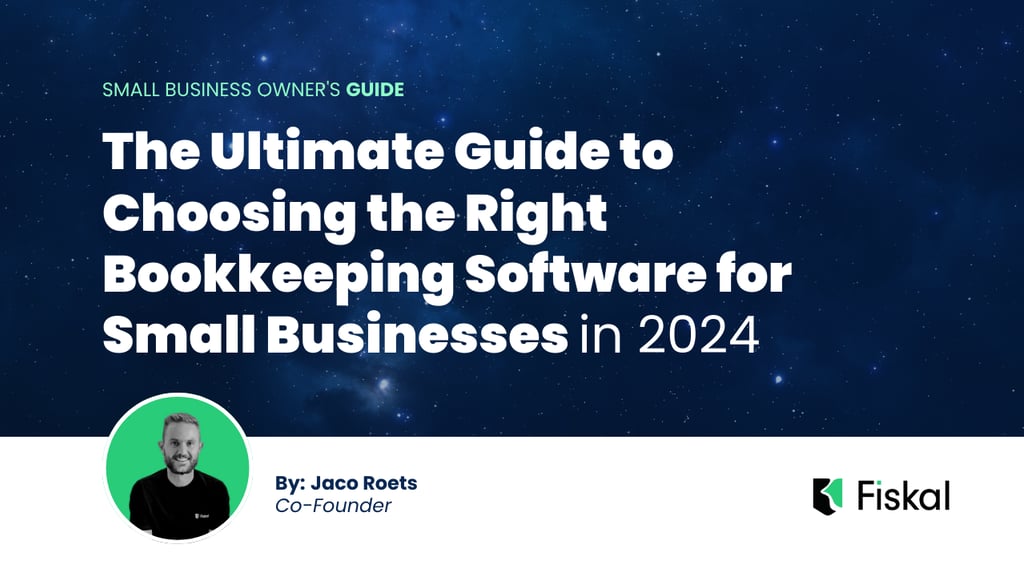

Running a small business can be overwhelming, and one of the most important tasks is managing your finances effectively. This is where bookkeeping software comes in. However, with so many options available in 2024, choosing the right software for your small business can feel like searching for a needle in a haystack.
In this ultimate guide, we will walk you through the process of selecting the perfect bookkeeping software for your small business. Whether you're a solopreneur or have a small team, we have you covered.
Our guide will provide you with valuable insights into the key features and considerations you should keep in mind when making your decision. We will compare the top bookkeeping software options, highlighting their pros and cons, pricing plans, and user-friendliness. We'll also dive into important factors like data security, integration capabilities, and customer support.
Running a small business can be overwhelming, and one of the most important tasks is managing your finances effectively. This is where bookkeeping software comes in. However, with so many options available in 2024, choosing the right software for your small business can feel like searching for a needle in a haystack.
In this ultimate guide, we will walk you through the process of selecting the perfect bookkeeping software for your small business. Whether you're a solopreneur or have a small team, we have you covered.
Our guide will provide you with valuable insights into the key features and considerations you should keep in mind when making your decision. We will compare the top bookkeeping software options, highlighting their pros and cons, pricing plans, and user-friendliness. We'll also dive into important factors like data security, integration capabilities, and customer support.
By the end of this guide, you'll be equipped with the knowledge and confidence to choose the best bookkeeping software that perfectly aligns with your small business's needs and goals. Say goodbye to hours of manual record-keeping and hello to streamlined financial management!
Importance of bookkeeping software for small businesses
Accurate and efficient bookkeeping is crucial for the success of any small business. It allows you to keep track of your income, expenses, and overall financial health. Without proper bookkeeping, you may find yourself struggling to make informed business decisions, unable to identify financial trends, or facing potential legal and tax issues.
Bookkeeping software automates the process of recording, organizing, and analyzing your financial transactions. It eliminates the need for manual record-keeping, reducing the risk of errors and saving you valuable time. With the right software, you can generate financial reports, track invoices and payments, reconcile bank accounts, and stay on top of your business's financial performance.
Factors to consider when choosing bookkeeping software
Before diving into the world of bookkeeping software, it's important to identify your small business's specific needs and goals. Consider the following factors as you evaluate different options:
1. Scalability: As your business grows, will the software be able to accommodate your changing needs? Look for a solution that can handle increased transaction volumes, multiple users, and additional features without compromising performance.
2. Budget: Determine how much you are willing to invest in bookkeeping software. Consider both the upfront costs and ongoing subscription fees, as well as any additional charges for advanced features or integrations.
3. Features: Identify the key features that are essential for your business. Do you need inventory management, payroll processing, or time tracking capabilities? Make a list of must-have features and prioritize them based on their importance to your operations.
4. Integration capabilities: Assess the software's compatibility with other business tools you use, such as CRM systems, payment processors, or project management platforms. Seamless integration can streamline your workflows and eliminate the need for manual data entry.
5. User-friendliness: Evaluate the software's interface and ease of use. A user-friendly solution will save you time and minimize the learning curve for you and your team. Look for intuitive navigation, clear instructions, and customizable dashboards.
6. Data security: Protecting your financial data should be a top priority. Look for software that offers robust security measures, such as data encryption, secure backups, and user access controls. Additionally, check if the software complies with industry standards and regulations, such as GDPR or HIPAA.
7. Customer support: Reliable customer support is essential when dealing with any software-related issues or questions. Look for providers that offer multiple support channels, such as phone, email, or live chat. Consider their response times, availability, and reputation for resolving customer concerns.
Popular bookkeeping software options in 2024
Now that you have a clear understanding of what to consider, let's explore some of the top bookkeeping software options available in 2024. These solutions have been chosen based on their popularity, features, and overall user satisfaction.
1. QuickBooks: QuickBooks is a household name in the bookkeeping software industry. It is known for its robust feature set, user-friendly interface, and extensive integration capabilities. QuickBooks offers various plans tailored to different business sizes and industries, making it a versatile option for small businesses.
2. Xero: Xero is a cloud-based bookkeeping software that has gained popularity for its simplicity and accessibility. It offers a wide range of features, including bank reconciliations, invoicing, expense tracking, and inventory management. Xero also integrates seamlessly with many third-party apps, providing additional functionality and flexibility.
3. Wave: Wave is a free bookkeeping software that caters to small businesses and freelancers. While it may not have the same advanced features as paid solutions, it offers essential tools like invoicing, expense tracking, and financial reporting. Wave's user-friendly interface and affordability make it an attractive option for startups and solopreneurs.
Comparison of bookkeeping software features and pricing
To help you make an informed decision, let's compare the key features and pricing of the popular bookkeeping software options mentioned above:
| Software | Features | Pricing |
| QuickBooks | Advanced reporting, inventory management, payroll | Starts at $25/month |
| Xero | Bank reconciliation, invoicing, expense tracking | Starts at $20/month |
| Wave | Invoicing, expense tracking, financial reporting | Free, with optional paid add-ons |
It's important to note that the pricing plans mentioned above are subject to change, and additional features or add-ons may incur additional costs. Take the time to explore each software's website for the most up-to-date information.
Cloud-based vs. desktop bookkeeping software
One important decision you'll need to make is whether to choose cloud-based or desktop bookkeeping software. Here are the key differences between the two:
Cloud-based software is hosted on remote servers and accessed through a web browser or mobile app. It offers the advantage of easy accessibility from anywhere with an internet connection. Cloud-based software also provides automatic backups, real-time collaboration, and seamless updates. However, it requires a stable internet connection and may have ongoing subscription costs.
Desktop software is installed directly on your computer and does not require an internet connection for use. It offers offline access, faster processing speeds, and one-time payment options. However, desktop software lacks the convenience of remote access and may require manual backups and software updates.
Consider your business's specific needs, preferences, and budget when deciding between cloud-based and desktop software.
Integration capabilities with other business tools
Efficiently managing your small business often involves using multiple tools and platforms. Therefore, it's important to choose bookkeeping software that integrates seamlessly with other business tools you rely on. Here are some common integrations to consider:
1. Payment processors: If your business accepts online payments, ensure that the software integrates with popular payment gateways like PayPal, Stripe, or Square. This integration can help automate the recording of transactions and streamline your cash flow management.
2. CRM systems: Integrating your bookkeeping software with a customer relationship management (CRM) system can provide a comprehensive view of your customer interactions and financial transactions. This integration allows you to track sales, generate invoices, and manage customer data more efficiently.
3. Project management tools: If your business operates on project-based workflows, consider integrating your bookkeeping software with project management tools like Trello, Asana, or Basecamp. This integration facilitates accurate time tracking, expense allocation, and project-specific reporting.
4. Payroll solutions: If you have employees, integrating your bookkeeping software with a payroll solution can simplify payroll processing, tax calculations, and employee record-keeping. Look for software that seamlessly integrates with popular payroll providers like ADP or Gusto.
Remember, each software may have different integration capabilities, so make sure to check the supported integrations before making your decision.
User-friendly interface and ease of use
When selecting bookkeeping software for your small business, it's important to consider the user-friendliness of the interface. Here are some aspects to look out for:
1. Intuitive navigation: The software should have a clear and logical layout, making it easy to navigate between different features and functions. Look for software that minimizes the number of clicks required to perform common tasks.
2. Clear instructions and tutorials: The software should provide clear instructions and tutorials to help you get started and understand its various features. Look for software that offers comprehensive documentation, video tutorials, or live training sessions.
3. Customizable dashboards: The ability to customize your dashboard allows you to prioritize the information that is most important to your business. Look for software that allows you to personalize your dashboard by adding or removing widgets, charts, or reports.
Remember, a user-friendly interface can significantly reduce the learning curve and increase efficiency for you and your team.
Customer support and training options
Reliable customer support is essential when dealing with any software-related issues or questions. When evaluating bookkeeping software options, consider the following aspects of customer support:
1. Support channels: Look for software providers that offer multiple support channels, such as phone, email, or live chat. This ensures that you have various options to reach out for assistance.
2. Response times: Check the average response times of the software provider's support team. Ideally, you want a provider that responds promptly and provides timely resolutions to your inquiries.
3. Availability: Ensure that the support team is available during your business hours. If you operate internationally or have customers in different time zones, 24/7 support may be crucial.
4. Training options: Consider the availability of training resources, such as user guides, webinars, or online courses. These resources can help you and your team get up to speed with the software quickly.
Research the reputation and reviews of each software provider's customer support to ensure you choose a reliable and responsive partner.
Security and data protection features
Protecting your financial data should be a top priority when selecting bookkeeping software. Here are some security and data protection features to look for:
1. Data encryption: Ensure that the software uses industry-standard encryption methods to protect your data during transmission and storage. Look for software that utilizes SSL or AES encryption.
2. Secure backups: Regular and secure backups are essential in case of data loss or system failures. Check if the software offers automatic backups and if the backups are stored in secure locations.
3. User access controls: Look for software that allows you to define user roles and permissions. This feature ensures that only authorized individuals can access sensitive financial information.
4. Compliance: If your business operates in a regulated industry, ensure that the software complies with relevant regulations, such as GDPR or HIPAA. Look for software providers that have undergone third-party audits or certifications.
Taking these security measures into account will help safeguard your financial data and protect your business from potential breaches or data loss.
Conclusion and final thoughts
Choosing the right bookkeeping software for your small business is a critical decision that can significantly impact your financial management and overall business operations. By considering factors such as scalability, budget, features, integration capabilities, user-friendliness, customer support, and security, you can make an informed choice that aligns with your business's unique needs and goals.
Remember to evaluate multiple software options, compare their features and pricing, and take advantage of free trials or demos to test their functionality. Additionally, consult with your team and seek recommendations from fellow business owners or professionals in your industry.
Contact our experts at Fiskal to give you advise on the right bookkeeping software to put in place. You can say goodbye to hours of manual record-keeping and hello to streamlined financial management. Embrace the power of automation and make informed financial decisions that will propel your small business towards success.