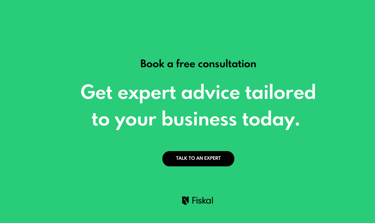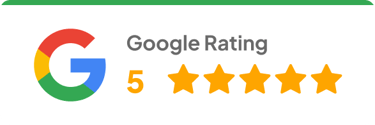Streamline Your Finances with Xero: A Small Business Owner's Guide
Discover how Xero can simplify financial management for your small business in the USA. Learn the basics in this easy-to-follow guide, even if you have a limited financial background.
SYSTEMS AND SOFTWARE
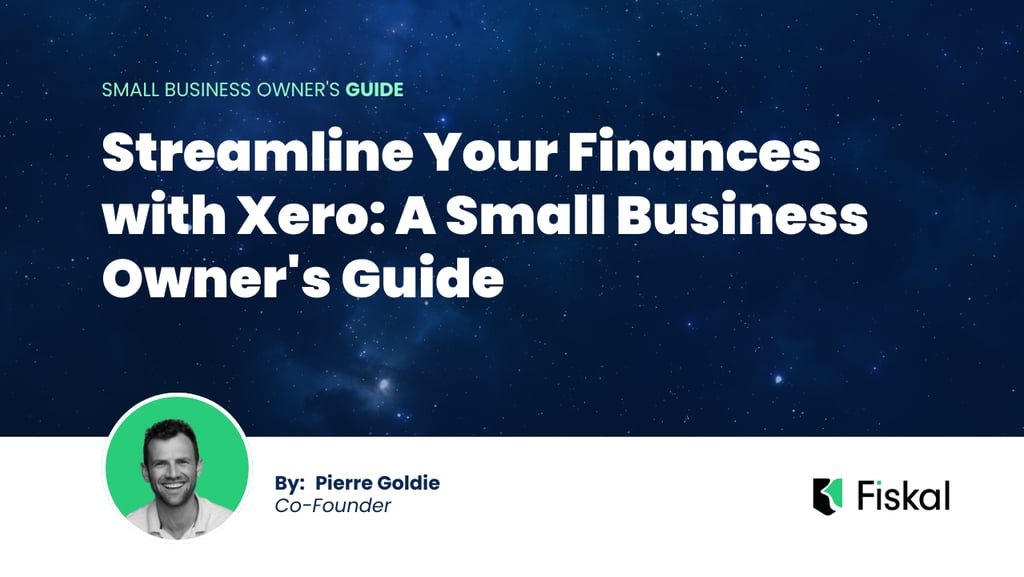
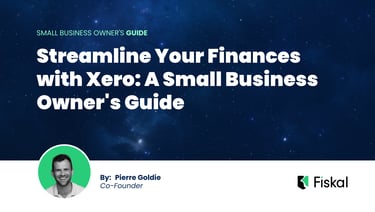
Introduction
Managing finances can be a daunting task, especially for small business owners who may not have a strong financial background. Keeping track of income, expenses, taxes, and invoices can become overwhelming quickly. That's where Xero comes in. In this guide, we'll show you how Xero can be your financial ally, helping you streamline your small business's financial processes without the need for a finance degree. Whether you're a seasoned entrepreneur or just starting, we'll break it down in simple terms and provide you with actionable insights to make your financial management smoother and more efficient.
Understanding Xero
Conclusion: Seek Expert Guidance for Xero Setup and Management
It's clear that Xero can be a game-changer, even if you don't have an extensive financial background. However, to fully harness its potential, consider seeking expert advice and guidance.
Financial experts, such as accountants and bookkeepers, can provide invaluable assistance in setting up Xero tailored to your business needs. They can also help you navigate its more advanced features, ensuring you're getting the most out of this powerful tool.
Here's why involving experts is a wise choice:
Customization: Experts can configure Xero to align perfectly with your business's unique financial processes.
Training: They can provide you and your team with training sessions to ensure everyone is proficient in using Xero effectively.
Compliance: Experts are well-versed in tax regulations and can help you stay compliant, saving you potential headaches down the road.
Troubleshooting: If you encounter issues or have questions, having a trusted expert to turn to can be a lifesaver.
In the world of small business, every minute and every dollar counts. By investing in expert guidance, you'll not only save time but also enhance your financial decision-making, ultimately contributing to the growth and success of your business.
So, as you embark on your Xero journey, consider reaching out to a financial professional who specializes in Xero setup and management. They'll be your trusted partner in ensuring that your finances are in good hands, allowing you to focus on what you do best—running and growing your small business.
Don't hesitate to take that next step toward financial efficiency and peace of mind. Your small business deserves it.
Happy financial management with Xero!
What is Xero, and why should small businesses use it?
Xero is a cloud-based accounting software designed to make financial management more accessible and efficient for small businesses like yours. It's user-friendly and doesn't require a background in finance to use effectively. Here are a few reasons why Xero is a valuable tool for small business owners in the USA:
Accessibility: Xero is cloud-based, meaning you can access your financial data from anywhere with an internet connection. No more worrying about being tied to a single computer or location.
Simplicity: Its user interface is intuitive and straightforward, making it easy for those without a financial background to navigate.
Affordability: Xero offers various pricing plans, making it adaptable to your budget, and there's often a free trial to get started.
Managing Your Finances with Xero
Xero's Benefits for Small Business Owners
Tracking Income and Expenses
One of the primary reasons small business owners love Xero is its ability to effortlessly track income and expenses. Here's how you can do it:
Connect Your Bank Accounts: Link your business bank accounts to Xero. It will automatically import your transactions, saving you the trouble of manual data entry.
Categorize Transactions: Xero allows you to categorize transactions, so you know where your money is coming from and going to. This makes tax time a breeze and helps you understand your business's financial health.
Reconcile Accounts: Regularly reconcile your accounts to ensure that your Xero records match your bank statements. Xero's reconciliation feature helps you spot discrepancies quickly.
Invoicing and Billing Clients
Generating invoices and managing client payments has never been easier. Xero offers tools to streamline this process:
Create Professional Invoices: Design customized invoices with your business logo and branding. Include all necessary details, such as due dates and payment terms.
Send Invoices Electronically: Email your invoices directly from Xero to clients. They can then pay you online, simplifying the payment process.
Track Payments: Xero keeps a record of all your invoices and their payment statuses, so you can easily follow up on overdue payments.
Handling Payroll with Xero
If you have employees, Xero offers payroll features to manage their wages and taxes. You can:
Set Up Employee Profiles: Enter your employees' details, including their salary, deductions, and tax information.
Process Payroll: Xero will calculate the appropriate payroll taxes and generate paychecks for your employees.
File Payroll Taxes: Xero can help you with payroll tax filings, ensuring you stay compliant with tax regulations.
Managing your finances, invoicing clients, and handling payroll are critical aspects of running a small business. With Xero, you can streamline these processes, saving both time and effort.
Now, let's explore some of the specific benefits Xero brings to your small business:
Time Savings: With Xero automating many financial processes, you'll save time on manual data entry and calculations, allowing you to focus on growing your business.
Accuracy: Reduce the risk of errors in your financial records, as Xero handles calculations and reconciliations automatically.
Invoicing Ease: Easily create and send professional-looking invoices to clients, and track when they've been viewed or paid.
Real-Time Insights: Keep a close eye on your business's financial health with real-time updates on your dashboard, including cash flow, outstanding invoices, and bank balances.
Getting Started with Xero
Setting Up Your Xero Account
Getting started with Xero is a breeze. Simply sign up for an account, and you'll be guided through the initial setup process. You can enter basic business details, connect your bank accounts, and choose the features that suit your business needs.
Navigating the Xero Dashboard
The Xero dashboard is your central hub for managing your finances. It provides a snapshot of your financial situation, with key metrics displayed prominently. Don't worry; it's designed to be user-friendly, and you can customize it to display the information most relevant to your business.
Inviting Your Accountant or Bookkeeper
Xero allows you to collaborate with your accountant or bookkeeper seamlessly. You can invite them to your Xero account, granting them access to your financial data, making it easier to work together and ensure your finances are in order.
In the next section, we'll dive deeper into using Xero to manage your finances effectively. Stay tuned!
Managing Your Finances with Xero
Preparing for Tax Season with Xero
Tax season can be a stressful time for small business owners, but Xero can help simplify the process:
Accurate Records: Thanks to Xero's automated tracking and categorization of transactions, you'll have accurate financial records, making it easier to prepare your tax returns.
Tax Reports: Xero offers various tax reports that can be customized to fit your needs. These reports can help you identify deductible expenses and ensure compliance with tax regulations.
Integration with Tax Software: Xero can integrate with popular tax preparation software, making it simple to transfer your financial data for filing your taxes accurately.
Generating Financial Reports for Tax Purposes
Xero provides a range of financial reports that are invaluable during tax season:
Profit and Loss Statement: This report summarizes your income, expenses, and profit, helping you understand your business's financial performance.
Balance Sheet: A balance sheet provides an overview of your business's assets, liabilities, and equity, which is crucial for tax planning.
Cash Flow Statement: Understanding your cash flow is vital when planning for taxes. Xero's cash flow statement shows the movement of cash in and out of your business.
With Xero's robust reporting features, you'll have the information you need to file your taxes accurately and maximize deductions while minimizing stress.
Integrating Xero with Other Tools
Connecting Xero to Your Bank Accounts
Xero simplifies bank reconciliation by allowing you to connect your business bank accounts directly. This ensures that your financial records are always up to date, and you can easily match transactions with your bank statements.
Using Xero Add-ons to Enhance Functionality
Xero offers a marketplace of add-ons and integrations that can enhance its functionality. Whether you need inventory management, e-commerce integration, or CRM capabilities, there's likely an add-on that can help. Explore the Xero marketplace to find tools that align with your specific business needs.
Tips for Success
Best Practices for Using Xero Effectively
To get the most out of Xero, consider these best practices:
Regularly reconcile your accounts to ensure accuracy.
Keep your financial records up to date.
Invest time in learning the features of Xero or consider a short training session.
Don't hesitate to reach out to Xero's customer support if you have questions or encounter issues.
Common Mistakes to Avoid When Using Xero
While Xero is user-friendly, some common mistakes can be made, such as failing to reconcile accounts regularly or not keeping your financial records updated. By being aware of these pitfalls, you can avoid them and make the most of Xero's capabilities.