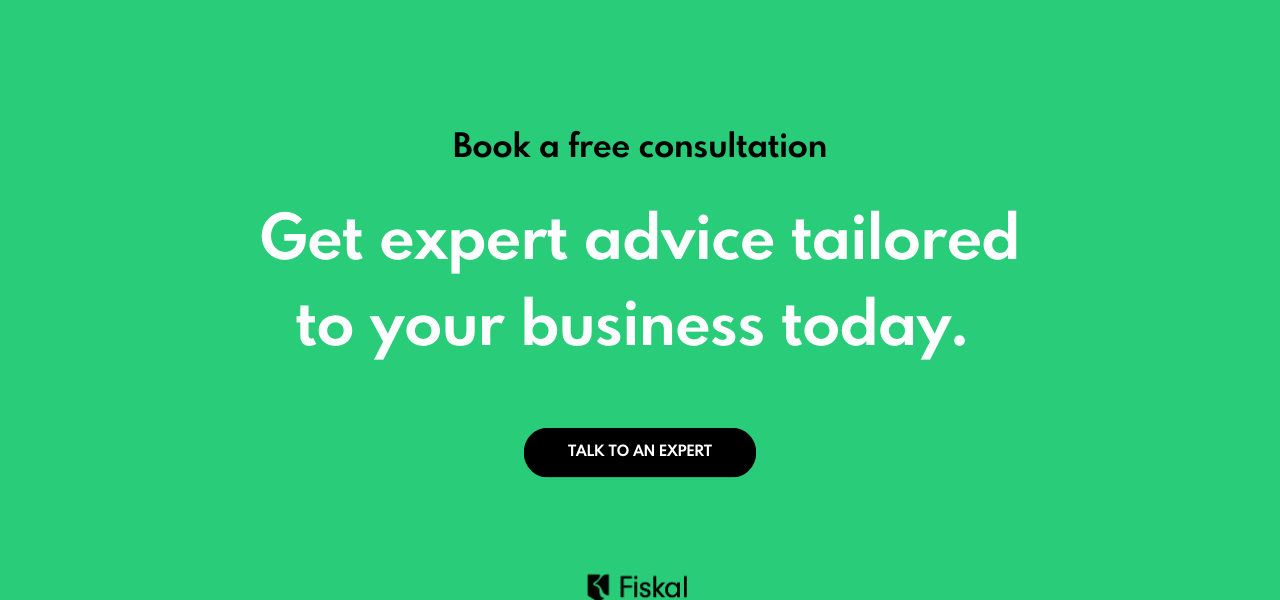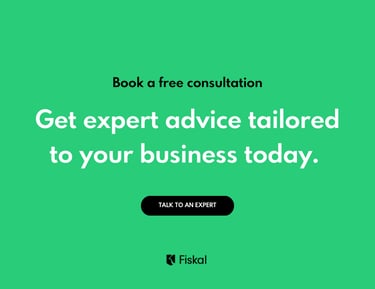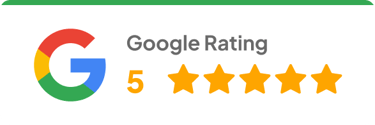Revolutionizing Inventory Management: Unveiling Xero's New Inventory Module
Introducing Xero's revolutionary new inventory module, changing the game for businesses everywhere. With a seamless blend of efficiency and simplicity, Xero's latest innovation is set to transform the way companies manage their inventory. Designed with the needs of modern businesses in mind, Xero's inventory module offers a comprehensive set of tools that streamline the entire inventory management process.
SYSTEMS AND SOFTWARE


From tracking stock levels and syncing inventory across multiple channels to automating purchase orders and managing backorders, Xero has created an all-in-one solution that empowers businesses to take control of their inventory like never before.
But it doesn't stop there. Xero's inventory module is also integrated with other key features such as invoicing, accounting, and reporting, providing businesses with a holistic view of their operations. This integration eliminates the need for multiple systems or manual data entry, saving time and reducing the risk of errors.
With Xero's new inventory module, businesses of all sizes can improve their efficiency, reduce costs, and gain a competitive edge in the market. Discover the power of Xero's inventory management revolution and make your business thrive.
The importance of efficient inventory management
Efficient inventory management is crucial for businesses across industries. Without proper inventory control, companies can face a range of issues that can impact their bottom line. These issues include overstocking, understocking, stockouts, and inaccurate forecasting. All of these problems can lead to lost sales, increased costs, and customer dissatisfaction.
Xero's new inventory module addresses these challenges by providing businesses with the tools they need to manage their inventory effectively. By having real-time visibility into stock levels, businesses can make informed decisions about purchasing, production, and fulfillment. This ensures that they have the right amount of stock at the right time, minimizing the risk of stockouts or overstocking.
Furthermore, Xero's inventory module offers advanced reporting and analytics capabilities, allowing businesses to track sales trends, identify slow-moving items, and optimize their inventory levels. This data-driven approach to inventory management enables businesses to maximize their profitability and make strategic business decisions based on accurate data.
In summary, efficient inventory management is critical for businesses to operate smoothly and stay competitive. Xero's new inventory module provides the necessary tools and features to optimize inventory control and drive business success.
Streamlining Inventory Management
Managing inventory has always been a challenge for businesses, regardless of their size or industry. The traditional methods of manual tracking, spreadsheets, and guesswork have proven to be time-consuming, error-prone, and inefficient. Xero's new inventory module aims to change that.
The inventory module offers a centralized platform where businesses can easily track their stock levels in real-time. With a few clicks, users can view the quantity and location of each item, ensuring accurate inventory management. This real-time visibility helps businesses avoid stockouts or overstocking, allowing them to optimize their purchasing decisions and reduce carrying costs.
Another key feature of Xero's inventory module is its ability to sync inventory across multiple sales channels. Whether it's an online store, brick-and-mortar shop, or a marketplace, Xero ensures that inventory levels are updated automatically as sales are made. This eliminates the need for manual adjustments and prevents overselling, providing a seamless customer experience.
Automation is a game-changer when it comes to inventory management, and Xero understands this. With the new module, businesses can automate purchase orders based on predefined triggers such as low stock levels or sales forecasts. This not only saves time but also reduces the risk of human error and ensures that inventory levels are always optimal.
Common challenges in traditional inventory management systems
Traditional inventory management systems often come with their fair share of challenges. One common issue is the lack of real-time visibility into stock levels and inventory movements. This can lead to inaccurate inventory counts, causing businesses to either overstock or understock their products.
Another challenge is the manual nature of many traditional systems, which often require time-consuming data entry and manual tracking. This not only increases the risk of errors but also hampers efficiency and productivity. Additionally, the lack of integration with other business processes such as invoicing and accounting can result in data silos and the need for duplicate data entry.
Furthermore, traditional inventory management systems often lack advanced reporting and analytics capabilities. This makes it difficult for businesses to gain insights into their inventory performance, identify trends, and make data-driven decisions.
Xero's new inventory module addresses these challenges head-on. By providing real-time visibility, streamlining processes, and integrating with other key business functions, Xero empowers businesses to overcome the limitations of traditional inventory management systems and achieve greater efficiency and accuracy.
Understanding the features and benefits of Xero's new inventory module
Xero's new inventory module comes packed with an array of features and benefits that revolutionize the way businesses manage their inventory. Let's take a closer look at some of the key functionalities and advantages it offers.
1. Real-time stock tracking
With Xero's inventory module, businesses can have real-time visibility into stock levels, allowing them to make informed decisions about purchasing, production, and fulfillment. This eliminates the risk of stockouts or overstocking, ensuring businesses have the right amount of stock at all times.
2. Multi-channel inventory syncing
Xero's inventory module allows businesses to sync their inventory across multiple sales channels, such as online marketplaces and brick-and-mortar stores. This ensures that stock levels are always up to date, regardless of where the sales are made. It also eliminates the need for manual updates and reduces the risk of overselling.
3. Automated purchase orders
Gone are the days of manually creating and managing purchase orders. Xero's inventory module automates the entire purchase order process, from generating orders based on stock levels to sending them directly to suppliers. This saves businesses time and reduces the risk of errors or delays.
4. Backorder management
Xero's inventory module simplifies backorder management by automatically tracking and fulfilling orders as soon as the stock becomes available. This ensures that customers receive their products in a timely manner, improving customer satisfaction and loyalty.
5. Integration with invoicing and accounting
One of the standout features of Xero's inventory module is its seamless integration with other key functions such as invoicing and accounting. This means that businesses can manage their inventory, sales, and financials all in one place, eliminating the need for multiple systems or manual data entry. It also provides businesses with a holistic view of their operations, enabling them to make better-informed decisions.
6. Advanced reporting and analytics
Xero's inventory module offers robust reporting and analytics capabilities, allowing businesses to track sales trends, identify slow-moving items, and optimize their inventory levels. This data-driven approach enables businesses to make strategic decisions based on accurate insights, ultimately driving profitability and growth.
In conclusion, Xero's new inventory module offers a wide range of features and benefits that empower businesses to streamline their inventory management processes, improve efficiency, and gain a competitive edge.
How to set up and integrate the inventory module into your Xero account
Setting up and integrating Xero's inventory module into your Xero account is a straightforward process. Here's a step-by-step guide to help you get started:
1. Log in to your Xero account and navigate to the "Settings" menu.
2. Click on "Inventory" and then select "Enable Inventory" to activate the inventory module.
3. Set up your inventory preferences, such as the default currency, tax rate, and units of measure.
4. Create your inventory items by entering their details, such as SKU, description, and selling price.
5. If you have existing inventory data, you can import it into Xero using the provided template or by connecting to a third-party app.
6. Once your inventory items are set up, you can start tracking stock levels, recording purchases, and processing sales.
To integrate the inventory module with other key functions such as invoicing and accounting, follow these steps:
1. In the "Settings" menu, click on "Sales" and select "Enable Sales" to activate the sales module.
2. Set up your sales preferences, such as invoice templates, payment terms, and sales tax settings.
3. When creating invoices or sales orders, you can easily select the inventory items from the dropdown menu and add them to the sales document.
4. The inventory module automatically updates stock levels and syncs the sales data with your accounting records, ensuring accurate financial reporting.
By following these steps, you can seamlessly set up and integrate Xero's inventory module into your Xero account, enabling you to efficiently manage your inventory and streamline your business processes.
Tips and best practices for maximizing the use of Xero's inventory module
To maximize the use of Xero's inventory module and get the most out of its functionalities, here are some tips and best practices to consider:
1. Regularly review and update stock levels: Make it a habit to review and update your stock levels regularly to ensure accuracy. This will help you avoid stockouts or overstocking and make informed decisions about purchasing and production.
2. Set up reorder points: Take advantage of Xero's automated purchase order feature by setting up reorder points for each inventory item. This will ensure that purchase orders are generated automatically when stock levels fall below the specified threshold.
3. Utilize backorder management: Enable backorder management in Xero's inventory module to streamline the fulfillment process for out-of-stock items. This will help you fulfill orders as soon as the stock becomes available, improving customer satisfaction and loyalty.
4. Leverage reporting and analytics: Explore the reporting and analytics capabilities of Xero's inventory module to gain insights into your inventory performance. Use this data to identify sales trends, optimize inventory levels, and make data-driven decisions.
5. Train your team: Ensure that your team is properly trained on how to use Xero's inventory module. This will help maximize efficiency and minimize errors. Consider providing ongoing training and support to keep your team up to date with any new features or updates.
6. Regularly reconcile inventory: Regularly reconcile your physical inventory with the inventory records in Xero. This will help identify any discrepancies and ensure accurate reporting.
By following these tips and best practices, you can maximize the use of Xero's inventory module and optimize your inventory management processes.
Comparison of Xero's inventory module with other inventory management solutions in the market
Xero's inventory module stands out from other inventory management solutions in the market due to its seamless integration with other key functions, user-friendly interface, and robust reporting and analytics capabilities. Let's compare Xero's inventory module with other popular inventory management solutions:
1. Xero vs. QuickBooks Online:
Both Xero and QuickBooks Online offer inventory management capabilities, but Xero's inventory module provides a more comprehensive set of features. Xero's integration with other key functions such as invoicing and accounting gives it an edge over QuickBooks Online. Additionally, Xero's reporting and analytics capabilities are more advanced, allowing businesses to gain deeper insights into their inventory
Conclusion:
At Fiskal we have years of experience with Xero and we're regularly keeping up to date with changes in the program and how to better incorporate it in your business.
Contact one of our experts at Fiskal for a free consultation