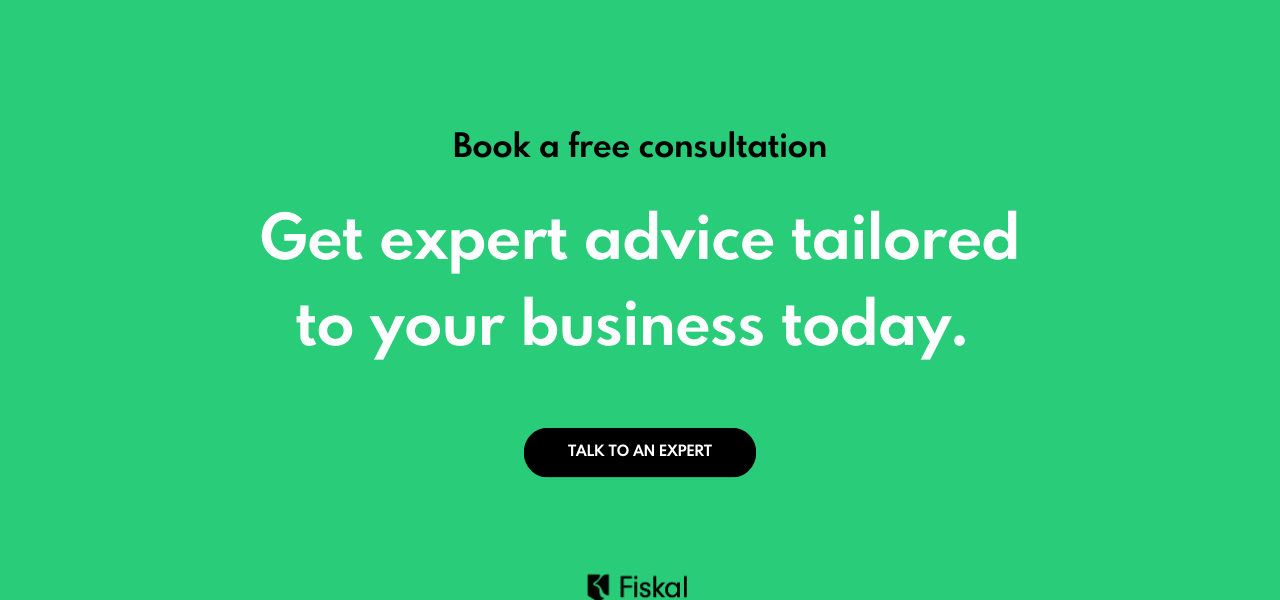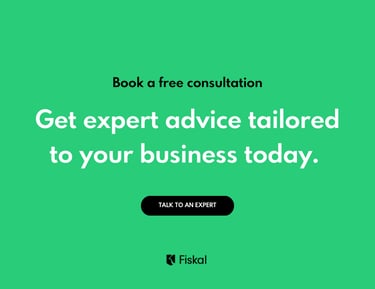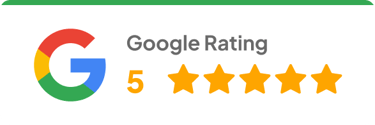QuickBooks vs. Xero: Choosing the Right Accounting Software for Your SMB
When it comes to managing finances for small to medium-sized businesses (SMBs), having reliable accounting software is crucial. QuickBooks and Xero are two of the most popular options, each offering a range of features to streamline financial operations. In this blog post, we’ll compare QuickBooks and Xero, highlighting their key differences to help you decide which is the best fit for your SMB.
SYSTEMS AND SOFTWARE
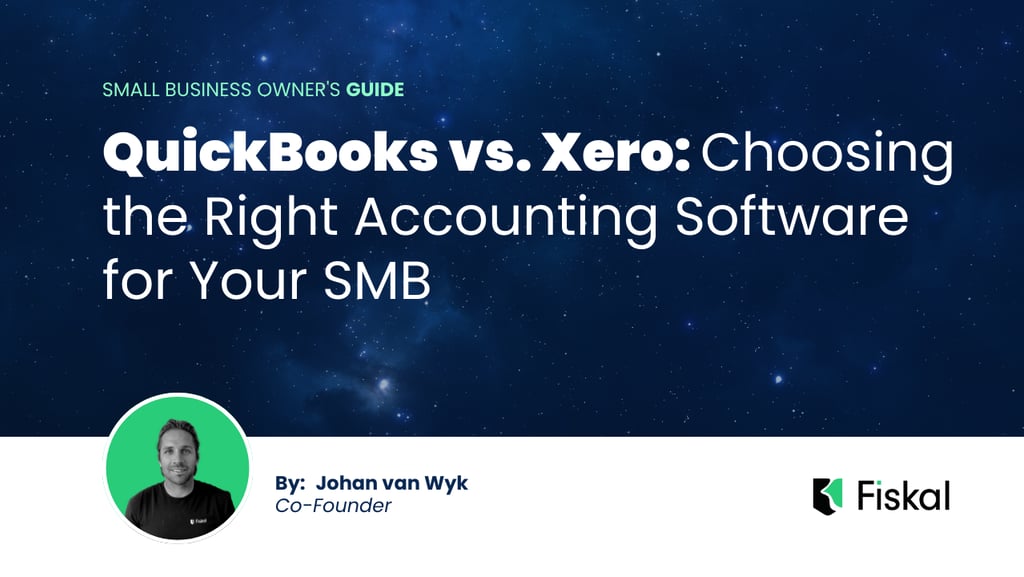
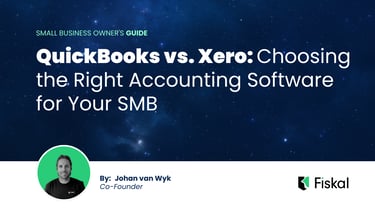
1. User Interface and Ease of Use
QuickBooks:
Interface: QuickBooks offers a user-friendly, intuitive interface with a dashboard that provides an overview of your financial health. The navigation is straightforward, making it easy for users to find what they need.
Ease of Use: It’s designed with small business owners in mind, so even those with limited accounting knowledge can get up to speed quickly. The setup process is guided and there are numerous tutorials available.
Xero:
Interface: Xero also boasts a clean, modern interface. Its dashboard is customizable, allowing you to prioritize the information that’s most important to you.
Ease of Use: Xero’s learning curve is slightly steeper compared to QuickBooks, but it’s still accessible to non-accountants. It provides helpful tips and a comprehensive help center to assist users.
2. Pricing
QuickBooks:
QuickBooks offers several pricing plans, including Simple Start, Essentials, Plus and Advanced. Prices range from $25 to $180 per month, depending on the features and number of users.
They also offer frequent discounts for new users and a 30-day free trial.
Xero:
Xero has three pricing tiers: Early ($13 per month), Growing ($37 per month) and Established ($70 per month). Each plan offers different levels of features and user access.
Xero also provides a 30-day free trial and occasional promotional discounts.
3. Features and Functionality
QuickBooks:
Accounting: QuickBooks excels in accounting features, including expense tracking, invoicing, payroll and tax preparation.
Integrations: It integrates with a wide range of third-party apps, making it highly versatile for various business needs.
Mobile App: QuickBooks’ mobile app is robust, offering most of the desktop features on the go.
Xero:
Accounting: Xero offers strong accounting capabilities, with features like bank reconciliation, invoicing, payroll and expense tracking.
Integrations: Xero has over 800 integrations with third-party apps, including popular ones like Stripe, PayPal and Shopify.
Mobile App: Xero’s mobile app is user-friendly, but some users find it less comprehensive compared to QuickBooks’.
4. Customer Support
QuickBooks:
QuickBooks provides customer support via phone, chat and email. They also offer a vast library of online resources, including tutorials and community forums.
QuickBooks’ support is generally well-regarded for being responsive and helpful.
Xero:
Xero offers 24/7 email-based support and live chat during business hours. They also have an extensive online help center and community forums.
Some users find Xero’s lack of phone support a drawback, but their email and chat support are known to be efficient.
5. Reporting and Analytics
QuickBooks:
QuickBooks provides comprehensive reporting features, allowing users to generate detailed financial reports, including profit and loss statements, balance sheets and cash flow statements.
The software also offers customizable reports and dashboards.
Xero:
Xero’s reporting capabilities are also robust, with a wide range of customizable reports. Users can generate real-time financial reports and track key performance indicators.
Xero’s analytics and reporting tools are praised for their depth and flexibility.
6. Scalability
QuickBooks:
QuickBooks is highly scalable, with plans and features that can grow with your business. The Advanced plan is particularly suitable for larger SMBs with more complex needs.
Xero:
Xero is also scalable, offering different plans to accommodate businesses as they grow. The Established plan includes advanced features like multi-currency support and project tracking.
Conclusion
Choosing between QuickBooks and Xero ultimately depends on your specific business needs and preferences. If you prioritize ease of use, a robust mobile app and comprehensive customer support, QuickBooks might be the better choice for you. On the other hand, if you value extensive third-party integrations, customizable reporting and 24/7 email support, Xero could be the ideal fit.
Both QuickBooks and Xero offer free trials, so it’s worth exploring each platform to see which one aligns best with your SMB’s requirements. Contact one of our experts at Fiskal. We have been using both Xero and Quickbooks with our clients and have vast knowledge on both systems. By making an informed decision, you can ensure that your business’s financial management is in good hands.