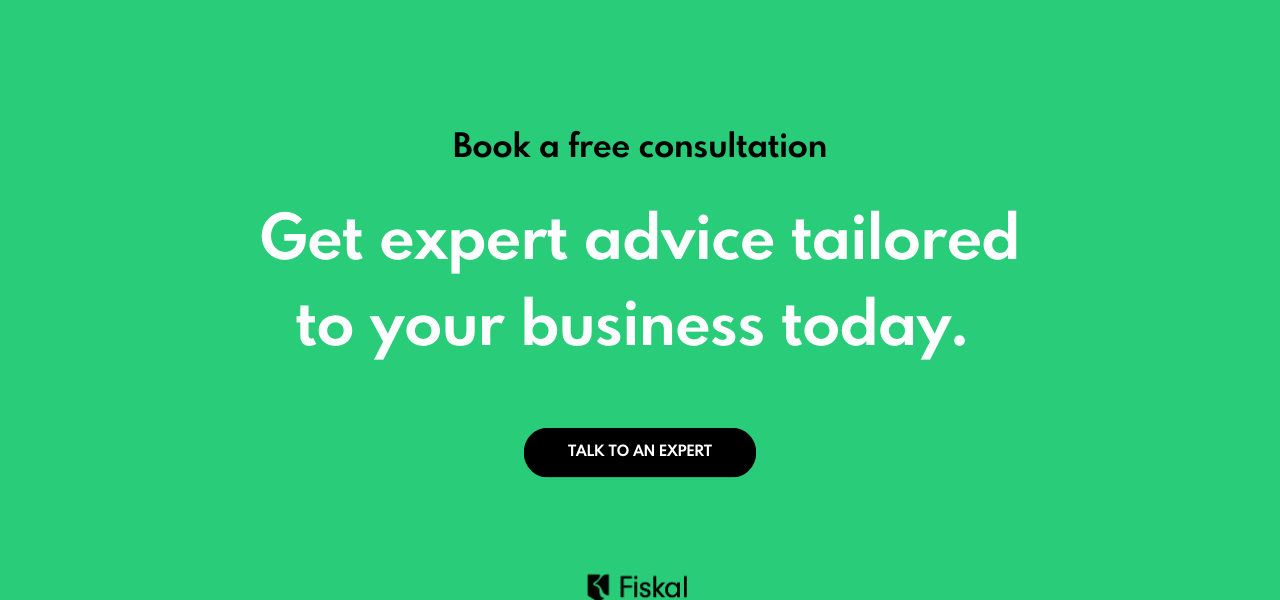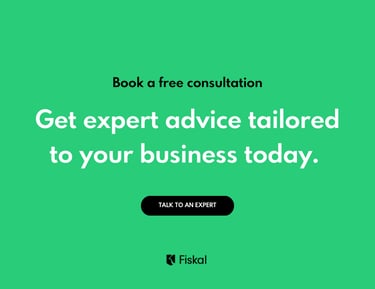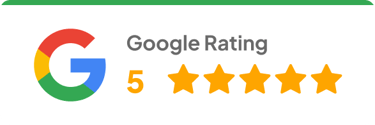Odoo vs. Xero: Which is the Best Fit for Your Business? Part 3
In this part of my Odoo vs. Xero series, I compared their multi-currency, inventory/COGS, and automation/integration features. I found that Xero is better for small to medium-sized businesses that need frequent exchange rate updates, while Odoo is more suitable for larger businesses that require a comprehensive ERP system with detailed reporting. Xero offers a user-friendly approach to basic inventory needs, but Odoo's advanced features are better for complex operations. For automation and integrations, Xero focuses on accounting-specific tasks with a wide range of app integrations, whereas Odoo provides broader ERP automation and more customizable integrations.
SYSTEMS AND SOFTWAREECOMMERCE


Odoo vs. Xero: Part 3
Welcome to part 3 of my five-part series comparing the accounting modules of Odoo vs. that of Xero. In this series, I’ll break down their differences and strengths, with a specific focus on use cases where it would be best to use one over the other. I hope that this will help businesses figure out which software is the best fit for their needs.
In this part, I’ll be covering the following aspects of both softwares:
Multi-Currency Functionality
How well does the software handle different currencies, exchange rates, revaluation?
Frequency and accuracy of exchange-rate updates.
Reporting for multi-currency transactions and unrealized gains/losses.
Inventory & Cost of Goods Sold (COGS) (if relevant)
Handling of stock items, stock levels, and automatic COGS calculation.
Support for different valuation methods (FIFO, average cost, etc.).
Integration of real-time inventory with sales channels (e-commerce, POS).
Automation & Integrations
Built-in automation capabilities (recurring entries, bank rules, etc.).
Breadth of third-party integrations (CRM, e-commerce, payment gateways).
API strength if you want to build custom integrations.
Let's get started.
Chapter 6: Multi-Currency Functionality
Handling Different Currencies, Exchange Rates, and Revaluation
Xero's Approach: Xero offers robust multi-currency support, enabling businesses to transact in over 160 currencies. Key capabilities include:
Currency Support: Users can process transactions in multiple currencies, with the ability to set up foreign currency bank accounts, as detailed in Xero’s Multi-Currency Support.
Exchange Rates: Xero integrates with XE.com to provide hourly exchange rate updates, ensuring real-time accuracy for conversions, as noted in the same documentation.
Revaluation: Xero automatically handles foreign currency revaluation, recording realized and unrealized gains/losses in the Profit and Loss report. For example, a blog post from RAEDAN explains that Xero creates a "Foreign Currency Gains and Losses" line, summarizing realized gains, unrealized gains, and bank revaluations, as seen in Managing Currency Differences Using Xero.
Odoo's Approach: Odoo provides comprehensive multi-currency management, suitable for businesses operating internationally. Key capabilities include:
Currency Support: Users can issue invoices, receive bills, and record transactions in currencies other than the company’s main currency, with the ability to set up bank accounts in foreign currencies, as described in Odoo Multi-Currency System Documentation.
Exchange Rates: Odoo supports automatic currency rate updates, typically daily, from sources like the European Central Bank, as noted in Currency Rate Update Module. Users can also manually set rates if needed.
Revaluation: Odoo records exchange rate differences in a Rate Difference Journal, configured during multi-currency setup, ensuring accurate tracking of gains and losses, as detailed in Odoo’s Multi-Currency System.
Frequency and Accuracy of Exchange-Rate Updates
Xero
Xero updates exchange rates hourly through its integration with XE.com, ensuring high accuracy for businesses dealing with frequent transactions, as mentioned in Xero’s Multi-Currency Blog. This frequency is particularly beneficial for volatile markets, as noted in user feedback on Xero Central.
Odoo
Odoo’s exchange rate updates are typically daily, using sources like the European Central Bank, as seen in Currency Rate Update Module. User feedback indicates that the frequency can be set via scheduled actions, but daily updates are standard, as discussed in Odoo Auto-Update Currency Rates. This is sufficient for most businesses but less frequent than Xero.
Xero’s hourly updates provide a significant advantage for businesses needing real-time accuracy, while Odoo’s daily updates are adequate for less frequent transactions.
Reporting for Multi-Currency Transactions and Unrealized Gains/Losses
Xero
Xero offers standard financial reports that include multi-currency transactions, such as Profit and Loss, Balance Sheet, and Cash Flow, with foreign currency gains and losses reflected in the P&L, as detailed in Xero Reports Guide. Users can also create custom reports for specific needs, as noted in Customizing Xero Reports.
Unrealized gains/losses are calculated and shown until an invoice is paid, with bank revaluation feeding into accounts automatically, as seen in How Foreign Currency Gains and Losses Work In Xero.
Odoo
Odoo provides comprehensive reporting for multi-currency activities, allowing users to run reports on foreign currency transactions, as mentioned in Odoo Multi-Currency Reporting. Additional modules like Account Reports Multi Currency enhance reporting, enabling financial reports in selected currencies, as seen in Account Reports Multi Currency Module.
Unrealized gains/losses are recorded in the Rate Difference Journal, with detailed views available in financial statements, as noted in user feedback on Odoo Community Forum.
Comparative Table
Chapter 7: Inventory & Cost of Goods Sold (COGS) (if relevant)
Handling of Stock Items, Stock Levels, and Automatic COGS Calculation
Xero's Approach: Xero offers built-in inventory management features designed for small to medium-sized businesses, with capabilities for tracking stock levels and calculating COGS. Key features include:
Stock Tracking: Xero allows real-time tracking of stock levels, supporting up to 4,000 finished items. Users can update stock quantities and modify multiple inventory items at once using purchase bills or credit notes, as detailed in Xero Inventory Management.
COGS Calculation: Xero automatically calculates COGS based on the chosen valuation method when sales are recorded. For example, sales synced from a POS will reduce inventory quantities and update COGS, as noted in How to Manage Inventory in Xero. This ensures an updated picture of stock on hand and helps determine profit margins.
Integration with Sales: Xero integrates inventory with sales and purchase orders, allowing items to be added to invoices and quotes, with automatic updates to stock levels, as seen in Xero Inventory Features.
Odoo's Approach: Odoo provides a comprehensive inventory management system as part of its ERP suite, suitable for businesses of all sizes, with advanced features for stock management and COGS calculation. Key capabilities include:
Stock Tracking: Odoo enables real-time inventory management across multiple warehouses, with features like serial numbers, lots, packaging, and cycle counting. Users can locate products and their storage locations from a single dashboard, as described in Odoo Inventory Features.
COGS Calculation: Odoo automatically calculates COGS when sales invoices are validated, especially with automated inventory valuation enabled. This is integrated with its accounting module, ensuring that stock movements generate corresponding journal entries, as noted in Configuring COGS in Odoo.
Warehouse Operations: Odoo supports basic operations like delivery orders, packing, and inventory adjustments, with barcode scanning for efficiency, as seen in Odoo Inventory Management.
Comparison Table
Verdict: Which Platform is Preferable?
When comparing Xero and Odoo for multi-currency functionality, the choice depends on the business’s size, transaction frequency, and reporting needs:
Xero is preferable for small to medium-sized businesses that prioritize frequent exchange rate updates (hourly) and a user-friendly accounting platform. Its hourly updates make it ideal for businesses dealing with high-frequency transactions or in volatile markets, such as those with frequent international payments.
Odoo is better suited for larger or more complex businesses that require a comprehensive ERP system. Its daily exchange rate updates are sufficient for most businesses, and its extensive reporting capabilities provide detailed insights into multi-currency operations, making it suitable for enterprises with international operations and complex financial reporting needs.
In summary, Xero offers simplicity and real-time accuracy for smaller teams, while Odoo provides depth and customization for more demanding business requirements. Businesses should assess their transaction frequency and reporting complexity to determine the best fit.
Xero’s approach is user-friendly and sufficient for basic inventory needs, while Odoo’s advanced features make it ideal for businesses with complex warehouse operations and larger inventories.
Support for Different Valuation Methods
Xero's Approach: Xero supports two primary inventory valuation methods, catering to basic accounting needs:
FIFO (First In, First Out): Values older stock at older costs, suitable for businesses with stable pricing.
AVCO (Average Cost): Values stock at the average cost across purchases, as mentioned in Managing Inventory in Xero. Users can set the default valuation method under Settings > General Settings, with FIFO being the most common choice.
Limitations: Xero does not support Standard Price or LIFO, which may limit options for businesses with specific accounting requirements.
Odoo's Approach: Odoo offers a broader range of inventory valuation methods, providing flexibility for diverse business needs:
Standard Price: Uses a fixed cost against the product, set manually or from the first purchase order receipt, as detailed in Inventory Valuation in Odoo.
Average Cost (AVCO): Recomputes the cost as each receipt, maintaining an average purchase cost, suitable for businesses with frequent price changes.
FIFO (First In, First Out): Applies the “first in, first out” rule for valuing products, advised for businesses managing all workflows in Odoo, as noted in Odoo Inventory Valuation Methods.
Flexibility: Odoo allows configuration of manual or automated valuation, with options for periodic or perpetual inventory systems, catering to advanced users.
Comparison Table
Odoo’s support for multiple valuation methods, including Standard Price, makes it more versatile for businesses needing detailed inventory accounting, while Xero’s options are sufficient for simpler operations.
Integration of Real-Time Inventory with Sales Channels
Xero's Approach: Xero integrates with various sales channels through its App Store and add-ons, providing real-time inventory updates for e-commerce and POS:
E-commerce Integration: Xero connects with platforms like Shopify and Amazon FBA via the Inventory Plus add-on, allowing tracking across multiple channels and locations, as detailed in Xero Inventory Plus. Third-party apps like Qoblex enhance integration with Shopify, as seen in Xero Inventory Management Integration.
POS Integration: Xero integrates with POS systems, with sales reducing inventory quantities and updating COGS, as noted in How to Manage Inventory in Xero. Apps like Zenoti sync sales transactions for real-time updates, as seen in Inventory Management Apps.
Limitations: Core features may require add-ons, potentially increasing costs and complexity for businesses with multiple channels.
Odoo's Approach: Odoo offers built-in modules for e-commerce and POS, ensuring seamless real-time inventory integration:
E-commerce Integration: Odoo’s e-commerce module integrates directly with inventory, updating stock levels in real time when sales are made online, as described in Odoo E-commerce. It supports features like barcode scanning and customizable routes for efficient order fulfillment.
POS Integration: Odoo’s Point of Sale module updates inventory in real time with each sale, supporting offline operations and barcode-based transactions, as detailed in Odoo POS. This ensures accurate stock levels across all sales channels.
Advantages: Tight integration with other modules like accounting and manufacturing reduces manual data entry, making it suitable for businesses with complex sales operations.
Comparison Table
Odoo’s built-in integration provides a seamless experience for businesses with multiple sales channels, while Xero’s reliance on add-ons may be more cost-effective for smaller businesses but less integrated.
Chapter 8: Automation & Integrations
Built-in Automation Capabilities: Recurring Entries, Bank Rules, etc.
Xero's Approach: Xero offers several built-in automation features designed to streamline accounting processes for small to medium-sized businesses. Key capabilities include:
Recurring Invoices and Bills: Users can set up recurring invoices and bills to automatically generate on a regular schedule, saving time for businesses with repeat transactions, as detailed in Xero Automation Features.
Bank Rules: Automatically categorize bank transactions based on predefined criteria, reducing manual data entry and ensuring consistent coding, as noted in the same blog post.
Automated Invoice Reminders: Send reminders for overdue invoices to improve cash flow, mentioned in Get The Most Of Xero Automation.
Batch Payments: Schedule and process multiple supplier payments at once, enhancing efficiency, as seen in Automating Workflows in Xero.
Templates: Create templates for invoices, bills, and other transactions to quickly replicate formats, reducing setup time, as noted in the same Vintti blog.
These features help businesses manage their finances with minimal manual intervention, focusing on efficiency and accuracy.
Odoo's Approach: Odoo provides a wide range of automation capabilities across its ERP modules, suitable for businesses with complex workflows. Key capabilities include:
Marketing Automation: Create dynamic customer journeys and automated email campaigns, with features like segmenting prospects and nurturing leads, as described in Odoo Marketing Automation.
AI-Powered Invoice Automation: Automatically process vendor bills using optical character recognition (OCR), reducing manual data entry, as detailed in AI-powered Invoice Automation.
Automated Actions: Trigger actions based on specific events or time conditions, such as updating records or sending notifications, as noted in Automated actions Documentation. This is particularly useful for sales, inventory, and customer support processes.
Integration with Modules: Odoo’s automation extends across its modules, ensuring seamless data flow, such as automating lead scoring in CRM or updating inventory levels, as seen in Odoo Marketing Automation Features.
Odoo’s automation is more comprehensive, making it suitable for larger businesses needing advanced, cross-functional automation.
Comparison Table
Xero’s automation is focused on accounting-specific tasks, while Odoo offers broader, ERP-wide automation, which might be unexpected for users expecting basic accounting features.
Breadth of Third-Party Integrations: CRM, E-commerce, Payment Gateways
Xero's Approach: Xero has an extensive ecosystem of third-party integrations through its App Store, designed to enhance functionality for small businesses. Key capabilities include:
App Store: Over 800 apps covering various categories like CRM, e-commerce, payment gateways, and more, as mentioned in Xero App Integrations. Examples include integrations with HubSpot for CRM, Shopify for e-commerce, and Stripe for payments, as seen in Xero-built apps and integrations.
Ease of Use: The App Store is user-friendly, with reviews, ratings, and free trials, making it easy for businesses to find and test integrations, as noted in Streamline Accounting with Powerful App Integrations.
Examples: Integrations like Pipedrive for CRM, Shopify for e-commerce, and Stripe for payment processing are popular, enhancing business operations, as detailed in 12 powerful Xero integrations.
Xero’s focus on integrations makes it highly adaptable for small to medium-sized businesses looking to connect their accounting software with other tools.
Odoo's Approach: Odoo supports third-party integrations through its app store and APIs, with a focus on ERP-level connectivity for larger businesses. Key capabilities include:
App Store: Odoo’s Apps Store offers modules for integration, such as connectors for Shopify, Amazon, and payment gateways like Stripe, as seen in Odoo Apps Store. These are often built by third-party developers or Odoo partners.
API-Driven Integrations: Odoo’s modular nature allows for deep integration with third-party apps via APIs, such as connecting with shipping providers like FedEx and UPS, as noted in Key Odoo Third-party Integrations.
Examples: Integrations include CRM tools like HubSpot, e-commerce platforms like Magento, and payment gateways, often requiring custom development for specific needs, as detailed in Tailored Odoo Integration.
Odoo’s integrations are more suited for businesses needing customized, ERP-level connectivity, which might be unexpected for users expecting a simpler app store like Xero’s.
Comparison Table
Xero’s App Store is likely more extensive and easier to use for smaller businesses, while Odoo’s integrations are deeper and more customizable for larger operations.
API Strength for Custom Integrations
Xero's Approach: Xero provides a well-documented API that developers can use to build custom integrations, focusing on simplicity for smaller projects. Key capabilities include:
API Documentation: Comprehensive guides and documentation for various accounting functions, such as invoices, contacts, and reports, as seen in Xero Developer Platform.
Supported Languages: SDKs available for multiple languages like JavaScript, Python, and more, enhancing developer accessibility, as noted in SDKs Overview.
Use Cases: Suitable for integrating with ticketing systems like Jira or file storage systems like Box, as detailed in Xero API integration guide.
Xero’s API is straightforward, making it ideal for businesses needing custom integrations without extensive development resources.
Odoo's Approach: Odoo offers an external API, primarily through XML-RPC, which is comprehensive and suitable for complex, large-scale integrations. Key capabilities include:
API Documentation: Detailed documentation for external API access, covering data retrieval and updates, as seen in External API Documentation.
Supported Protocols: Primarily XML-RPC, with additional support for JSON-RPC, as noted in user discussions on External API documentation.
Use Cases: Suitable for integrating with third-party apps like shipping providers or custom CRM systems, requiring more technical expertise, as detailed in How to Connect to Odoo Using RESTful API.
Odoo’s API is more complex, fitting for businesses with dedicated development teams and large-scale integration needs.
Comparison Table
Both APIs are robust, but Xero’s is simpler for smaller projects, while Odoo’s is more comprehensive for complex needs, which might be unexpected for users expecting similar API complexity.
Look out for the next part in this series, where I’ll be covering user experience & collaboration, workflow & task management, and scalability & customization.
Comparative Table
Xero’s hourly updates make it ideal for businesses needing real-time exchange rates, while Odoo’s daily updates and ERP integration cater to broader operational needs.
Odoo’s reporting is more advanced and integrated, which might be unexpected for users expecting basic accounting features, while Xero’s simplicity is better for smaller businesses.