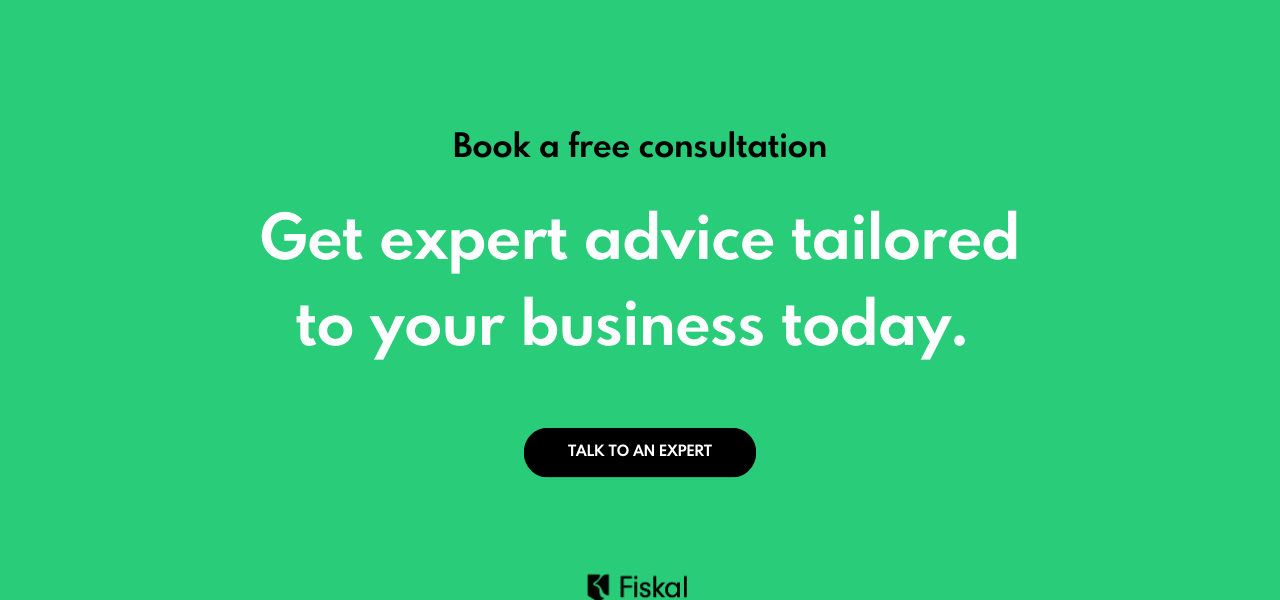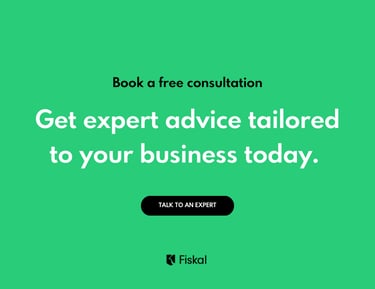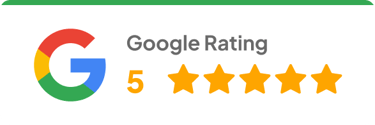Odoo vs. Xero: Which is the Best Fit for Your Business?
In this first in a five-part series, I delve into a comprehensive comparison of Odoo and Xero's accounting functionalities, concentrating on their General Ledger and Chart of Accounts, along with their Bank Feeds and Reconciliation capabilities. I evaluate the flexibility and customization options each platform offers for their chart of accounts, the simplicity of their setup processes, and their effectiveness in managing multiple entities and consolidated accounts. Furthermore, I scrutinize the dependability of their bank feeds, the efficiency of their transaction matching, and their support for local banks. My findings indicate that Odoo provides superior flexibility and depth for intricate accounting demands, especially for multi-entity management, whereas Xero excels in user-friendliness, swift setup, and efficient bank reconciliation, rendering it perfect for straightforward bookkeeping and small to medium-sized enterprises.
SYSTEMS AND SOFTWAREECOMMERCE
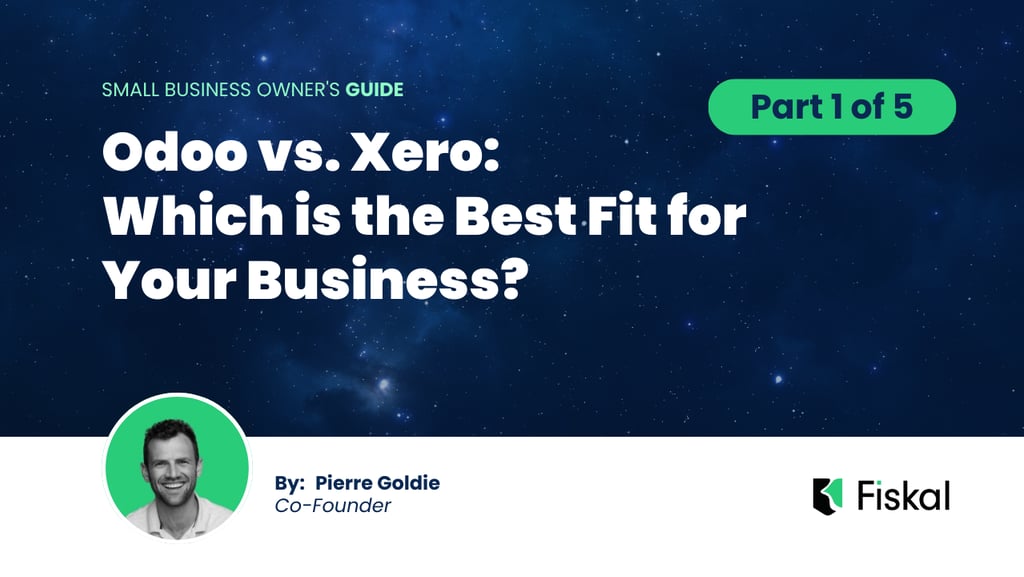

Odoo vs. Xero: Part 1
Welcome to part 1 of my five-part series comparing the accounting modules of Odoo vs. that of Xero. In this series, I’ll break down their differences and strengths, with a specific focus on use cases where it would be best to use one over the other. I hope that this will help businesses figure out which software is the best fit for their needs.
In this part, I’ll be covering the following aspects of both softwares:
General Ledger & Chart of Accounts
How flexible is the chart of accounts structure?
Ease of setup and customization (e.g., account groupings, sub-accounts).
How well does the platform handle multiple entities or consolidated accounts?
Bank Feeds & Reconciliation
Reliability of direct bank feeds, including the availability of local/regional banks.
Smoothness of transaction matching (auto-reconciliation, rule-based matching).
Options for manual reconciliation when transactions don’t match automatically.
Let's get started.
Chapter 1: General Ledger & Chart of Accounts
How flexible is the chart of accounts structure?
Xero
Flexibility
Structure: Xero provides a hierarchical COA with a single level of sub-accounts. Accounts are grouped into standard categories (e.g., Assets, Liabilities, Income, Expenses, Equity), and you can create sub-accounts under these (e.g., “Utilities” under “Expenses”).
Customization:
Add/Edit Accounts: Unlimited ability to add new accounts or edit existing ones—change names, codes, tax settings, or account types (e.g., current asset vs. fixed asset).
Sub-Accounts: Supports one level of nesting (e.g., “Expenses > Rent”), but not deeper (e.g., “Expenses > Rent > Location A”). Sub-accounts inherit the parent’s type and roll up into category totals.
Tracking Categories: Beyond sub-accounts, Xero offers two customizable tracking categories (e.g., “Department,” “Project”) with up to 100 options each. These act as a pseudo-hierarchy for reporting (e.g., “Expenses by Store”), though they’re not true COA levels.
Reorganization: Drag-and-drop interface lets you reorder accounts or move sub-accounts between parents easily. No coding or technical skills required.
Limits:
No multi-level sub-accounts (e.g., “Expenses > Travel > Airfare” isn’t possible natively).
Predefined account types (e.g., “Sales,” “Overheads”) limit flexibility for unconventional setups.
Example Use: For a retailer, you could set up “Revenue > Online Sales” and “Revenue > Store Sales,” plus track “Store A” vs. “Store B” via categories—flexible for small to medium needs but capped at that depth.
Overall Flexibility
Highly flexible for straightforward setups with intuitive adjustments. Best for small to medium businesses needing basic hierarchies and additional segmentation via tracking. Lacks depth for complex, multi-layered structures.
Odoo
Flexibility
Structure: Odoo’s COA is fully hierarchical, supporting unlimited levels of sub-accounts. Accounts are organized into types (e.g., Receivables, Payables, Income), but the structure is entirely customizable.
Customization:
Add/Edit Accounts: Create or modify accounts without restriction—adjust names, codes, types, currencies, or tax settings. You can define new account types if needed (e.g., a custom “Hybrid Expense” category).
Sub-Accounts: Supports multi-level nesting (e.g., “Expenses > Travel > Airfare > Domestic”). Each level can have its own properties, and totals roll up through the hierarchy.
Tags and Analytic Accounts: Beyond sub-accounts, Odoo offers unlimited analytic accounts (Enterprise) or tags (Community) for cross-cutting analysis (e.g., by project, cost center, or region). These can overlay the COA for extreme granularity.
Reorganization: Adjustments happen via a menu-driven interface—less visual than Xero’s drag-and-drop but more powerful. You can restructure entire branches (e.g., move “Travel” under a new parent) with a few clicks.
Limits:
Community edition restricts some advanced features (e.g., analytic accounts), though basic hierarchy remains flexible.
Requires more setup time and ERP familiarity to leverage fully.
Example Use: For a manufacturer, you could build “Cost of Goods Sold > Materials > Steel > Grade A,” then tag by factory location and project—ideal for intricate financial tracking.
Overall Flexibility
Exceptionally flexible, with deep hierarchies and extensible options via tags/analytics. Suited for complex or growing businesses but can feel over-engineered for simple setups.
Verdict
Xero: Offers solid flexibility with a user-friendly, single-level structure and tracking categories to extend it. It’s constrained by its lack of multi-level sub-accounts, making it less adaptable for highly detailed or unconventional COAs.
Odoo: Wins on raw flexibility—multi-level sub-accounts, custom types, and analytic overlays provide near-limitless structuring potential. It’s more complex to manage but unmatched for depth.
Final Call: Odoo is the more flexible platform for COA structure, hands down, due to its depth and adaptability. Xero keeps pace for simpler needs but falls short where intricate hierarchies are required.
Ease of Setup
Xero
Setup Process: Xero is designed for quick onboarding, especially for small to medium-sized businesses, which aligns well with bookkeeping-focused accounting practices. You can get a client up and running in under an hour:
Sign up, input basic business details (name, industry, tax settings).
Connect bank accounts via automated feeds (supports 100s of banks globally), which start importing transactions immediately.
Invite users (unlimited in all plans) and assign roles (e.g., advisor, read-only) with a few clicks.
Initial Configuration: The chart of accounts comes pre-populated based on the business type you select, reducing manual setup. For example, selecting "retail" gives you relevant income and expense categories out of the box.
Practice Advantage: Xero’s Partner Program gives you free access to set up client accounts via Xero HQ, streamlining your workflow across multiple clients. The process is predictable and repeatable, which is key for scaling your practice.
Friction Points: Minimal—mostly around ensuring bank feeds work smoothly (occasional delays with smaller banks) or tweaking the default chart of accounts if a client has unique needs.
Odoo
Setup Process: Odoo’s setup is more involved because it’s an ERP system with accounting as one module. For a bookkeeping-only focus, you’d use Odoo Accounting (cloud or Community edition), but it still takes longer:
Sign up and configure the accounting module (select country for localized settings, e.g., tax rules).
Bank sync is available but requires manual setup for some banks (fewer direct integrations than Xero). You might need to import statements initially.
Define users and permissions—Community edition limits this; Enterprise requires per-user fees.
Initial Configuration: Odoo offers a basic chart of accounts, but it’s less tailored out of the box. You’ll need to configure it manually or use a wizard to generate it based on your region/industry, which adds steps compared to Xero’s plug-and-play approach.
Practice Advantage: If a client already uses other Odoo modules (e.g., CRM, inventory), setup integrates seamlessly across their business. For bookkeeping alone, though, this flexibility feels like overkill.
Friction Points: Steeper learning curve—navigating the modular interface and ensuring only the accounting features are active takes time. Community edition lacks polish; Enterprise setup benefits from paid support but adds cost.
Verdict
Xero wins for speed and simplicity, especially for your practice’s focus on bookkeeping. Odoo’s setup is more customizable but demands more effort, which could slow onboarding new clients.
Customization (Account Groupings, Sub-Accounts)
Xero
Chart of Accounts Customization: Xero’s chart of accounts is flexible and accountant-friendly:
Edit account names, codes, and tax settings easily.
Group accounts into categories (e.g., “Operating Expenses”) and use sub-accounts (e.g., “Utilities” under “Expenses”) via a hierarchical structure. You can add custom accounts or tweak defaults without limits.
Example: For a client with multiple locations, you could create sub-accounts like “Rent - Location A” and “Rent - Location B” under “Rent Expense.”
Tracking Categories: Beyond sub-accounts, Xero offers two tracking categories (e.g., “Department,” “Project”) with up to 100 options each. This isn’t true sub-accounting but mimics it for reporting—test if this meets your clients’ granularity needs.
Limits: No deep multi-level sub-accounts (e.g., sub-sub-accounts). Customization is robust for small to medium clients but might feel restrictive for complex structures.
Ease: Changes are intuitive—drag-and-drop to reorder, point-and-click to edit. No coding or technical skills needed, which suits your team and clients.
Odoo
Chart of Accounts Customization: Odoo’s customization is more powerful but less immediate:
Fully editable chart of accounts—rename, recode, or build from scratch. Supports multi-level sub-accounts (e.g., “Expenses > Travel > Airfare”) without hard limits, ideal for detailed bookkeeping.
Account groupings are flexible—create custom groups or use tags for additional segmentation (e.g., by project, client, or cost center).
Example: For a manufacturing client, you could set up “Cost of Goods Sold > Materials > Steel” and link it to inventory modules if needed.
Advanced Features: Odoo’s ERP roots shine here—multi-company setups, intercompany accounts, and analytic accounting (unlimited dimensions) offer depth Xero can’t match. Test if your clients need this or if it’s overkill for bookkeeping.
Ease: Customization requires more steps—access the “Configuration” menu, adjust settings, and save. The interface isn’t as polished as Xero’s, and you might need basic ERP knowledge to avoid missteps.
Limits: Community edition restricts some advanced features (e.g., analytic accounts); Enterprise unlocks them but at a cost. Setup can feel clunky without paid support.
Verdict
Odoo offers greater depth and flexibility for account groupings and sub-accounts, making it better for complex or growing clients. Xero is simpler and faster to customize but sacrifices some granularity—fine for most small to medium bookkeeping needs.
How well does the platform handle multiple entities or consolidated accounts?
Xero
Capabilities for Multiple Entities
Structure: Xero doesn’t natively support multi-entity accounting within a single subscription. Each entity (e.g., a subsidiary or branch) requires its own separate Xero organization/subscription. For example, if a client has three companies (Company A, B, and C), you’d set up three distinct Xero accounts.
Linking Entities: As an accounting practice, you can manage these separate subscriptions through Xero HQ (free for Xero Partners). Xero HQ acts as a centralized dashboard where you can:
View all client organizations in one place.
Switch between entities without logging in/out.
Monitor key metrics (e.g., overdue invoices) across entities.
Intercompany Transactions: Xero doesn’t automate intercompany transactions natively. You’d need to manually record loans, transfers, or sales between entities using journal entries or matching bank transactions. For example, if Company A pays a bill for Company B, you’d log it as a receivable in A and a payable in B—manual but doable.
Consolidated Accounts
Native Consolidation: Xero lacks built-in consolidation tools. To produce consolidated financials (e.g., a combined P&L or balance sheet for all entities), you’d export data from each organization into Excel or use a third-party app.
Third-Party Solutions: Popular integrations like Spotlight Reporting, Syft, or Fathom can pull data from multiple Xero organizations to create consolidated reports. These tools:
Aggregate financials (e.g., total revenue across entities).
Eliminate intercompany transactions (with setup).
Generate polished, client-ready consolidated statements.
Cost: $30-$50/month per tool, plus setup time.
Workflow for Your Practice: For a client with five entities, you’d set up five Xero subscriptions ($15-$78/month each, depending on the plan), link them in Xero HQ, and use an add-on for consolidation. This works but adds cost and steps.
Strengths
Easy to manage individual entities—each subscription is lightweight and user-friendly.
Xero HQ simplifies oversight for your team across multiple clients or entities.
Scalable for small groups (2-5 entities) if consolidation isn’t frequent.
Weaknesses
No native multi-entity or consolidation features—relies on manual work or add-ons.
Costs scale linearly with entities (e.g., 5 entities at $15/month = $75/month minimum).
Intercompany reconciliation is time-consuming without automation.
Odoo
Capabilities for Multiple Entities
Structure: Odoo excels here with native multi-company support (available in the Enterprise edition; Community edition is limited). You can manage multiple entities within a single Odoo instance:
Add companies under one database (e.g., Parent Co., Subsidiary A, Subsidiary B).
Each entity gets its own chart of accounts, users, and transactions, but they’re linked under one umbrella.
Example: A client with three locations can have separate ledgers while sharing suppliers or customers if needed.
Intercompany Transactions: Odoo automates intercompany workflows (Enterprise only):
If Subsidiary A sells to Subsidiary B, Odoo generates mirrored journal entries (revenue in A, expense in B) automatically.
Supports intercompany loans, reimbursements, and transfers with minimal manual input.
Configuration required upfront (e.g., defining rules), but once set, it’s hands-off.
Consolidated Accounts
Native Consolidation: Odoo offers built-in consolidation tools (Enterprise):
Consolidate financials across entities with a few clicks—P&L, balance sheet, etc., adjusted for intercompany eliminations.
Supports multi-currency consolidation if entities operate in different regions.
Example: Combine three subsidiaries’ financials into a single report, excluding internal sales, without leaving Odoo.
Customization: You can tweak consolidation rules (e.g., ownership percentages for partial subsidiaries) and use analytic accounts for deeper segmentation.
Workflow for Your Practice: For a client with five entities, you’d set up one Odoo instance (Enterprise, $38.90/user/month), configure multi-company settings, and produce consolidated reports directly. No external tools needed, though setup takes longer (~2-3 hours vs. Xero’s ~1 hour per entity).
Strengths
Native multi-entity management and consolidation—streamlines complex clients.
Intercompany automation saves time and reduces errors.
Cost-effective for multiple entities (one subscription vs. Xero’s per-entity fees).
Weaknesses
Steeper setup curve—configuring multi-company features requires ERP knowledge.
Enterprise edition only—Community edition lacks these tools, pushing costs up ($38.90/user/month + module fees).
Overkill for clients with just one or two simple entities.
Verdict
Xero: Handles multiple entities adequately for small-scale clients but struggles with consolidation and intercompany automation. It’s simpler and cheaper for basic bookkeeping across a few entities, relying on your team’s manual skills or affordable add-ons.
Odoo: Far superior for true multi-entity management and consolidation—native tools and automation make it a powerhouse for clients with complex structures. The trade-off is higher initial effort and cost.
Chapter 2: Bank Feeds & Reconciliation
Reliability of direct bank feeds, and the availability of local/regional banks
Xero
Reliability of Direct Bank Feeds
Performance: Xero’s bank feeds are a standout feature, widely regarded as reliable and consistent. Transactions typically sync daily (overnight updates), with some banks offering near-real-time refreshes. The system uses secure third-party providers like Plaid (US), TrueLayer (UK/EU), and Yodlee (global) to connect to financial institutions.
Stability: Downtime or sync errors are rare, though occasional delays (e.g., 24-48 hours) can occur during bank-side maintenance or holidays. Xero’s AI-driven reconciliation suggestions further enhance reliability by minimizing mismatches.
Error Handling: If a feed breaks (e.g., bank changes its API), Xero notifies users and supports manual CSV uploads as a fallback until the connection is restored.
Availability of Local/Regional Banks
Global Reach: Xero supports direct feeds from over 300 major banks and financial institutions worldwide, with strong coverage in key markets:
US: Wells Fargo, Chase, Bank of America, plus credit unions like Navy Federal via Plaid.
UK: Barclays, HSBC, Lloyds, NatWest via TrueLayer.
Australia/NZ: ANZ, Westpac, Commonwealth Bank—deep integration with local banking systems.
Regional Banks: Coverage for smaller regional banks and credit unions varies by country:
Strong in the US/UK/AU due to robust partner networks (e.g., Plaid connects to 12,000+ US institutions).
Weaker in emerging markets (e.g., Southeast Asia, Africa), where feeds may rely on Yodlee, which has spottier support for local banks.
Fallback Options: For unsupported banks, Xero allows manual CSV imports or semi-automated feeds via Yodlee’s “Find My Bank” tool, though these can lag (2-3 days) and require user setup.
Practice Perspective
Strengths: Xero’s feeds are a time-saver for your team—most clients with major or mid-tier banks will sync seamlessly, cutting reconciliation time to minutes. The Partner Program gives you tools to monitor feed status across clients via Xero HQ.
Weaknesses: If your clients use niche regional banks (e.g., a rural US credit union or a small African cooperative), you might need to lean on CSV imports, adding ~10-15 minutes per client monthly.
Odoo
Reliability of Direct Bank Feeds
Performance: Odoo’s bank synchronization is functional but less polished than Xero’s. Feeds sync daily or on-demand (Enterprise edition), powered by partners like Plaid, Salt Edge, or Open Banking connectors, depending on the region. Updates are reliable for supported banks but can be inconsistent for less common institutions.
Stability: Sync issues are more frequent than Xero—users report occasional delays (e.g., 1-2 days) or dropped connections, especially with smaller banks. Odoo’s focus on ERP means bank feeds feel like a secondary priority compared to its broader ecosystem.
Error Handling: When feeds fail, Odoo supports manual imports (CSV, OFX, QIF) with a reconciliation wizard to match transactions. The process works but lacks Xero’s slick automation.
Availability of Local/Regional Banks
Global Reach: Odoo’s coverage is narrower than Xero’s, with direct feeds available for ~100-150 major banks globally (exact numbers vary by region and partner):
US: Chase, Wells Fargo, Bank of America via Plaid—solid but not exhaustive.
Europe: Stronger with Open Banking (e.g., Barclays, BNP Paribas), especially in EU countries with PSD2 compliance.
Other Regions: Spotty—Australia/NZ and emerging markets (e.g., India, South Africa) have limited direct connections.
Regional Banks: Support for local and regional banks is weaker:
Relies heavily on manual setup or third-party modules (e.g., Salt Edge add-ons, ~$10-$20/month).
Community edition users often resort to CSV imports for smaller banks, as direct feeds are Enterprise-only.
Fallback Options: Odoo’s manual import tools are robust—CSV uploads with mapping features—but lack the semi-automated “find my bank” flexibility of Xero’s Yodlee integration.
Practice Perspective
Strengths: Odoo’s feeds suffice for clients with major banks, and its ERP integration can tie bank data to other modules (e.g., expenses). Cost-conscious clients might tolerate manual imports in the free Community edition.
Weaknesses: Less reliable and broader coverage means more manual work for your team, especially for clients with regional banks. Setup time per client could jump by 20-30 minutes monthly compared to Xero.
Verdict
Xero: Superior reliability and broader availability—direct feeds work seamlessly for most major and regional banks in key markets, minimizing your team’s workload. It’s the go-to for efficiency-focused bookkeeping.
Odoo: Decent reliability for supported banks but falls short on coverage, especially for local/regional institutions. It’s viable if clients use big banks or you’re comfortable with manual imports, but it demands more effort.
Smoothness of transaction matching (auto-reconciliation, rule-based matching)
Xero
Auto-Reconciliation
Process: Xero’s auto-reconciliation is driven by AI and machine learning, making it highly intuitive. When bank feeds import transactions, Xero suggests matches based on:
Amount (exact or partial matches, e.g., split payments).
Payee name (e.g., “Starbucks” matches prior entries).
Date proximity to invoices or bills.
Smoothness: Matches appear instantly as “OK” suggestions on the reconciliation screen. A green checkmark flags high-confidence matches (e.g., a $100 bank payment to a $100 invoice). Users confirm with one click—typically 80-90% of transactions auto-match for consistent workflows.
Edge Cases: Handles duplicates or near-matches well (e.g., $99.98 vs. $100 prompts a suggestion). If no match exists, it suggests creating a spend/receive money entry, pre-filling categories from past behavior.
Rule-Based Matching
Setup: Xero’s bank rules are straightforward to configure:
Define conditions (e.g., “Payee contains ‘Amazon’,” amount range).
Set actions (e.g., code to “Office Supplies,” assign to a contact).
Apply to all, deposits, or withdrawals.
Smoothness: Rules run automatically on import, coding transactions before you even hit the reconciliation screen. For recurring items (e.g., monthly rent), accuracy is near-perfect after initial setup. Rules can include multiple conditions (e.g., “Payee + Amount”) for precision.
Flexibility: Supports split rules (e.g., 70% to “Cost of Goods,” 30% to “Fees”) and tracking categories (e.g., “Location: Store A”). Rules evolve with use—Xero learns from manual corrections.
Overall Experience
Fast and polished—reconciliation feels like a guided process. Auto-matching reduces clicks, and rules handle the rest seamlessly. Minor hiccups (e.g., rule conflicts) are rare and easily resolved by adjusting priorities.
Odoo
Auto-Reconciliation
Process: Odoo’s auto-reconciliation is functional but less refined. It matches bank transactions to:
Open invoices/bills by amount and reference (e.g., invoice number).
Past transactions with similar details (e.g., vendor name).
Smoothness: Matches appear in the reconciliation dashboard, marked as suggestions. Confidence varies—simple matches (e.g., $50 payment to a $50 invoice) work reliably, but partial matches or missing references require manual review. Auto-matching rate is lower (~60-70%) compared to Xero, especially for messy data.
Edge Cases: Struggles with duplicates or slight variances (e.g., $49.99 vs. $50 may not suggest a match). Users must manually link or create journal entries, which takes extra steps compared to Xero’s pre-filled suggestions.
Rule-Based Matching
Setup: Odoo’s bank rules (called “Bank Statement Rules” in Enterprise) are more technical:
Conditions include amount, partner (contact), or memo text.
Actions assign accounts, analytic tags, or partners.
Configured via a “Reconciliation Models” menu—less accessible than Xero’s inline setup.
Smoothness: Rules apply on import or during reconciliation, coding transactions automatically. Effective for predictable patterns (e.g., utility bills), but setup is clunkier—requires navigating menus and saving changes. Rules don’t adapt dynamically like Xero’s; adjustments mean editing the model manually.
Flexibility: Offers ERP-level depth—rules can trigger multi-line journal entries (e.g., revenue + tax) or link to other modules (e.g., expenses). Less intuitive for basic bookkeeping, though.
Overall Experience
Functional but less seamless—auto-matching lags behind Xero in speed and accuracy, and rule setup feels layered due to Odoo’s ERP design. It gets the job done but requires more user intervention.
Verdict
Xero: The clear winner for smoothness. Its auto-reconciliation is fast, accurate (80-90% match rate), and requires minimal user input, with smart suggestions that handle edge cases gracefully. Rule-based matching is equally seamless—easy to set up, adaptive, and integrated directly into the reconciliation flow. It’s a polished, efficient experience designed to save time and clicks.
Odoo: Falls short in comparison. Auto-reconciliation is functional but less precise (60-70% match rate), often needing manual intervention for imperfect matches. Rule-based matching works well once configured, but the setup is more technical and less intuitive, reflecting Odoo’s ERP complexity. It’s effective but not as smooth or user-friendly.
Final Call: Xero takes the crown for a slicker, more streamlined transaction matching process. Odoo holds its own for complex workflows but can’t match Xero’s ease and speed in this area.
Look out for the next part in this series, where I’ll be covering sales & invoicing, purchases & accounts payable, and reporting & analytics.