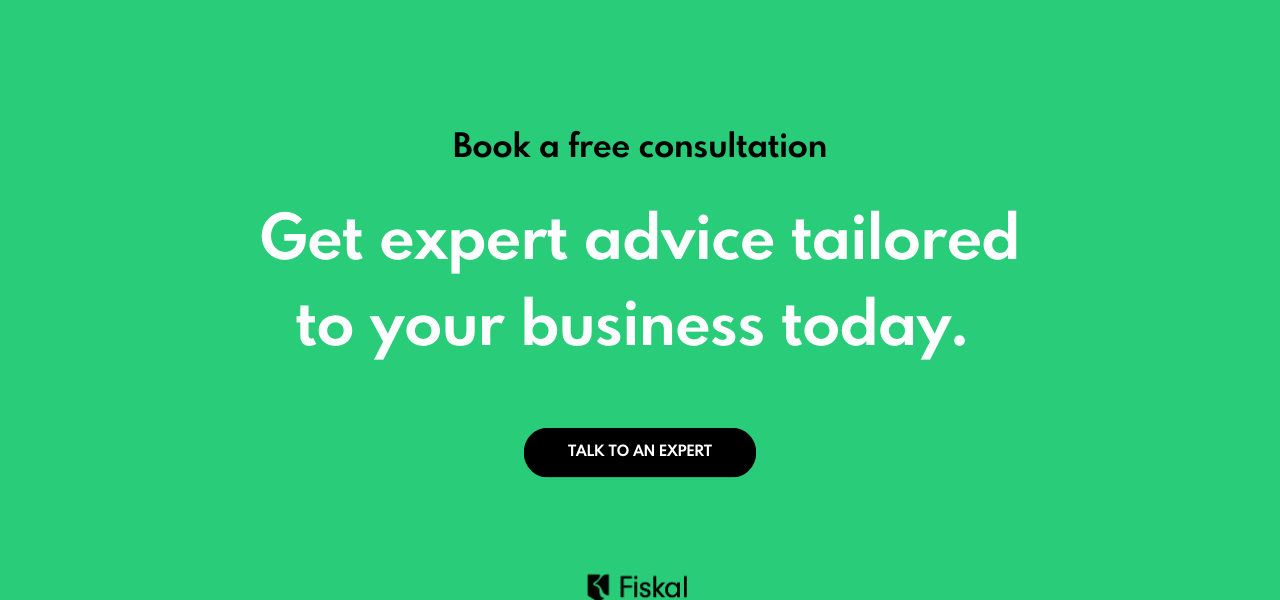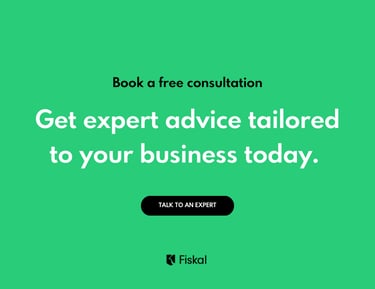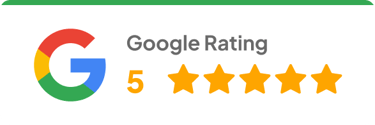Mastering Your Cin7 Core: A Deep Dive into General Settings
This comprehensive guide walks you through Cin7 Core’s general settings—the essential configuration hub for accurate inventory, sales, purchasing, and financial workflows. Learn how to properly set up company info, tax rules, security measures, process customizations, and integrations to ensure smooth operations and reliable data. Whether you’re fine-tuning financial year-end dates, enabling GRNI, or customizing document numbers, this tutorial empowers you to tailor Cin7 Core to your business for peak performance.
TUTORIALS
Cin7 Core's general settings are the foundation of your inventory and order management system. Properly configuring these settings ensures smooth operations and accurate data across your business. This guide will walk you through the key areas of Cin7's general settings, empowering you to optimize your system for peak performance.
Why General Settings Matter
Accurate Business Representation: Ensures your legal trading name and contact details are correctly displayed on documents.
Financial Integrity: Sets the groundwork for accurate tax calculations and financial year-end reporting.
Security and Compliance: Enforces password policies and session timeouts to protect your data.
Streamlined Workflows: Customizes purchase, sales, and production processes to match your business needs.
Integration Compatibility: Configures settings to work seamlessly with accounting and e-commerce integrations.
Navigating to General Settings
In your Cin7 Core account, click on "Settings."
Select "General Settings."
Key Settings Explained
Company Information:
Legal Trading Name: Enter your official business name. This will appear on all documents.
Country and Base Currency: Select your country and primary currency.
Time Zone and Date Format: Set your local time zone and preferred date format.
Tax Settings:
Tax Calculation Method (Document Total/Row Total): Choose the method for calculating taxes. This setting is crucial for accurate tax reporting, especially when integrating with accounting systems.
Tax ID Number and Display Name: Enter your tax identification number and how it should be displayed.
Security Settings:
Passwords Change Frequency: Set how often users must change their passwords.
Session Time Out: Determine the duration of inactivity before a user is automatically logged out. These settings enhance data security.
Financial Settings:
Financial Year End: Specify your company's financial year-end date.
Lock Dates: If integrated with an accounting system, lock dates prevent historical transaction modifications.
Product and Measurement Settings:
These settings establish default units of measure and product attributes. These can be adjusted on individual product levels.
Purchase Process Customization:
Default Purchase Method (Stock Receiving/Invoice Received): Define the default steps for receiving and invoicing purchases.
Put Away Function: If using a Warehouse Management System (WMS), enable the put-away function for two-step stock receiving.
Enable GRNI/GINR: Enable Goods Received Not Invoiced (GRNI) and Goods Invoiced Not Received (GINR) journals for accurate unit costing and accounting.
Sales Process Customization:
Assign Invoice Number (On Invoice Authorization): Set when invoice numbers are assigned.
Default Sales Tax Rule: Define a general sales tax rule.
Available Quantity (All Locations/Specific Locations): Control stock allocation across locations.
Auto Assemble: Automatically assemble products to cover shortages.
Set Invoice Date/Default Shipment Date: Define default invoice and shipment dates.
Quote, Picking, Packing, and Shipping Settings: Customize the steps in your sales order process.
Production Process Customization:
Allow Stock Transfers to be Automatic: Automate stock transfers during production.
Sell Price Tier Names:
Customize the names of your price tiers (e.g., Retail, Wholesale, E-commerce).
Document Numbers:
Configure document number sequences.
Gift Card Settings:
Enable and configure Cin7's internal gift card functionality.
Tool Tip Settings:
Customize which product fields are displayed in tooltips.
CRM and MRB Process Customization:
Configure settings related to Customer Relationship Management (CRM) and Material Requirements Planning (MRP).
SEO Optimization
Keywords: "Cin7 general settings," "Cin7 core settings," "Cin7 configuration," "Cin7 setup," "Cin7 inventory settings," "Cin7 sales settings," "Cin7 purchase settings," "Cin7 financial settings."
Headings and Subheadings: Use clear and descriptive headings.
Internal Linking: Link to other relevant Cin7 help articles.
Concise and Informative Content: Provide valuable information that answers user queries.
Use of Lists and Bullet Points: Enhance readability.
By understanding and configuring your Cin7 Core general settings, you can optimize your system for maximum efficiency and accuracy.