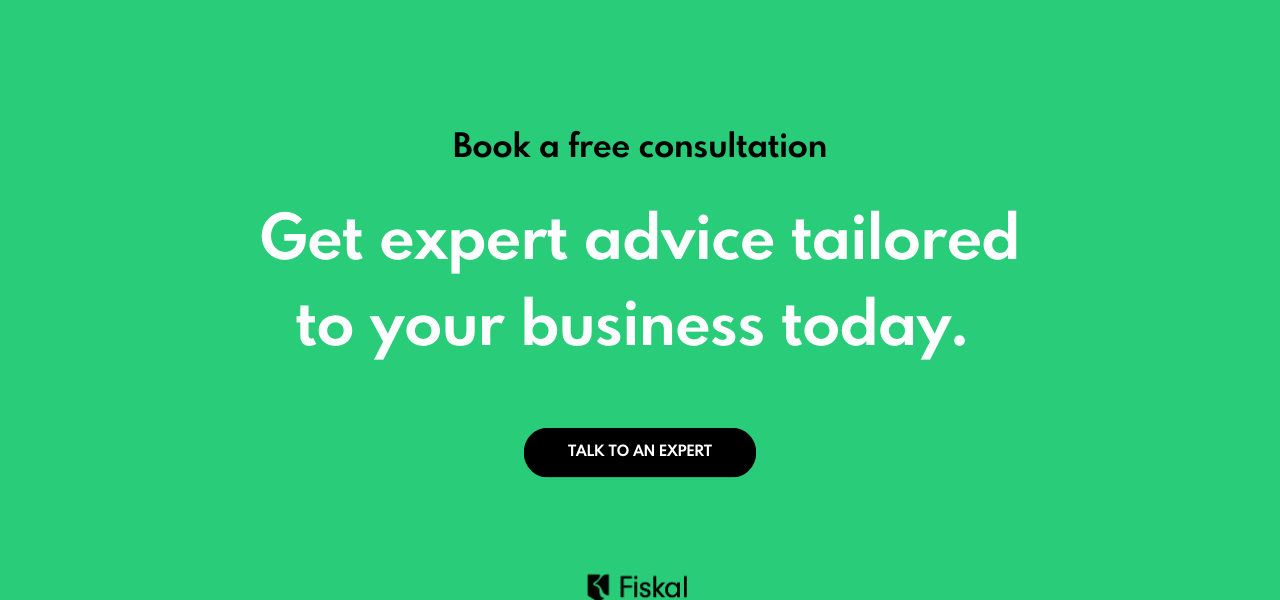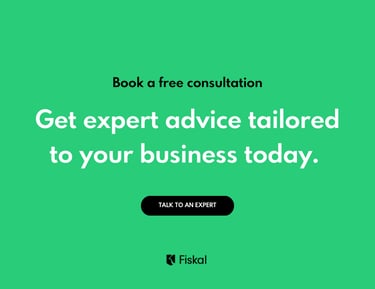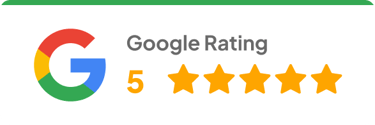How Small Business Software Can Streamline Your Operations and Drive Growth
Running a small business can be a challenging endeavor, with multiple tasks and processes to manage simultaneously. This is where small business software comes in, offering a solution to streamline operations and drive growth. With the right software in place, you can automate repetitive tasks, manage inventory and finances efficiently, and enhance customer relationship management. Not only does this save time and effort for business owners and employees, but it also helps reduce errors and improve overall productivity. Finding the right small business software can be a game-changer for your company. It's like having a virtual assistant that handles everything from inventory management to customer support seamlessly. By leveraging the power of technology, you can focus on what you do best: growing your business.
SYSTEMS AND SOFTWARE


In the competitive landscape of small businesses, staying ahead requires cutting-edge tools. Small business software can optimize your operations, boost efficiency, and propel growth. Say goodbye to manual processes that drain your time and resources. With the right software, you can streamline workflows, gain valuable insights, and make data-driven decisions that lead to success.
Do you want to unlock your small business's full potential? Look no further than small business software. It's the key to transforming your operations, enhancing collaboration, and accelerating growth. From intuitive project management tools to automated marketing software, there's a solution for every need. Get ready to revolutionize the way you work and take your business to new heights.
Common Types of Small Business Software
When it comes to small business software, there are various types available to cater to different needs and industries. Here are some common types of small business software that can help streamline your operations:
1. Accounting Software: Accounting software is essential for managing your finances, tracking expenses, and generating financial reports. It simplifies tasks like invoicing, payroll, and tax calculations, saving you time and reducing the risk of errors.
2. Customer Relationship Management (CRM) Software: CRM software helps you manage and analyze customer interactions and data. It enables you to track leads, manage sales pipelines, and provide better customer support. With a CRM system in place, you can enhance customer satisfaction and loyalty.
3. Project Management Software: Project management software allows you to plan, organize, and track tasks and projects. It helps you stay on top of deadlines, allocate resources efficiently, and collaborate with team members. This ensures that projects are completed on time and within budget.
4. Inventory Management Software: Inventory management software helps you keep track of your stock levels, streamline order fulfillment, and optimize inventory turnover. It prevents stockouts and overstocks, reducing the risk of lost sales and unnecessary expenses.
5. Marketing Automation Software: Marketing automation software automates repetitive marketing tasks like email campaigns, social media posting, and lead nurturing. It enables you to target the right audience, personalize messaging, and measure the effectiveness of your marketing efforts.
These are just a few examples of the many types of small business software available. The key is to identify your specific needs and choose software that aligns with your goals and industry requirements. With the right software in place, you can optimize your operations and drive growth.
How Small Business Software Can Streamline Operations
Small business software plays a crucial role in streamlining operations by automating processes, improving efficiency, and reducing manual work. Here's how it can make a difference in your day-to-day operations:
1. Automating Repetitive Tasks: Small business software allows you to automate time-consuming and repetitive tasks such as invoicing, payroll processing, and inventory management. This frees up your time and resources, enabling you to focus on more strategic activities that drive growth.
2. Improving Efficiency: By eliminating manual processes and centralizing data, small business software improves efficiency and productivity. It ensures that information is accurate and up to date, reducing the risk of errors and miscommunication. With streamlined workflows, you can accomplish more in less time.
3. Enhancing Collaboration: Small business software often comes with collaboration features that enable teams to work together seamlessly. Shared calendars, task management tools, and document sharing capabilities make it easy for employees to collaborate on projects, improving communication and coordination.
4. Optimizing Inventory Management: Inventory management software helps you keep track of stock levels, track sales trends, and optimize inventory turnover. This ensures that you have the right products in stock at all times, reducing the risk of stockouts or overstocks. With accurate inventory data, you can make informed purchasing decisions and minimize carrying costs.
5. Streamlining Customer Relationship Management: Small business software with CRM capabilities allows you to manage customer interactions, track leads, and provide better customer support. It enables you to centralize customer data, track communication history, and personalize interactions. This leads to improved customer satisfaction and loyalty.
In summary, small business software streamlines operations by automating tasks, improving efficiency, enhancing collaboration, optimizing inventory management, and streamlining customer relationship management. It empowers you to run your business more effectively, saving time and resources while driving growth.
Factors to Consider When Choosing Small Business Software
Selecting the right small business software is a critical decision that can impact the efficiency and growth of your business. Here are some factors to consider when choosing software for your organization:
1. Compatibility: Ensure that the software you choose is compatible with your existing systems and infrastructure. It should integrate seamlessly with your current technology stack to avoid disruptions and data inconsistencies.
2. Scalability: Consider the scalability of the software. Will it be able to accommodate your business's growth? Look for software that can handle increased data volume, user load, and additional features as your business expands.
3. Ease of Use: User-friendliness is crucial, especially if you and your employees are not tech-savvy. Look for software with an intuitive interface and easy-to-navigate features. A steep learning curve can hinder adoption and productivity.
4. Customization: Determine if the software can be customized to meet your specific needs. Every business is unique, and having the flexibility to tailor the software to your requirements can make a significant difference in its effectiveness.
5. Security: Security should be a top priority when selecting small business software. Ensure that the software provider has robust security measures in place to protect your data from unauthorized access and cyber threats.
6. Cost: Consider the cost of the software, including upfront fees, ongoing maintenance, and any additional charges. Compare pricing plans and features to ensure you are getting the best value for your investment.
7. Customer Support: Look for software providers that offer reliable customer support, including training resources, documentation, and responsive technical support. Good support can make a significant difference in your experience with the software.
By considering these factors, you can make an informed decision and choose small business software that aligns with your needs and goals. Remember, the right software can streamline operations, drive growth, and position your business for success.
Implementing Small Business Software in Your Organization
Implementing small business software requires careful planning and execution to ensure a smooth transition and maximum adoption. Here are some steps to follow when implementing software in your organization:
1. Identify Needs and Objectives: Clearly define your needs and objectives for implementing small business software. Identify specific pain points and areas that need improvement. This will help you choose software that addresses your unique requirements.
2. Research and Evaluate: Conduct thorough research to identify potential software options. Read reviews, compare features, and request demos or trials to assess the suitability of the software for your business. Consider factors like ease of use, scalability, and compatibility.
3. Create an Implementation Plan: Develop a comprehensive implementation plan that outlines the steps, timeline, and responsibilities for each stage of the process. Consider factors like data migration, training, and integration with existing systems.
4. Train Employees: Provide adequate training to your employees to ensure they are comfortable and proficient in using the software. This can be done through online tutorials, workshops, or hiring external trainers. The goal is to maximize adoption and utilization.
5. Test and Refine: Before fully integrating the software into your operations, conduct thorough testing to identify any issues or bugs. Refine the implementation based on feedback from users and make necessary adjustments.
6. Communicate and Support: Communicate the benefits of the software to your employees and address any concerns or resistance. Offer ongoing support through training materials, user guides, and a dedicated support system to ensure a smooth transition.
7. Monitor and Evaluate: Continuously monitor the performance of the software and gather feedback from users. Evaluate its effectiveness in streamlining operations, driving growth, and meeting your objectives. Make adjustments as needed to optimize its usage.
Remember, implementing small business software is a journey, and it requires commitment and ongoing support. With proper planning and execution, you can successfully integrate the software into your organization and reap the benefits it offers.
Training and Support for Small Business Software
Training and support are essential for maximizing the benefits of small business software. Here are some key considerations when it comes to training and supporting your employees:
1. Training Resources: Provide comprehensive training resources such as user guides, video tutorials, and FAQs. These resources should be easily accessible and cover all aspects of using the software. Consider creating a knowledge base or a dedicated training portal for employees to refer to.
2. Onboarding Process: Develop an onboarding process for new employees to familiarize them with the software. This can include training sessions, shadowing experienced users, and assigning mentors to guide them through the initial stages of using the software.
3. Ongoing Support: Offer ongoing support to address any questions, issues, or challenges that arise during the use of the software. This can be done through a dedicated support team, a helpdesk system, or a user forum where employees can seek assistance from experts or fellow users.
4. Regular Updates and Communication: Keep your employees informed about software updates, new features, and best practices. Regularly communicate any changes or enhancements to ensure that everyone is up to date and taking full advantage of the software's capabilities.
5. Feedback Collection: Encourage employees to provide feedback on the software, including any usability issues or suggestions for improvement. This feedback can be invaluable in refining the software and addressing user needs.
6. Continuous Training Opportunities: Offer continuous training opportunities to help employees deepen their knowledge and skills in using the software. This can include advanced training sessions, webinars, or access to online courses.
Remember, training and support are ongoing processes. Regularly evaluate the effectiveness of your training initiatives and make adjustments as needed. By investing in training and support, you can ensure that your employees are equipped with the skills and knowledge to leverage the full potential of the software.
Measuring the Success of Small Business Software Implementation
Measuring the success of small business software implementation is crucial to determine its effectiveness and ROI. Here are some key metrics to consider when evaluating the impact of the software:
1. Time Saved: Measure the time saved by automating tasks and streamlining processes. Compare the time spent on manual tasks before and after implementing the software. This metric provides a tangible measure of efficiency gains.
2. Productivity Improvement: Assess the impact of the software on overall productivity. Look at metrics such as the number of tasks completed, projects delivered on time, or revenue generated. This helps determine if the software has positively influenced productivity.
3. Error Reduction: Quantify the reduction in errors or mistakes resulting from the software's implementation. This can be measured by tracking the number of data entry errors, inventory discrepancies, or billing mistakes. A decrease in errors indicates improved accuracy and reliability.
4. Customer Satisfaction: Measure customer satisfaction levels before and after implementing the software. This can be done through surveys, feedback forms, or analyzing customer support interactions. Higher customer satisfaction indicates that the software has improved customer relationship management.
5. Cost Savings: Evaluate the cost savings achieved through the implementation of the software. Compare expenses related to manual processes, such as labor costs or inventory holding costs, with the costs of using the software. This metric helps assess the financial impact of the software.
6. User Adoption: Measure user adoption rates to determine if employees are actively using the software. This can be done by tracking login frequency, feature usage, or completion of required tasks within the software. High user adoption indicates successful implementation and utilization.
7. ROI Calculation: Calculate the return on investment (ROI) of the software implementation. Compare the costs associated with the software, including licensing fees, training, and maintenance, with the benefits gained, such as time savings, productivity improvements, and cost reductions. A positive ROI indicates a successful implementation.
By measuring these metrics, you can assess the success of the small business software implementation and identify areas for improvement. Regularly review and analyze the data to make informed decisions on how to optimize the software's usage and maximize its benefits.
Conclusion and Final Thoughts
Small business software is a powerful tool that can streamline operations, boost efficiency, and drive growth. By automating repetitive tasks, improving collaboration, and providing valuable insights, it empowers small businesses to focus on what matters most: delivering exceptional products and services to their customers.
When choosing small business software, consider factors such as compatibility, scalability, ease of use, customization options, security, and cost. Implementing the software requires careful planning, training, and ongoing support to ensure a smooth transition and maximum adoption.
Measuring the success of small business software implementation is essential to evaluate its effectiveness and ROI. By tracking metrics such as time saved, productivity improvement, error reduction, customer satisfaction, cost savings, user adoption, and ROI, you can assess the impact of the software on your business.
In conclusion, small business software is a game-changer for businesses looking to streamline operations, enhance collaboration, and drive growth. Embrace the power of technology and unlock your small business's full potential. With the right software in place, you can revolutionize the way you work and take your business to new heights. So, what are you waiting for? It's time to leverage the benefits of small business software and propel your business forward.
At Fiskal we have the knowledge and skills to implement software for your business and become integrated with your team to help with any questions or concerns.
Contact one of our experts for a free consultation.