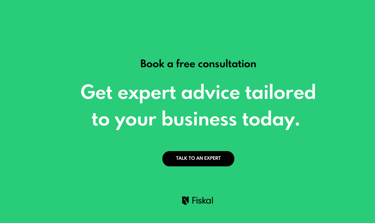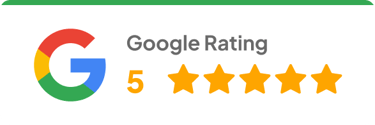Bookkeeping software for small businesses in 2023
Discover everything you need to know about Bookkeeping software for small businesses in 2023 - a comprehensive guide.
SYSTEMS AND SOFTWARE


Introduction
Running a small business comes with a multitude of responsibilities, and managing your finances effectively is crucial for long-term success. In the digital age, bookkeeping software has become an invaluable tool for small business owners. This comprehensive guide will walk you through the ins and outs of bookkeeping software, offering insights and recommendations to help you make informed decisions about the best solutions for your business. Whether you're a tech novice or have limited financial experience, this guide aims to simplify the process and empower you to take control of your business finances with confidence.
1. Understanding Bookkeeping Software: A Primer
What is Bookkeeping Software?
Bookkeeping software is a digital tool designed to simplify and automate the process of recording and managing your business's financial transactions. It acts as a virtual ledger, allowing you to input, categorize, and track income, expenses, and other financial activities. Unlike manual bookkeeping, which can be time-consuming and error-prone, software offers accuracy, real-time updates, and the ability to generate various reports for better decision-making.
Why is Bookkeeping Software Essential for Small Businesses?
Bookkeeping software is a digital tool designed to simplify and automate the process of recording and managing your business's financial transactions. It acts as a virtual ledger, allowing you to input, categorize, and track income, expenses, and other financial activities. Unlike manual bookkeeping, which can be time-consuming and error-prone, software offers accuracy, real-time updates, and the ability to generate various reports for better decision-making.
Benefits of Using Bookkeeping Software
Time Savings: Automation reduces the time spent on manual tasks.
Accuracy: Minimize errors and discrepancies with automated calculations.
Real-time Insights: Access up-to-date financial information whenever needed.
Financial Analysis: Generate reports for informed decision-making.
Tax Preparation: Simplify tax filing with organized records.
2. Key Features to Look for in Bookkeeping Software
Simplified Data Entry and Tracking
Modern bookkeeping software offers intuitive interfaces for easy data entry. Look for features like categorizing transactions, attaching receipts, and tracking payments, ensuring that your financial data is organized and accessible.
Automated Transactions and Bank Reconciliation
Automation is a game-changer. The software can automatically import transactions from your bank accounts, credit cards, and payment platforms, reducing manual input. Automated bank reconciliation matches transactions, helping you identify discrepancies and maintain accurate records.
Invoicing and Expense Management
Efficient invoicing and expense tracking are essential for cash flow management. Choose software that enables you to create professional invoices, send automatic payment reminders, and track outstanding payments. Expense management features should allow you to log and categorize expenses effortlessly.
Financial Reporting and Analysis
Robust reporting capabilities give you insights into your business's financial health. Look for software that generates balance sheets, income statements, and cash flow statements. Advanced options might include customizable reports for specific metrics and comparisons.
3. Top Bookkeeping Software Options for Small Businesses in 2023
QuickBooks Online is a renowned choice, offering a wide range of features suitable for small businesses. It covers invoicing, expense tracking, payroll, and tax management. The platform's user-friendly interface and robust reporting make it a versatile tool.
FreshBooks: User-Friendly Invoicing and Accounting
FreshBooks is tailored for service-based businesses. Its strengths lie in its intuitive invoicing system and time tracking features. It's a great option for freelancers and consultants who need a straightforward solution.
Xero is known for its cloud-based accessibility and collaboration capabilities. It offers features such as bank reconciliation, invoicing, and expense tracking. Xero's ecosystem allows for seamless integration with other business tools.
Wave Financial is ideal for startups and small businesses on a tight budget. It's free and includes invoicing, accounting, and receipt scanning. While it may lack some advanced features, it's a solid choice for basic bookkeeping needs.
Zoho Books caters to businesses of all sizes, with scalability in mind. It offers a wide array of features, including project tracking, inventory management, and time tracking. This makes it suitable for businesses with plans for expansion.
4. Choosing the Right Bookkeeping Software for Your Business
Assessing Your Business Needs
Begin by evaluating your specific business requirements. Consider factors like the volume of transactions, the complexity of your financial activities, and your team's collaboration needs. Choose software that aligns with your business's size and industry.
Budget Considerations
While bookkeeping software is an investment, it's essential to find a solution that fits your budget. Compare pricing plans, considering both the upfront cost and any ongoing subscription fees. Remember that the right software can ultimately save you time and money.
User-Friendliness and Learning Curve
Opt for software with an intuitive interface and a short learning curve. The purpose of using software is to simplify your tasks, so avoid platforms that are overly complex or require extensive training.
5. Setting Up and Getting Started with Your Chosen Software
Creating Your Chart of Accounts
Start by customizing your chart of accounts to match your business's financial categories. This foundational step ensures accurate tracking and reporting.
Connecting Bank Accounts and Integrations
Link your bank accounts and credit cards to the software. This enables automated transaction imports and bank reconciliations. Explore integration options with other business tools you use, such as e-commerce platforms or CRM systems.
Customizing Invoices and Templates
Tailor your invoices and templates to reflect your brand's identity. Add your logo, company details, and payment terms. This not only looks professional but also reinforces your business's image.
Inputting Initial Data and Balances
If you're transitioning from manual bookkeeping, input your existing financial data and balances into the software. This ensures a seamless transition and maintains accurate records.
6. Best Practices for Effective Bookkeeping with Software
Regular Data Entry and Reconciliation
Consistency is key. Set a routine for entering transactions and reconciling accounts. Regular updates prevent backlogs and ensure accurate financial records.
Monitoring Cash Flow and Expenses
Use your software's reporting features to monitor cash flow patterns and track expenses. This insight helps you make informed decisions to improve your business's financial health.
Utilizing Reporting and Insights
Leverage the software's reporting capabilities to gain insights into your business's performance. Analyze financial reports to identify trends, areas for improvement, and growth opportunities.
Staying Tax-Compliant
Utilize the software's tax features to help with accurate tax reporting. Keep track of tax deadlines and obligations, ensuring your business remains compliant with local regulations.
Conclusion:
In the fast-paced realm of small business management, bookkeeping software stands as an indispensable companion. Its array of features, designed to streamline financial tasks and deliver insightful analyses, empowers small business owners to channel their energies into growth and innovation. As you embark on your journey through the landscape of bookkeeping software in 2023, remember to align these features with the unique needs of your business, factor in your budget constraints, and prioritize user-friendly interfaces.
However, while these software solutions are powerful tools, it's important to acknowledge that setting up the foundation correctly is pivotal to your long-term success. This is where seeking expert advice comes into play. Enlisting the guidance of a financial professional or consulting a bookkeeping expert can provide you with the knowledge and insights needed to ensure that your software setup is solid and tailored to your business's specific requirements. R
emember, the implementation of bookkeeping software is not just about managing numbers—it's about driving your business forward with confidence. By choosing the right software and enlisting expert assistance for its setup, you're charting a course for financial prosperity and sustainable growth. Embrace the technological tools available, seek expert advice, and embark on a path that not only manages your finances but propels your small business towards an even brighter future. Your success story begins with the right software and the right guidance by your side.