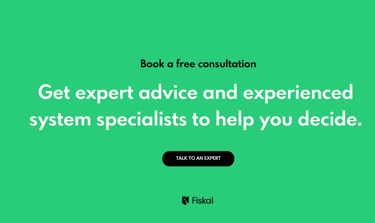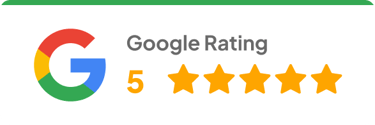Switching your accounting software from Quickbooks to Xero
Discover the smooth transition process when switching from QuickBooks to Xero accounting software in 2023. This guide simplifies the journey for small business owners in the USA with basic financial knowledge, ensuring a hassle-free switch.
SYSTEMS AND SOFTWARE


Introduction
Are you a small business owner in the USA looking to simplify your financial management? Perhaps you've been using Quickbooks and have heard about Xero's user-friendly approach to accounting. Well, you're in the right place! In this guide, we'll walk you through the process of switching from Quickbooks to Xero, making it easy even if you have a basic financial background.
Advantages of Xero:
Conclusion:
In the journey to streamline your finances and take your small business in the USA to the next level, the decision to switch from Quickbooks to Xero is undoubtedly a significant one. Xero offers an array of benefits, from user-friendliness to cloud-based accessibility, and it can transform the way you manage your finances.
However, it's essential to recognize that while Xero is designed to be user-friendly, the process of migrating your financial data is not always without challenges. Therefore, as a small business owner with a basic financial background, we strongly urge you to consider seeking expert advice.
Seeking Expert Advice:
Consulting with a financial systems expert or an accountant who specializes in Xero can provide you with valuable insights and guidance tailored to your specific business needs. They can help you assess whether switching to Xero is the right decision for your business and ensure that the transition is smooth and error-free.
Professional Migration Assistance:
Additionally, consider having a financial systems expert manage the migration process for you. They are well-versed in the intricacies of data transfer and can navigate any potential pitfalls that might arise during the transition.
Remember, your financial data is the lifeblood of your business, and accuracy is paramount. By involving an expert, you can mitigate risks and make the most of Xero's powerful features without worrying about data integrity.
In conclusion, the journey from Quickbooks to Xero can be a game-changer for your small business. It's a step toward efficiency, accuracy, and improved financial management. However, to make this transition as seamless as possible, we encourage you to seek expert advice and potentially enlist the help of a financial systems expert. With their assistance, you can embark on this transformation with confidence, knowing that your financial data and the future of your business are in capable hands.
Preparing for the Transition
Xero is User-Friendly: One of the most significant advantages of Xero is its user-friendly interface. It's designed to be intuitive, making it accessible even if you have limited financial knowledge.
Cloud-Based Accessibility: Xero is cloud-based, which means you can access your financial data from anywhere, anytime. This flexibility is especially beneficial for small business owners on the go.
Collaborative Features: Xero allows multiple users to collaborate on financial tasks. This can be a game-changer for businesses with a team handling finances.
Efficient Invoicing and Payroll: Streamline your invoicing and payroll processes with Xero's easy-to-use tools. Say goodbye to manual calculations and paperwork.
Before you make the switch, a little preparation can go a long way. Here's what you need to do:
Gather Your Financial Data: Collect all your financial records, including invoices, receipts, and bank statements. Having everything in one place will make the transition smoother.
Back Up Your Quickbooks Data: Don't lose your historical data! Create a backup of your Quickbooks files to ensure you can refer to them if needed.
Set Clear Objectives: Define what you want to achieve with Xero. Are you looking to simplify payroll, gain better insights, or improve invoicing? Having clear objectives will guide your transition.
Navigating Xero's User-Friendly Interface
Once you're in Xero, you'll find a clean and straightforward dashboard. Here's a quick tour:
Xero Dashboard: Your financial overview at a glance, including account balances, invoices, and bills.
Bank Feeds: Connect your bank accounts to Xero for automatic transaction importing.
Sales and Purchases: Easily create and manage invoices, bills, and expenses.
Reports: Access customizable financial reports to gain insights into your business's performance.
Xero Central: An invaluable resource for tutorials, guides, and getting help when needed.
Importing Your Quickbooks Data
Migrating your data from Quickbooks to Xero can seem daunting, but it's a crucial step. Xero provides step-by-step guidance for this process, ensuring a smooth transition.
Step 1: Export Quickbooks Data: Export your data from Quickbooks in a format compatible with Xero.
Step 2: Import Data to Xero: Follow Xero's import wizard to upload your data. Be patient; this might take a bit of time, depending on your data volume.
Step 3: Reconcile and Verify: Once the data is imported, reconcile your accounts to ensure everything matches up.
Reconciling and Balancing
Ensuring your accounts are accurate is vital for smooth operations and tax compliance:
Reconciling Accounts: Match your Xero accounts with your bank statements to ensure all transactions are accounted for.
Troubleshooting Discrepancies: If you encounter discrepancies, investigate and rectify them promptly. This step is crucial for accurate financial reporting.
Tax Season Prep: A well-balanced Xero account will make tax season a breeze. Be diligent about keeping your financial records up to date.
Mastering Basic Xero Functions
To make the most of Xero, familiarize yourself with these basic functions:
Recording Transactions: Learn how to enter income and expenses correctly.
Generating Financial Reports: Use Xero's reporting tools to analyze your business's financial health.
Simplifying Payroll and Invoicing: Streamline your payroll and invoicing processes for efficiency and accuracy.
In the next section, we'll explore how to integrate Xero with other business tools, expanding its capabilities.
Integrating Xero with Other Business Tools
Xero's power extends beyond its core features. You can enhance its capabilities by integrating it with other business tools and apps:
Third-Party Apps: Explore the Xero App Marketplace to discover apps that can automate tasks, such as inventory management or time tracking.
Automation: Set up automation rules to save time and reduce manual data entry.
By integrating Xero with other tools, you can create a customized financial management solution tailored to your business's needs.
Getting Support and Resources
As you navigate Xero, you may have questions or run into issues. Xero offers excellent support:
Xero Support Channels: Reach out to Xero's support team through email, chat, or phone for assistance.
Online Tutorials and Communities: Xero has a wealth of online resources, including video tutorials and community forums where you can ask questions and share experiences.
Staying Updated: Keep an eye on Xero updates and improvements to take advantage of new features and enhancements.
Comparing Costs: Xero vs. Quickbooks
While functionality is essential, cost-effectiveness matters too. Compare the pricing plans of Xero and Quickbooks to ensure you're making the right financial decision for your business in the long run.
> Xero Pricing
> Quickbooks Pricing