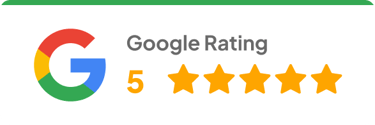Fishbowl vs. Cin7 Core part 3: Integration ecosystems & API capabilities – expanded edition
Part 3 of the comparison between Fishbowl and Cin7 Core dives into integration ecosystems and API strength. Fishbowl offers a broad but legacy-style integration library, especially suited for QuickBooks Desktop and EDI-heavy businesses, relying on scheduled syncs and consultant setups. Cin7 Core, in contrast, is a cloud-native platform with real-time syncs, webhook-ready APIs, and plug-and-play links to Shopify, Amazon, Xero, ShipStation, and more, ideal for fast-moving, multi-channel brands. The key difference: Fishbowl favors depth in legacy environments; Cin7 Core excels in modern, API-driven workflows.
SYSTEMS AND SOFTWARE
Fishbowl vs. Cin7 Core
Part 3: Integration ecosystems & API depth


By Pierre Goldie, Co-founder & CGO @ Fiskal
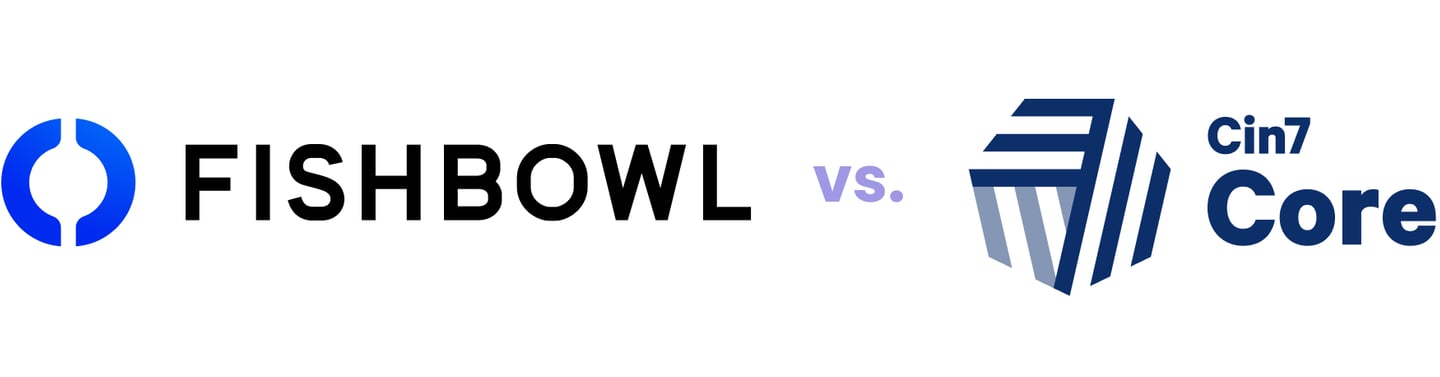
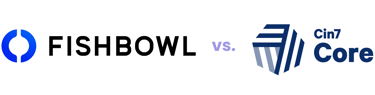
TL;DR – Fishbowl vs Cin7 Core (DEAR)
Introduction
Native Integrations: Both Fishbowl and Cin7 Core (formerly DEAR Inventory) offer a broad range of pre-built integrations with popular eCommerce, accounting, shipping, and CRM platforms. Fishbowl shines with its QuickBooks (especially QuickBooks Desktop) integration and covers channels like Shopify, Amazon, eBay, WooCommerce, Magento, and more . Cin7 Core, being cloud-native, also connects to all major channels (Shopify, Amazon, WooCommerce, etc.) along with strong Xero and QuickBooks Online support . Both support shipping tools like ShipStation and EDI providers for retail trading partners (e.g., via SPS Commerce).
API & Developer Tools: Cin7 Core provides a robust REST API with comprehensive documentation and supports webhooks (event notifications) via an Automation add-on . This means developers can build custom extensions and get real-time updates when orders or inventory change. Fishbowl offers an API as well (now including REST endpoints for Fishbowl Advanced) but only supplies documentation and minimal official support for API development. Users often rely on Fishbowl’s partner network or forums for API help, whereas Cin7 Core’s API is modern and well-documented .
Integration Architecture: Fishbowl tends to use batch or scheduled syncs for many integrations (e.g. scheduled imports/export tasks), though certain actions (like closing a sales order) immediately push updates to accounting . Cin7 Core favors more real-time synchronization – its cloud integrations often use immediate triggers or frequent background syncs (and webhooks for instant pushes) to keep data in sync across channels . Cin7 Core’s use of webhooks and an integration queue means inventory and orders update almost in real time, whereas Fishbowl might require periodic checks if running on-premises.
Ecosystem & Plugins: Cin7 Core integrates with Zapier, Make (Integromat) and has an ecosystem of third-party apps (e.g. connectors for CRM, 3PL, reporting tools), reflecting a modern SaaS approach . Fishbowl’s ecosystem includes long-time third-party add-ons like LilyPad (for e-commerce and mobile sales) and specialized plugins for CRM (HubSpot, Salesforce) and analytics (e.g. ConverSight) . Fishbowl covers many needs via its partner network, but integration often involves working with consultants for setup . Cin7 Core’s integrations are more plug-and-play through its UI or app marketplace, with developer support available if customization is needed.
Use Case Highlights: For an eCommerce seller, Cin7 Core’s real-time stock sync and native Shopify/Amazon apps help prevent overselling and automate fulfillment (e.g. online orders flow into Cin7 Core, inventory updates push back to stores, and shipping details flow to ShipStation) . Fishbowl can achieve similar multi-channel automation (downloading orders from Shopify/Amazon and updating stock), but setup may be more involved and scheduled. A food & beverage distributor can use Fishbowl’s EDI integrations (SPS, eZCom) to trade with grocery chains and push invoices to QuickBooks automatically, or use Cin7 Core + SPS Commerce for compliant EDI with real-time order alerts . A wholesale/retail hybrid business might leverage Cin7 Core’s built-in B2B portal and two-way accounting sync with Xero/QBO for a unified view, whereas Fishbowl users might add a B2B order app (like Pepperi or a custom portal) on top of Fishbowl to capture wholesale orders that then sync into inventory.
Pros & Cons: Fishbowl’s integration approach offers wide coverage and proven QuickBooks connectivity (ideal if you’re a QuickBooks-centric operation) , but may require third-party plugins or consulting to cover all use cases, and real-time sync is limited. Cin7 Core’s integrations are more real-time and developer-friendly, with a rich API and automation tools, but as a cloud system you rely on Cin7’s uptime and may need the Automation module for advanced triggers . Both systems support growing B2B companies, but Cin7 Core provides a more extensible, out-of-the-box ecosystem, while Fishbowl gives you integration power that might come with a steeper learning curve.
Integration capabilities can make or break an Inventory Management System (IMS) for a growing business. Mid-market B2B companies (ranging from 6- to 9-figure revenues) often juggle multiple sales channels, accounting systems, 3PL warehouses, and CRM tools. In this third part of our Fishbowl vs. Cin7 Core series, we dive deep into how each system connects with your broader software stack. We’ll compare their native integrations (Shopify, Amazon, Xero, QuickBooks Online, ShipStation, HubSpot, 3PLs, etc.), evaluate their API robustness and extensibility, examine whether data syncs in real time or batch, discuss the size and quality of their plugin ecosystems, and provide real-world integration examples relevant to industries like food & beverage distribution, eCommerce retail, and hybrid wholesale operations. Finally, we’ll summarize the pros and cons of Fishbowl’s versus Cin7 Core’s approach to integrations, helping you make an objective choice for your integration needs.
Both Fishbowl and Cin7 Core recognize that modern IMS platforms must “play nice” with other software. However, they take somewhat different approaches. Fishbowl, with roots as a manufacturing add-on for QuickBooks, offers a long list of integrations and often touts itself as the “top QuickBooks integration” for inventory management . Cin7 Core (formerly DEAR Systems) is a cloud-native solution that prides itself on a comprehensive API and an ecosystem of direct integrations, often appealing to those needing seamless multi-channel commerce management . Let’s break down the specifics.
Native integrations & ecosystem support
API capabilities & extensibility
When your integration needs go beyond the pre-built connectors, the quality of a platform’s API (Application Programming Interface) and developer support becomes critical. This is an area where Cin7 Core (DEAR) generally leads with a more modern approach, while Fishbowl has made strides but is a bit more closed.
Fishbowl API: Fishbowl provides an API that allows developers to programmatically interact with the Fishbowl database – for example, to pull inventory levels, push orders, or update records from external systems. Fishbowl’s API has historically been available to customers (with an API license or part of the Fishbowl installation), and in recent versions they’ve introduced a RESTful API for Fishbowl Advanced . This is a welcome improvement, as older Fishbowl integrations sometimes relied on a less standard approach (Fishbowl once had an SDK and even a SOAP-based service in the past). Now, with a REST API, integration is more in line with web standards. However, a notable limitation is that Fishbowl’s support team will only provide documentation – they explicitly do not provide troubleshooting or developer support for the API usage . In practice, this means if you or your IT team are building a custom integration, you rely on the Fishbowl API guide and perhaps community forums for help, rather than official support. Companies often engage Fishbowl integration specialists if they need to do heavy API work.
Fishbowl’s API can cover most data entities (parts, orders, customers, etc.), enabling custom solutions – for instance, you could write a script to sync Fishbowl with a 3PL’s system or build a small app to push leads from a web form into Fishbowl as sales orders. The extensibility is there, but it’s DIY. As for webhooks, Fishbowl does not natively emit webhooks for events like “order created” or “item shipped” in the way modern SaaS apps do. Achieving event-driven integration with Fishbowl typically requires polling the API or using Fishbowl’s scheduled tasks feature to run periodic import/exports . For example, you might schedule an export of new orders every 15 minutes for another system to consume. There are hints that some cloud-oriented Fishbowl products (Fishbowl Drive or the Commerce Suite) handle certain syncs automatically in near-real-time, but under the hood those are likely using either frequent checks or intermediate cloud services rather than webhook pushes from Fishbowl. The bottom line: Fishbowl’s API allows integration, but it’s a pull-based model and requires developer effort to leverage fully. Companies that need to deeply integrate Fishbowl (especially on-premise deployments) often invest in custom middleware or use third-party integration tools that know how to talk to Fishbowl’s API.
Cin7 Core (DEAR) API: Cin7 Core was built as a cloud platform and comes with a comprehensive REST API out-of-the-box, along with API documentation and interactive reference (hosted on Apiary) . Every Cin7 Core account can generate API keys, and the API covers all major modules: products, stock, sales, purchases, customers, etc. A big advantage here is that many integration tasks can be handled without writing code thanks to existing connectors (Zapier, etc.), but if you do need custom development, the documentation is thorough and publicly accessible. Moreover, Cin7 Core supports webhooks for certain events – this means the system can send an HTTP notification to an endpoint you define whenever something happens (e.g., an order is created, shipped, or voided). For example, you can register a webhook for “Sale Order Created” and have Cin7 Core call your external system instantly when a new order comes in . This allows truly real-time integration patterns without constant polling.
To use webhooks in Cin7 Core, you do need to have their Automation Module add-on in your subscription . (Cin7 Core includes a certain number of automation workflows in higher plans, but webhooks specifically seem tied to that module.) Many businesses opt for this because it unlocks powerful flows: e.g., automatically notify a third-party logistics system when an order is ready to pick, or alert a BI system when inventory falls below a threshold. The need for an add-on is a slight drawback, but at least the capability exists. Developer support and community around Cin7 Core’s API is also more visible – the company provides a help center with user Q&A on API usage , and there are official API example docs. In short, Cin7 Core’s API is designed to be a first-class feature of the product, whereas Fishbowl’s API feels like a supplemental feature primarily intended for those willing to self-service.
Extensibility is apparent in Cin7 Core’s ecosystem: there are SDKs and code samples in various languages (a quick search finds community libraries like a DEAR API Ruby gem, Python examples, etc.), and the API endpoints allow both data retrieval and creating/updating records. This extensibility has enabled third-party developers to build add-ons such as advanced reporting tools (Easy Insight, PowerBI connectors) and integrations with nearly any system (CRM, marketplaces, custom storefronts). For instance, if Cin7 Core doesn’t natively integrate with a niche platform you use, chances are someone has used the API to do so or you can utilize a service like Pipedream or Workato to bridge them .
To give a practical perspective: if you have in-house developers or an IT team and you want an IMS that you can tightly integrate into a custom software environment, Cin7 Core is generally easier and faster to work with on the API level. Fishbowl can be integrated too, but it might take more reverse-engineering of their API calls and dealing with idiosyncrasies (and remember, Fishbowl support won’t hand-hold any API projects). On the other hand, if you prefer not to code at all, both systems offer non-coding integration options (Fishbowl via its native modules and add-ons, Cin7 Core via its integrations and third-party connectors). Cin7 Core just tends to have more “one-click” style integrations due to its cloud app marketplace model.
Integration architecture: real-time vs. batch sync
How each system handles data synchronization is a critical consideration. Delayed updates can lead to stockouts or double-selling, while real-time sync keeps everything in lockstep. Here’s how Fishbowl and Cin7 Core differ in integration architecture:
Fishbowl’s Sync Approach: Being originally an on-premises solution, Fishbowl often operates on a schedule-based synchronization model. Users can configure Fishbowl to perform certain tasks at intervals – for example, you might set Fishbowl to pull new orders from your Shopify store every 15 minutes or to push inventory updates to your WooCommerce site hourly. These scheduled tasks can usually be adjusted based on business needs (more frequent for high-volume operations). Some integrations in Fishbowl’s lineup likely use a batch import/export mechanism. For instance, Fishbowl’s built-in integration with an eCommerce platform may fetch a batch of orders in one go, then the next batch later, rather than an instantaneous feed of each order as it happens.
However, Fishbowl does implement event-based triggers in specific cases. The prime example is its QuickBooks integration: the moment you finish a Sales Order and mark it as completed/shipped in Fishbowl, Fishbowl can immediately push the corresponding invoice to QuickBooks (Desktop or Online) without waiting for a timed batch . This event-driven update ensures your financial books reflect sales in near real time. Fishbowl’s integration with shipping systems might also trigger immediate calls – e.g., when you finish a shipment in Fishbowl, it can send that data to FedEx or ShipStation right away to generate labels.
That said, many other sync points in Fishbowl likely rely on polling. If, for example, an inventory quantity changes in Fishbowl (say from a manufacturing run or a manual adjustment), does Fishbowl instantly broadcast that to all connected channels? Generally not by default – you might need to run the “update eCommerce quantities” task or wait for the next sync cycle for each store. There’s no native webhook in Fishbowl to say “hey Shopify, product X stock changed, update now.” Instead, Fishbowl’s Commerce Suite add-on attempts to mitigate this by providing a centralized interface where multi-channel listings are linked and can be updated. Fishbowl Commerce Suite (their cloud-based integration hub) likely uses a combination of API calls and possibly listening to store webhooks on the other end. It is described as providing “centralized inventory, order management, and sales channel integrations” for Shopify, Amazon, eBay, etc., with an emphasis on automating order and product data flows . This suggests that Fishbowl has moved toward a more real-time approach for its cloud-centric customers. In fact, Fishbowl claims its Commerce Suite can “automate order fulfillment and product data management, reducing operational complexity” . We can infer that means orders are pulled in as soon as possible and inventory changes are pushed out quickly, at least within the limits of each channel’s API.
For traditional Fishbowl setups, think of it as a robust central system that you attach integrations to, often with some latency. Most mid-sized businesses find a 10-15 minute sync cycle acceptable for inventory updates (especially in B2B scenarios where sales aren’t every second). If you require true real-time, Fishbowl might need custom workarounds. For example, one could build a small script to notify Fishbowl via its API instantly when something happens externally, but that’s custom. Out-of-the-box, expect slight delays between, say, an Amazon sale and Fishbowl seeing that order (depending on your polling interval).
Cin7 Core’s Sync Approach: As a cloud platform, Cin7 Core was designed with continuous syncing in mind. For direct integrations (like Shopify, Amazon, etc.), Cin7 Core often uses the API and webhook capabilities of those platforms to stay up-to-date. For instance, the Cin7 Core Shopify integration involves installing the DEAR Shopify app, which likely subscribes to Shopify webhooks (new order creation, product updates, etc.) so that orders appear in Cin7 Core almost immediately after they’re placed. In practice, users observe near-real-time order import from Shopify to DEAR, because the integration listens for events rather than purely polling. Inventory sync from Cin7 Core back to Shopify can also be frequent and even triggered: one might configure it to update stock levels as soon as a purchase is received or a sale is shipped in Cin7 Core. The system lets you set automatic sync intervals (which can be very frequent) to achieve “real-time inventory and order updates” . In one integration guide, it’s noted that after connecting Shopify, you would set up automatic sync intervals to ensure real-time updates – implying you can adjust it to a virtually continuous sync.
Cin7 Core’s architecture includes an integration queue and logs where you can monitor sync events. If a channel’s API has rate limits, Cin7 Core batches and respects those, but it’s largely behind the scenes. What’s important is that Cin7 Core can do two-way updates: for example, when you ship an order in Cin7 Core, it can automatically post the fulfillment and tracking back to Shopify or Amazon, marking the order as shipped for the customer. Many integrations are trigger-based. If not webhooks, they’ll use very short polling intervals by default (often 5-15 minutes or faster). For accounting, when you authorize an invoice in Cin7 Core, it will immediately push that transaction to Xero or QBO via API, rather than waiting for a nightly batch . Likewise, if you receive inventory in Cin7 Core, it can immediately journal that in Xero (as an inventory asset increase) without delay .
Additionally, the availability of webhooks in Cin7 Core means you can design real-time outward notifications. Suppose you want your custom CRM to know the instant a high-value order is voided in Cin7 Core – you could use the Sale/Void webhook to have Cin7 Core ping your system at that moment . This kind of event-driven architecture is what modern integration is about. It reduces the need for constant polling and ensures different systems react instantly to changes.
In summary, Cin7 Core’s integrations lean toward real-time (or very close to it) syncing, using modern techniques like webhooks and event triggers, whereas Fishbowl’s integrations are often time-scheduled or manually triggered, with real-time updates mostly in specific cases (accounting sync, etc.). For a B2B company that sells across multiple online channels, Cin7 Core’s architecture offers peace of mind that if you sell the last unit of an item on one channel, the other channels will quickly decrement their available stock, minimizing oversell risk. Fishbowl can achieve the same end result, but you might need to tighten the schedule or use its Commerce Suite to approximate real-time behavior.
Real-world integration examples
To illustrate how these integration and API capabilities translate to real business scenarios, let’s look at a few use cases relevant to our audience:
1. Food & Beverage Distributor (B2B focus): Imagine a beverage distributor supplying products to large grocery chains and also some direct-to-consumer channels. They need to handle high-volume orders (often via EDI from big retailers), maintain tight inventory control (with lot tracking, common in food/bev), and update financials and shipping partners promptly.
Fishbowl Scenario: The distributor uses Fishbowl as their central inventory and warehouse management system, integrated with QuickBooks for accounting. Purchase orders from major retail partners come in via EDI through SPS Commerce – those orders are fed into Fishbowl automatically as sales orders thanks to the Fishbowl-SPS integration . Fishbowl allocates stock and the warehouse team fulfills the order. Once the order is shipped, Fishbowl triggers an invoice sync to QuickBooks (so finance knows the sale) and can also send an EDI 856 Advance Ship Notice back through SPS to the retailer (via the EDI partner’s system). For smaller B2B clients, the distributor might take orders through a Salesforce or HubSpot CRM where sales reps enter deals. Fishbowl’s CRM integration means new orders or customers from the CRM can flow into Fishbowl without re-typing . Since food distribution often uses 3PLs for remote warehouses or final-mile delivery, the distributor could use Fishbowl’s API or a tool like Infocon EDI to update inventory counts from a 3PL warehouse daily. They might schedule Fishbowl to import a CSV from the 3PL each night to reconcile stock. The result is a somewhat batch-driven process, but with key points of automation (EDI in/out, QuickBooks sync). The pros here: Fishbowl handles complex assembly tracking (if kitting or manufacturing minor food products) and the QuickBooks integration is real-time for financial accuracy. The cons: setting up EDI required coordination with SPS Commerce and mapping fields to Fishbowl; a consultant likely helped configure the EDI module. If a retailer sends an order in the middle of the day, it’s in Fishbowl quickly via EDI, but if a D2C order comes via Shopify, the team might wait up to 15 minutes (or manually prompt a sync) to see it in Fishbowl.
Cin7 Core Scenario: The same distributor on Cin7 Core can leverage the Cin7 Core – SPS Commerce integration to handle EDI orders as well . Orders from retailers appear in Cin7 Core automatically (the Automation module can create sales orders from EDI docs as they arrive). For D2C, say they sell some snack products on Shopify, the Shopify orders show up in Cin7 Core almost instantly via the direct integration app. Cin7 Core allocates inventory and because it knows total stock across B2B and D2C, it prevents selling more than available. As soon as they ship an order (from their own warehouse or a 3PL), Cin7 Core can send a confirmation back: for EDI customers, an EDI 856/ASN is generated via SPS; for Shopify customers, a fulfillment update with tracking is sent to Shopify’s API to notify the consumer. On the accounting side, since this distributor might use Xero for its strong multi-currency support, Cin7 Core posts invoices and purchase receipts to Xero in real time when they are finalized . They also use Cin7 Core’s Batch and Expiry tracking for lot control, and this data flows into their reports and customer facing docs. If the distributor also sells through Amazon or other marketplaces, Cin7 Core consolidates those too – ensuring that if, say, Walmart orders 100 cases, the available stock on Amazon and Shopify is immediately reduced. A particularly useful aspect for them is Cin7 Core’s B2B Portal feature (DEAR offers a basic B2B eCommerce portal out-of-the-box). They set up a portal for their small retail customers to place orders online which go straight into Cin7 Core – eliminating emails and manual entry. This is an integration built into Cin7 Core itself (no extra software needed). The pros: very streamlined, real-time operations – fewer manual checks, and everything from EDI to web orders converges in one dashboard. The cons: Cin7 Core might have some costs for add-ons (the SPS Commerce connection and Automation module for EDI/webhooks adds cost, whereas Fishbowl’s EDI module also has costs – so perhaps a wash). Also, if internet connectivity fails, the team relies on cloud access to process orders (whereas Fishbowl, if on-prem, could still make local entries and sync later).
2. eCommerce Multi-Channel Retailer (B2C focus): Consider a fast-growing eCommerce seller that sells on Shopify, Amazon, and eBay, and ships orders via a 3PL fulfillment center. They also use QuickBooks Online for accounting and are starting to wholesale some products to boutique shops.
Fishbowl Scenario: The retailer uses Fishbowl Commerce Suite to connect all their online stores. Shopify and Amazon integrations in Fishbowl bring orders into the system, typically within minutes of being placed. The inventory in Fishbowl is the master record. They likely configure Fishbowl to update each channel’s stock levels periodically – for example, if an order is processed in Fishbowl (from any channel), they’ll have Fishbowl push the new stock quantities up to Shopify and Amazon. This might happen through the Commerce Suite’s automated workflow, or via a scheduled task every 10 minutes. They also integrate Fishbowl with their 3PL: perhaps the 3PL’s system can receive orders via an API. The retailer might use Fishbowl’s API to send orders out to the 3PL as soon as they import (a custom script can listen for new Fishbowl orders and post them to the 3PL). Alternatively, they export a batch of orders at day’s end for the 3PL if real-time isn’t needed. When the 3PL ships the order, they send back tracking numbers which are imported into Fishbowl (often via CSV or API). Fishbowl then can update the sales orders with tracking and mark them shipped. However, getting that tracking back out to Shopify/Amazon customers might require additional integration – possibly Fishbowl could push the fulfillment status back to the channel if the integration supports it, or the retailer might rely on the 3PL’s system to email customers. For accounting, all sales are recorded in QuickBooks Online via Fishbowl’s integration, so the books are always up to date with daily sales totals. This merchant might also use Fishbowl to manage their wholesale orders: they integrate Fishbowl with Salesforce/HubSpot to capture wholesale deals or they directly enter wholesale orders into Fishbowl for inventory allocation. The presence of Pepperi (B2B order app) integration means if they have sales reps taking wholesale orders on tablets, those orders can sync to Fishbowl too . Benefit: Fishbowl acts as a unified hub that can handle both the high volume of B2C orders and the complexity of B2B orders (like partial shipments, backorders) in one place. Drawback: Setting up multi-channel sync is tricky – they must ensure product SKUs match exactly across Shopify, Amazon, eBay and Fishbowl to avoid mismatches. The Commerce Suite helps link listings to one product record. Still, some manual oversight is needed initially. Also, any new sales channel might require purchasing an add-on or custom integration if not already in Fishbowl’s roster.
Cin7 Core Scenario: The retailer chooses Cin7 Core for its strong multi-channel integration. They install the Shopify app and connect their Amazon Seller Central account directly in Cin7 Core. Cin7 Core starts pulling orders from both channels continuously. A big flash sale happens on Shopify? Those orders show up in Cin7 Core in real time, and immediately Cin7 Core’s available inventory counts for that SKU drop, which in turn triggers updates to Amazon and eBay quantities (preventing oversell). They also connect eBay via Cin7 Core’s integration, so all three channels are unified. The retailer uses a 3PL for fulfillment, and they found that their 3PL uses a system that Cin7 Core doesn’t natively integrate with. No matter – they use Cin7 Core’s Automation module with webhooks to solve it. When an order comes into Cin7 Core, a webhook fires to notify a small middleware service (could be a script on AWS or a service like Pipedream) which then forwards the order to the 3PL’s API. This happens within seconds of order placement. The 3PL picks, packs, and updates their system, which then sends back tracking info. Cin7 Core’s API is used by the 3PL to update the order status and tracking number in Cin7 Core. Cin7 Core in turn pushes that tracking to Shopify and marks the Amazon order as shipped automatically – customers get notified right away. On the accounting side, QuickBooks Online is integrated, so every day or in real time, invoices from Cin7 Core (for all those Shopify/Amazon sales) flow into QBO for reconciliation . The retailer also starts a small wholesale channel: Cin7 Core’s B2B Portal lets them invite wholesale clients to place orders directly (the portal pulls live inventory data from Cin7 Core, so wholesale clients can see what’s in stock). This saves them from building a separate wholesale website or using a third-party app. Benefit: Extremely tight inventory control across channels – they trust that if something sells on one platform, Cin7 Core will propagate that information everywhere almost instantly. The API/webhook flexibility means even an unsupported 3PL can be integrated with a bit of scripting, ensuring automation from sale to fulfillment. Drawback: They did need to invest some time in setting up the webhooks and a small integration service for the 3PL (or use a consultant), but this was a one-time project. Also, if they scale to dozens of channels, they have to monitor their API usage and possibly upgrade their plan to handle the volume (Cin7 Core imposes API call limits per hour, though usually generous).
3. Wholesale/Retail Hybrid Operation: Consider a home goods brand that sells wholesale to other retailers (with large orders, net payment terms) and also operates a direct-to-consumer retail store and website. They have complex pricing (wholesale vs retail), need to keep inventory centralized, and manage customer accounts.
Fishbowl Scenario: Fishbowl is well-suited for this hybrid because it can handle both types of orders in one system. The company might use Fishbowl to track all inventory in their warehouse. Wholesale orders come in either via EDI from big retail clients or simply by email/phone from smaller shops. Those are entered into Fishbowl as Sales Orders. Fishbowl’s integration to QuickBooks helps here by pushing invoices and even tracking deferred revenue if needed (since wholesalers might pay later). For their retail store, they might integrate Fishbowl with a POS system – Fishbowl doesn’t natively list many POS integrations except Shopify POS (via Shopify) or perhaps via its API. They could use a solution like Vend POS or Lightspeed and sync products and stock via an intermediary (if no direct plugin, perhaps using Zapier if possible). If not, some Fishbowl users simply treat the retail store as a “location” and upload sales daily via a CSV. The online D2C site (Shopify) is connected to Fishbowl Commerce; orders flow in and get fulfilled from the same inventory pool that wholesale orders use. This brand also might use Fishbowl’s manufacturing module if they do light assembly of kits or bundles. All channels reduce the same inventory, and Fishbowl’s order management features let them prioritize wholesale orders or allocate stock accordingly. One neat use: because Fishbowl integrates with Salesforce, their sales reps managing wholesale accounts can see inventory availability when quoting big orders . They utilize that so the sales team doesn’t promise more than is on hand. Challenge: The retail POS integration might not be turnkey unless they use something like QuickBooks Point of Sale which could indirectly sync with Fishbowl via QuickBooks. They might solve it by switching to Shopify POS, meaning all retail store sales go through Shopify (with an iPad) and thus flow into Fishbowl like any web order. That way, Fishbowl sees every sale in near real-time. Overall, Fishbowl lets them juggle B2B and B2C, but careful setup is needed to ensure, for example, that if their retail store sells ten units in the morning, their wholesale team knows those ten are gone before confirming a new bulk order.
Cin7 Core Scenario: Cin7 Core is designed for multi-channel, so our hybrid brand connects Shopify for the D2C site (and possibly uses Shopify POS at their physical store, which is then just another Shopify outlet syncing into Cin7 Core). Wholesale orders can be managed through Cin7 Core’s backend – they might even use the B2B Portal or simply input Sales Orders for B2B clients. Pricing tiers in Cin7 Core handle wholesale vs retail pricing lists. Now integration-wise, if they use Shopify POS in the brick-and-mortar shop, every sale made in-store hits Shopify’s system, which then notifies Cin7 Core and decrements inventory in seconds. They avoid overselling because whether a sale is online or in the physical store, Cin7 Core knows about it immediately (via the Shopify integration webhook). For their large retail chain customers, if those require EDI, Cin7’s platform (via either the DEAR EDI module or upgrading to Cin7 Omni’s built-in EDI) can bring those POs in automatically. Cin7 Core can also integrate with accounting (QBO/Xero) to keep accounts receivable and revenue in sync for both sides of the business. A plus for Cin7 Core here: it can manage advanced warehouse features like bin locations and barcoding if needed, ensuring the inventory picture is accurate for all channels at all times. If the brand also uses a CRM like HubSpot to manage wholesale customer relationships, they could integrate it using the API – for example, when a wholesale customer places an order, Cin7 Core could trigger an update to HubSpot (perhaps via Zapier) to log the deal. Conversely, a sales rep could enter a deal in HubSpot and with a custom integration, it could create a draft order in Cin7 Core. The flexibility of the API makes such cross-software processes possible. Summing up, Cin7 Core provides a unified platform that their retail sales, wholesale team, and even store staff can all rely on, with mostly real-time updates thanks to direct integrations. The brand benefits from not needing to reconcile separate systems at month’s end – everything flows into one place and onward to accounting.
These examples underscore a pattern: Fishbowl can integrate with almost anything a growing business uses, but it might take a bit more legwork and sometimes external help to set up perfectly. Cin7 Core, while not magic, usually offers a smoother path to integration either via built-in connectors or its robust API/webhook framework. Both can ultimately achieve the business goals – the difference is in the effort and style of integration.
Fishbowl: Fishbowl has developed an extensive catalog of native integrations over its years in the market. It directly connects to popular e-commerce platforms like Shopify, Amazon, eBay, WooCommerce, BigCommerce, Magento (Adobe Commerce), Walmart Marketplace, Volusion, and even niche carts like Zen Cart . This means Fishbowl can import online orders and update inventory levels on these storefronts. It’s particularly renowned for its accounting integrations: Fishbowl is often considered the industry’s leading inventory add-on for QuickBooks (especially QuickBooks Desktop) and now also supports QuickBooks Online and Xero accounting software . In fact, Fishbowl’s QuickBooks integration is seamless – for example, once you close a sales order in Fishbowl, an invoice can be generated in QuickBooks immediately and automatically . This tight coupling keeps financials in sync without manual data entry. Fishbowl is even a top-rated inventory app in the Xero marketplace, showing its credibility beyond QuickBooks .
Beyond accounting, Fishbowl offers native hooks into shipping and fulfillment solutions: integrations for ShipStation, ShipRush, ShipWorks, FedEx, UPS, USPS, DHL, and others come out-of-the-box . These allow Fishbowl to send orders to shipping software and receive tracking info, streamlining fulfillment. CRM and sales integrations are also available – Fishbowl lists connectors for Salesforce and HubSpot CRMs to sync customer data and possibly allow sales teams to see inventory from within the CRM . And for B2B/wholesale selling, Fishbowl can integrate with solutions like Pepperi (a B2B sales order app) and LilyPad (a suite of Fishbowl add-ons for eCommerce, mobile sales, etc.) . This suggests that if you need a mobile sales portal or an online B2B ordering site, Fishbowl’s ecosystem has third-party options ready.
Crucially for retail supply chain integration, Fishbowl supports EDI (Electronic Data Interchange) via partners – it has integrations for SPS Commerce, eZCom, and Infocon Systems listed . This is how Fishbowl users trading with big-box retailers (Walmart, Target, etc.) can exchange purchase orders, ASNs, and invoices in the required EDI formats. In practice, Fishbowl acts as the inventory hub while the EDI provider handles document translation to retailers’ systems. For example, a food distributor using Fishbowl could receive a large retailer’s PO via SPS Commerce and have Fishbowl generate the sales order internally .
The Fishbowl ecosystem is rounded out by integrations for niche needs: tax software (Avalara), payment gateways (Authorize.Net, QuickBooks Payments), business intelligence (e.g., integration with ConverSight AI for analytics), and even industry-specific compliance (Metrc for cannabis tracking) . Fishbowl’s platform is extendable; over time a community of consultants and developers (e.g., the makers of LilyPad) have built plugins to fill gaps. However, leveraging these often means engaging Fishbowl’s partner network. Many mid-sized businesses using Fishbowl will work with a Fishbowl consultant for initial integration setup – not because the integrations don’t work (they do), but because configuring the flows (especially if you have multiple systems) can be complex. One user noted that “the integration process with Fishbowl is a nightmare, even with a good consultant”, reflecting the challenge of DIY integration setup . This may be a strong view, but it highlights that Fishbowl integrations, while numerous, might require expert help and careful configuration to get right.
Cin7 Core (DEAR): Cin7 Core is similarly rich in native integrations, befitting its cloud SaaS nature. It offers direct integrations with all major online sales channels, including Shopify, Amazon, eBay, WooCommerce, Magento, BigCommerce, and others . These connections allow Cin7 Core to automatically download orders from your online stores/marketplaces and keep product stock levels updated across channels. A standout for Cin7 Core is its strong integration with accounting systems like Xero and QuickBooks Online – DEAR built its reputation with Xero users and provides a reliable two-way sync for invoices, bills, payments, and contacts . Users report that Xero integration is 100% reliable in Cin7/DEAR , and the system can even sync payments both directions (e.g., record a payment in Xero and it reflects in DEAR) . QuickBooks Online is also supported for those in the U.S. – for instance, adding a new customer or supplier in DEAR can update QBO in real time . (QuickBooks Desktop is notably not directly integrated with Cin7 Core; businesses still on QBD might use a third-party connector or consider Fishbowl in that case .)
Cin7 Core covers shipping and fulfillment through built-in integrations with platforms like ShipStation and shipping carriers. You can connect ShipStation to Cin7 Core so that when orders are packed in the IMS, they flow to ShipStation for label printing, and tracking numbers flow back to update orders. Similarly, Cin7 Core has integrations for Shiptheory, StarShipIT and others depending on region. The ability to link with Zapier and Make.com (formerly Integromat) is another big plus – DEAR advertises a “complete library of APIs and integrations” and explicitly mentions Zapier and Integromat, which let you connect to hundreds of other apps without coding . This means if there isn’t a native integration for a tool you use, there’s likely an existing Zap or scenario to bridge Cin7 Core with it. For example, there are community recipes to connect Cin7 Core to CRM systems or bespoke apps using these iPaaS services.
In the realm of CRM, Cin7 Core doesn’t have as many native CRM connectors (it does not list Salesforce or HubSpot as a one-click integration in its core UI as of this writing). However, solutions exist: users have integrated HubSpot to Cin7 Core either via the API or third-party bridges . In fact, Cin7 (the parent company) offers an integration with HubSpot through its broader product line or partner marketplace . So while not “native” inside the DEAR interface, a connector is available to sync customer and order info between HubSpot CRM and Cin7 Core . Similarly, connecting to Salesforce would likely be done via API or a connector service. The key is Cin7 Core’s ecosystem is growing under Cin7’s umbrella, which includes a directory of integrations that can often be applied to Cin7 Core.
For 3PL warehousing, Cin7 Core does not have a built-in one-size-fits-all integration (since every third-party logistics provider may use different software). However, the system’s API enables custom 3PL integrations, and there are specialists like GrowthPath who offer a “Cin7 Core 3PL Integration” solution . This indicates that Cin7 Core is capable of exchanging data (stock levels, orders) with an external warehouse, but you might need a middleware or custom script to do it. On the other hand, if you were using Cin7’s flagship product (Cin7 Omni), it has more native 3PL connectors – but here we focus on Cin7 Core specifically. Still, many Cin7 Core users handle 3PL by exporting orders to the 3PL’s system via EDI or API and importing stock counts back, which is feasible through Cin7 Core’s toolkit.
In summary, both platforms check the boxes for integrating with major eCommerce storefronts, marketplace channels, and accounting packages. Fishbowl has a slight edge if your world revolves around QuickBooks Desktop or if you want an out-of-the-box Salesforce/HubSpot tie-in (thanks to its add-ons) . Cin7 Core excels in multi-channel online retail scenarios with its native Shopify/Amazon apps and easy connection to cloud services like Zapier (meaning you can connect to anything from Salesforce to a custom database with minimal fuss) . Each has a substantial ecosystem: Fishbowl’s built over years with many plug-ins (some included, some sold by partners), while Cin7 Core’s ecosystem includes both official integrations and a community of integration-platform connectors that extend its reach.
Conclusion & recommendation
When it comes to integration ecosystems and API capabilities, Fishbowl and Cin7 Core each bring robust offerings to the table, but with different philosophies:
Fishbowl leverages its long-standing position in the market to provide a wide breadth of native integrations, especially excelling for companies anchored around QuickBooks and on-premise operations. Its integration approach is solid and time-tested – you can connect all the major eCommerce and shipping tools you need, and even tie into EDI networks and CRMs using Fishbowl’s modules or partner add-ons . The trade-off is that Fishbowl’s integrations may require more hands-on tuning and don’t always operate in real-time by default. It’s a dependable hub, but often a “scheduled sync” model, which for many businesses is perfectly fine. The system’s API is capable but is best utilized by those with technical expertise or consultant support. In short, Fishbowl’s integration ecosystem is comprehensive but can be clunky – once configured, it will automate a huge chunk of your data entry (Fishbowl claims users save 8-10 hours a week on data entry through integration automation) , yet the journey to that point might involve some effort.
Cin7 Core (DEAR) embraces a cloud-first, API-driven integration model that appeals to companies who want things to “just sync” with minimal delay. Its out-of-the-box connectors and the ability to easily plug into services like Zapier make it very attractive for a multi-channel, high-growth business that can’t afford inventory lags or manual import/export routines . Moreover, for organizations with internal IT resources, Cin7 Core offers a playground of integration possibilities – the combination of a full-featured API and event webhooks means you can tightly knit Cin7 Core into your bespoke workflows or data pipeline. Cin7 Core’s ecosystem is not quite as old or expansive in niche areas as Fishbowl’s, but it covers 95% of common use cases and is rapidly expanding under the Cin7 umbrella. One should be mindful that as a cloud service, you are trusting Cin7’s uptime and may encounter the occasional hiccup (as some users note about support and minor glitches) , but overall it delivers an efficient, real-time integration experience that modern businesses appreciate.
Recommendation: For U.S.-based B2B companies evaluating IMS platforms, the choice may boil down to your integration priorities and resources:
Choose Fishbowl if you value a proven, all-in-one solution with a vast integration list and you’re entrenched in QuickBooks (especially Desktop). Fishbowl is also a strong fit if you prefer or require an on-premise system that you can extend in a tailored way (for example, companies with an in-house IT team that don’t mind doing some custom integration coding, or those needing specific industry add-ons available in Fishbowl’s ecosystem). Just be prepared for a more involved setup process – potentially working with Fishbowl’s support or third-party experts to get everything talking smoothly. Once set up, Fishbowl will reliably handle the heavy lifting of multi-system data flow, and it excels at syncing with QuickBooks and handling manufacturing/warehouse tasks alongside those integrations .
Choose Cin7 Core if you prioritize real-time visibility across channels, flexibility, and future-proof API capabilities. Mid-sized eCommerce retailers, distributors, or omnichannel brands who need instant updates and a cloud-friendly approach will find Cin7 Core more aligned with their pace. It’s especially recommended if you plan to integrate a broad tech stack (CRM, 3PL, ERP, etc.) because Cin7 Core will more readily connect to diverse systems either natively or through its API. The learning curve for basic integrations is gentler – many connections are plug-and-play – but the system also scales up to complex needs with its automation features. Ensure that your team is comfortable with a cloud SaaS environment and factor in the cost of any necessary modules (like the Automation add-on for advanced integration logic). The payoff is a highly streamlined operation where sales, inventory, fulfillment, and accounting are in sync in near real time, which can be crucial for customer satisfaction and internal efficiency.
In an objective light, both Fishbowl and Cin7 Core can ultimately get your platforms talking to each other, which is the end goal. Fishbowl might have you relying a bit more on outside help and timed syncs, whereas Cin7 Core gives you modern tools for immediate, in-house control. Consider the complexity of your integration requirements and your tolerance for technical work. For a tech-savvy operation that demands agility, Cin7 Core’s integration ecosystem likely holds the edge. For a company that wants a stable, QuickBooks-centered system with all necessary integrations (and is okay with a more traditional sync approach), Fishbowl remains a compelling choice. Evaluate your specific use cases against the points above, and you’ll be equipped to pick the IMS that best complements your integration needs in the journey to scale your business.
Written by:


Pierre Goldie, Chartered Global Management Accountant & Co-Founder at Fiskal
Specialist in eCommerce operations, financial systems, and post-implementation ERP recovery.