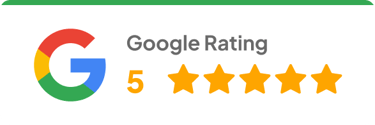Fishbowl Vs Cin7 Core Part 2: UX & interface design comparison – expanded edition
In this deep dive, we compare the user experience of Fishbowl and Cin7 Core for mid-market food & beverage operations. Fishbowl brings powerful, modular control suited for manufacturing-heavy teams, but its interface can feel dated and dense, requiring more training to master. Cin7 Core counters with a clean, modern UI that’s easier for new users to adopt, cloud-based for remote access, and praised for intuitive navigation. Both offer robust mobile apps and role-based dashboards, but Cin7 Core’s streamlined design and faster learning curve give it the edge for teams prioritizing usability and quick onboarding.
SYSTEMS AND SOFTWARE
Fishbowl vs. Cin7 Core
Part 2: UX & interface design comparison


By Pierre Goldie, Co-founder & CGO @ Fiskal
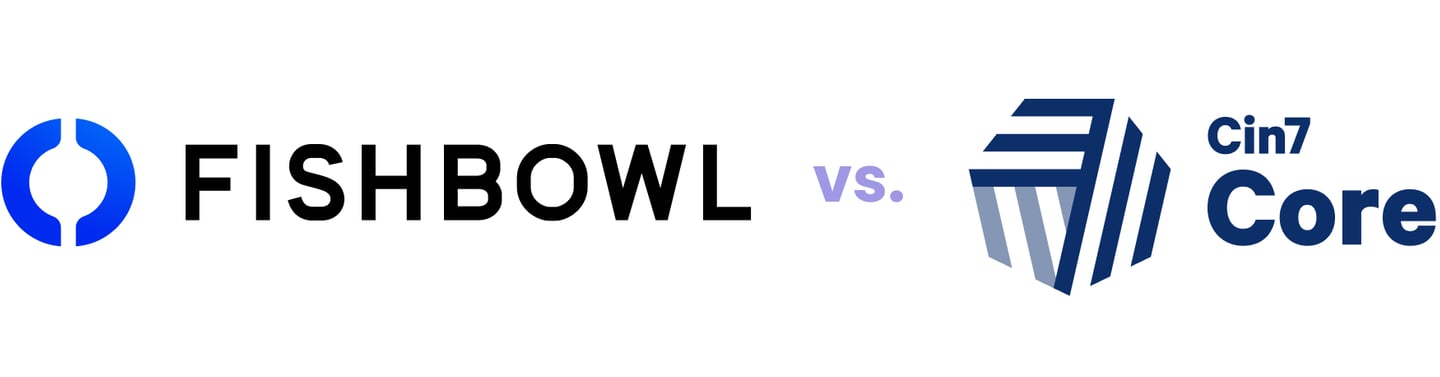

TL;DR – which interface stands out?
Dashboard layout & role-based access
Fishbowl – Offers a robust, modular interface with many features. The UI is intuitive once learned and highly customizable for different roles . New dashboards provide real-time insights in areas like inventory and manufacturing . However, some users find Fishbowl’s legacy UI crowded and dated, which can slow down new users . It has a steeper learning curve in complex workflows, but thorough documentation, wizards, and training resources help bridge the gap.
Cin7 Core (DEAR) – Delivers a clean, modern web interface that’s straightforward for new users to navigate . Its role-based dashboard is drag-and-drop configurable and gives at-a-glance KPIs to each team . Users praise its smooth, responsive experience and cloud accessibility from anywhere . A few note that Cin7 Core can feel “intricate” and could be even more user-friendly , but overall it scores slightly higher in ease-of-use ratings (4.2/5 vs Fishbowl’s 4.1/5).
Bottom line: Both systems support U.S. mid-market food & beverage operations well, but Cin7 Core’s modern UI and faster learning curve give it an edge for teams prioritizing ease of use across purchasing, warehouse, and operations. Fishbowl’s interface is powerful and configurable – great for seasoned users and manufacturing-heavy businesses – but may require more training upfront. Below, we dive into dashboards, navigation, mobile apps, real workflows and user feedback to help you decide which UX fits your teams best.
Both Fishbowl and Cin7 Core provide role-tailored dashboards, but they take different approaches. Fishbowl (desktop client) historically lacked a unified home dashboard, focusing instead on module-specific screens. This changed with Fishbowl Advanced introducing new dashboards in 2024: Inventory, Manufacturing, Sales, and Purchasing dashboards now centralize key metrics . For example, the Inventory Dashboard in Fishbowl shows metrics like inventory value over time, average days in inventory, stock alerts, and part turnover, all updated in real time . These dashboards give managers a quick health check of stock levels, demands, and exceptions (e.g. expired or short items) in a visual format. Fishbowl’s design is module-based – users only see the modules and dashboard widgets they have permissions for . Administrators can assign users to groups (e.g. Warehouse, Purchasing), and Fishbowl will automatically show or hide icons and dashboard sections accordingly. This role-based access means a warehouse picker might only see the Warehouse module and relevant widgets, while a CFO sees high-level inventory value and order status widgets.
By contrast, Cin7 Core (web app) presents a unified “Overview Dashboard” upon login, which each user can personalize within permission bounds. The main dashboard screen is widget-driven and highly configurable: users can reposition, expand, or remove widgets by simple drag-and-drop or toggling settings . An admin controls which sections a role can access – for instance, you might enable the KPI section for executives but hide it from a junior purchaser . Key dashboard sections in Cin7 Core include Quick Links (for one-click navigation to common lists), Key Performance Indicators (real-time charts of revenue, orders, etc.), Bills and Orders status, and a Reorder queue . Each section can be shown or hidden per user role. Notably, Cin7 Core’s dashboard is interactive – e.g. clicking an “Awaiting Delivery” tile takes you straight to the list of POs awaiting receipt . This reduces hunting through menus. The interface is modern and web-based, with a left navigation bar and clean widget cards, making data easy to scan.
Cin7 Core’s configurable Overview Dashboard. Users see Quick Links (to charts of accounts, supplier, product lists, etc.), KPI graphs, and order status widgets. Each widget (like Bills and Orders) can be repositioned or removed. Role permissions determine which sections are visible . The design is clean and modular, with drag-and-drop management via the green Manage Dashboard button.
In practice, U.S. food & beverage companies benefit from these dashboards by giving each team a focused view. For example, a warehouse manager in Fishbowl might primarily use the Inventory dashboard to watch stock levels and expirations (critical for perishables), while a purchasing manager uses the Purchasing dashboard to track POs and reorders. In Cin7 Core, both could log into the same main dashboard page but see different data emphasized via permissioned widgets (e.g. the purchaser sees financial KPIs and supplier order status, the warehouse lead sees fulfillment and stock alerts). Cin7 Core’s users appreciate the “window into the status” of all operations on one screen . One downside: Cin7 Core doesn’t yet allow custom user-defined widgets on the dashboard (no custom fields), though the vendor notes you could build external reports via API if needed . Fishbowl’s newer dashboards are somewhat static but they’re continuing to add more modules and data to them.
Bottom line: Both systems support role-based dashboards. Fishbowl’s approach is module-centric – separate dashboards per functional area with very granular user rights (each module icon can be permissioned ). Cin7 Core’s approach is holistic and flexible, offering a one-page overview that each role can tweak (within admin-set permissions). If your team values a one-stop dashboard that’s easily configurable, Cin7 Core has the edge. If you prefer distinct, dedicated dashboards for, say, manufacturing vs. inventory (and you don’t mind updating to the latest Fishbowl Advanced version), Fishbowl now provides those built-in views .
Ease of use, intuitiveness & visual clarity
When it comes to day-to-day usability, Fishbowl and Cin7 Core both aim for a user-friendly experience, but user feedback reveals some differences. Fishbowl’s interface has been praised for being “easy to learn and implement” – its design includes wizards and guides that help new users through complex tasks. For example, Fishbowl often uses step-by-step dialogs (wizards) for tasks like setting up integrations or performing inventory imports. One longtime user noted “Fishbowl’s ease of use, excellent documentation, and use of wizards were key features we fell in love with.” . The interface uses clear visual cues – e.g. color-coded statuses on orders (a sales order might turn green when fully shipped) . Many small businesses find it “very user friendly and easy to navigate” . Visual clarity in Fishbowl has improved with the new dashboards (which have modern charts and big number widgets). Still, parts of Fishbowl’s UI carry an older design language (it’s been around since the early 2000s). Some users mention the interface can appear crowded: “the interface is a bit crowded and it took me a bit to find (remember where) all the buttons were and which icon did what.” . In other words, Fishbowl packs a lot onto each screen – power users appreciate having many fields and tabs at their fingertips, but it can overwhelm new users initially. Reviews have cited a “confusing layout of tabs” and lack of hover tooltips in some areas . The Fishbowl team has been addressing these issues; for instance, recent updates added more modern iconography and a search bar at the top to quickly find modules or records. Overall, Fishbowl’s UI is functional and powerful, but not the most modern-looking. It prioritizes displaying detailed data over minimalist design, which can trade off intuitiveness for first-time users.
Cin7 Core’s interface, being cloud-native, tends to be cleaner and more minimalist. The design uses plenty of white space, clean fonts, and a logical grouping of functions. Users frequently describe it as “nice and easy to use” and “simple to understand”. In a comparison, one source noted “DEAR offers a clean and straightforward user experience, making it easier for new users to navigate … without extensive training.” . The navigation menu on the left side is collapsible and groups modules logically (e.g. Purchases, Sales, Inventory, Manufacturing, etc.), which makes the learning process intuitive – teams can predict where to click for a given task. The visual clarity is high: screens are not as cluttered; for example, a New Purchase Order screen in Cin7 Core will present just the necessary fields and tabs (like Supplier info, Order lines, and Date) in a neat layout with clear labels. It uses modern web controls like drop-downs and auto-suggest fields that feel familiar to anyone who’s used web apps. Many users appreciate that the UI is “responsive and quick”, without the sluggishness sometimes found in older systems . That said, Cin7 Core isn’t completely without complexity – it’s a full ERP/IMS, after all. New users in complex roles (like accounting or advanced inventory planning) may still need training to understand how the pieces fit. One operations manager noted “Cin7 Core could be made more user friendly; I have used other platforms that I was able to learn without [any] educational content. … This platform is great, but could be softened up some for the user.” . This suggests that while the interface is straightforward, the depth of features means a learning curve still exists. In particular, configuring some advanced workflows or integrations in Cin7 Core might require reading documentation, even if the UI itself is clean.
In terms of visual feedback and clarity, Cin7 Core uses consistent icons and status tags (e.g. colored labels like “Draft”, “Authorized” on orders) that make it clear what stage a document is in. It also has a powerful global search and filter functions, which many reviewers in distribution and F&B love – you can quickly find a product or order by typing in the search bar at the top, which speeds up navigation (a critical feature when you have thousands of SKUs). Fishbowl has a search as well, but historically it’s been module-specific (you search within the module you’re in). Recent Fishbowl versions added a global search box in the top toolbar to improve this.
To quantify ease-of-use, aggregated reviews show both products are well-regarded. Fishbowl’s users give it about 4.1 out of 5 for ease-of-use on SoftwareAdvice , and Cin7 Core (DEAR) about 4.2 out of 5 . Essentially, they’re neck and neck, with Cin7 Core slightly ahead. Most users from small and mid-size businesses in food & beverage find both systems far more intuitive than old-school enterprise ERPs. The differences are nuanced: Fishbowl might feel “familiar and comprehensive” to an inventory manager who loves detail (one review highlighted “the visual format on the screen” and inventory integrity as positives ), whereas Cin7 Core might feel “streamlined and modern” to an e-commerce manager who values quick onboarding and a cloud feel.
Key takeaway: Cin7 Core offers a more modern, visually clean UI out-of-the-box, likely yielding a faster comfort level for new team members. Fishbowl’s interface has greatly improved with new dashboards and remains very capable, but parts of it still carry design quirks that can affect intuitiveness (small icons, crowded screens). If your team includes tech-savvy users who don’t mind an initially busy interface in exchange for rich functionality, Fishbowl will serve them well – especially with its excellent documentation and support to flatten the learning curve. If you want a system that most users will find “makes sense” on day one with minimal hand-holding, Cin7 Core’s UI gets the nod.
Navigation logic, speed and customization
Navigating through daily tasks is critical for operational speed. Fishbowl’s navigation logic is built around its module menu. In Fishbowl Advanced, there’s typically a left-side vertical menu or a top toolbar with icons for each module (Inventory, Purchasing, Sales, Manufacturing, etc.). Users jump to a module, which then presents sub-sections via tabs or buttons (for example, within the Sales Order module you might have tabs for Quotes, Orders, Shipping, etc.). This hierarchy is logical but can require extra clicks, especially if a user frequently switches contexts (say, from Purchasing to Warehouse). Fishbowl partially mitigates this with a search bar for modules and recently opened records, plus keyboard shortcuts (hotkeys) for power users . The system’s speed is generally good on a properly sized server – data loads quickly, and the UI updates in real-time when transactions occur. However, some users on older versions reported that performance can degrade as data volume grows: “each update makes the program bigger and more difficult to run, so some users may experience glitches and lagging” . The 2025 Fishbowl Advanced releases seem to focus on performance improvements, but it’s wise to run Fishbowl on a solid server/host for best results.
Customization in Fishbowl’s UI is strong in terms of workflow and fields. You can customize what columns appear in list views, create custom fields for items or orders, and even adjust some screen layouts. For example, you might add a custom field “Batch Code” to the inventory screen and have it show for all users – useful in food industry to track lot codes. Fishbowl doesn’t let you redesign the core interface (it’s not a low-code platform), but it provides customization via reports and plugins. Also, as mentioned, the access rights allow a form of customization: by limiting modules per user, each user’s navigation menu becomes simpler (only relevant items). This is great for speed – a warehouse temp login might see just three icons (Pick, Ship, Inventory Count) rather than twenty.
In contrast, Cin7 Core’s navigation follows modern web app patterns. There’s a left nav bar with expandable sections; for example clicking “Inventory” will reveal sub-menus like Products, Stock Adjustments, Stock Transfers, etc. This logical grouping makes it easy for users to find what they need. The UI often provides multiple ways to reach a function: you can use the left menu, the dashboard Quick Links, or the global search to go directly to a specific order or product. Many users appreciate the global search in Cin7 Core – you can type an SKU or invoice number and jump right to it, which speeds up navigation significantly (this is mentioned as a positive by several reviewers who like the search functionality and quick access it provides ). In terms of speed, Cin7 Core being cloud-based means performance depends on internet and their servers. Generally, it’s snappy for most operations (opening an order list, editing an item) and has the benefit of not requiring any client installation. Some complex actions (like running a big financial report) might take a moment, but the UI remains responsive – one review noted the interface felt “quick” in general use . We did encounter a few comments about needing “a lot of clicking around to get basic things done” on certain tasks in Cin7 Core – for instance, to edit a product’s details you might navigate through several tabs. This suggests that while navigation is clear, the workflow design might sometimes require multiple steps (which is somewhat inherent to a feature-rich system). The layout consistency in Cin7 Core helps mitigate this: screens share a common design (filters on top, list or form in middle, actions on top-right), so once you learn one module, others feel familiar.
Customization in Cin7 Core’s UI is a bit more limited in-app – you can’t rearrange the whole interface or create new UI elements beyond the dashboard widgets. However, Cin7 Core allows extensive field customization and automation. You can add custom fields to most entities (products, orders, customers) and choose to show/hide fields. You can also customize list column views and save filters (e.g. a saved filter for “Warehouse = LA” on the product list for quick reuse). For companies with specific needs, Cin7’s open API and 700+ integrations give a sort of external customization ability – e.g. if a user doesn’t like how a certain process flows, they might integrate a third-party tool (like a specialized picking interface) via API. But out-of-the-box, you’ll mostly use the provided interface as-is, which thankfully is well-designed.
Speed of task execution: In a food & beverage operation, speed could mean how fast a purchase order can be created or how quickly a picker can fulfill an order. We’ll illustrate specific workflows in the next section, but generally: Cin7 Core’s straightforward navigation may allow a new user to execute tasks faster once they know where to click, whereas an experienced Fishbowl user might leverage keyboard shortcuts and muscle memory to be equally fast or faster within Fishbowl’s module flows. One area noted by Fishbowl users is reporting – extracting data. Some find it cumbersome to get certain reports or have to export to Excel and that can be slow . Cin7 Core provides a robust set of standard reports in a centralized Reports menu, which can be easier to navigate (reports are categorized by Sales, Inventory, Purchasing, etc.). Fishbowl also has many reports, but finding the right one or customizing it might take more clicks.
To summarize, navigation and speed: Cin7 Core feels cohesive and modern, reducing cognitive load with consistent UI patterns and quick search navigation. Fishbowl feels feature-rich and direct, letting seasoned users hop between tasks quickly (especially with its modular shortcuts), but new users might initially click through more menus to find what they need. Both systems operate quickly on modern hardware/connection, but Fishbowl’s client-server nature means you should ensure your server or hosting is robust – it is known as a resource-intensive application as databases grow . Cin7 Core’s cloud nature offloads that concern; you just need a browser.
Customization is strong in both, with Fishbowl shining in permission-based tailoring of the UI and Cin7 Core providing a cleaner base UI that might require less customization for usability in the first place. If your team demands custom workflows or screens, expect to work with the vendor (or API) in both cases, as neither allows deep UI re-design without technical effort.
Mobile UX, tablet workflows & remote access
In the food & beverage sector, work doesn’t only happen at a desk – think of warehouse receivers with tablets, field sales reps checking stock on mobile, or managers approving POs from home. Here’s how Fishbowl and Cin7 Core support mobile and remote use:
Fishbowl was originally designed as an on-premise Windows application, but it has evolved to support remote and mobile scenarios through add-ons. For basic remote access, many Fishbowl customers use Fishbowl Hosted Services (Fishbowl Drive) or run the Fishbowl client via remote desktop if self-hosted. Fishbowl Drive essentially lets you log in to Fishbowl over the cloud – it’s the same interface, just not limited to your LAN. This means if a purchasing manager is traveling, they can still use the full Fishbowl UI remotely (performance depends on internet and server). However, the desktop-oriented UI is not very touch-friendly on a phone. For true mobile workflows, Fishbowl provides mobile apps: notably Fishbowl Go for warehouse operations and Fishbowl Checkout for POS. Fishbowl Go is an Android/iOS app that connects to your Fishbowl database and provides a simplified, touchscreen-friendly interface for tasks like scanning barcodes, picking items, cycle counting, and receiving stock . Warehouse workers in a freezer or on a forklift can use a rugged device with Fishbowl Go to, say, scan a pallet’s barcode and update quantities in real time. This is huge for F&B companies dealing with lot numbers and expirations – Fishbowl Go allows scanning of lot/serial numbers during receiving or picking, helping maintain traceability without manual entry. The app is praised for being “easy to use” and purpose-built for quick tasks . For example, if you want to do a stock transfer from one location to another on the warehouse floor, Fishbowl Go lets you scan the item, enter quantity, and execute the transfer instantly – far easier than walking to a PC. Fishbowl Checkout is another niche app (for point-of-sale scenarios) with a “touchscreen-friendly interface and intuitive screen layout” , but this is more for retail settings (farm stores, tasting room shops, etc.) that tie into Fishbowl inventory.
Fishbowl’s web-based offerings are expanding, but at the time of writing, you generally rely on the installed client or the mobile apps for remote use. The UX on a tablet running Windows is acceptable – some F&B clients use Surface tablets in the warehouse with the full Fishbowl client. The interface isn’t fully responsive (resizing can be clunky), but it’s workable on a larger tablet. The learning curve for mobile Fishbowl usage is small if users are trained on the desktop app, since Fishbowl Go is streamlined for exactly their tasks.
Cin7 Core, being fully cloud, has an inherent advantage for remote access: you can log in from any browser on any device. In practice, Cin7 Core’s web interface is responsive down to about tablet size – on an iPad or Android tablet, the application adjusts pretty well, still showing the navigation and forms (though perhaps with some need to scroll on smaller screens). On a phone, the full interface would be challenging (lots of data to display), and indeed Cin7 doesn’t expect users to do everything on a phone. Instead, Cin7 offers specialized mobile apps for specific purposes, similar to Fishbowl. For warehouse operations, there is the Cin7 Core WMS mobile app (Android) . This app is essentially the mobile picking and stock management companion. With Cin7 Core WMS on a scanner device, warehouse staff can receive goods, pick orders, do stocktakes (cycle counts), and more using barcode scanning . The app is designed to “make order picking easy and efficient” with features like guided pick paths and real-time validation of scans . An F&B warehouse using Cin7’s app can, for instance, scan a product’s lot number during picking to ensure FEFO (first-expiry-first-out) compliance – the app will record which lot was picked, updating Cin7 Core instantly, thereby maintaining traceability. Cin7 Core also has a POS mobile app (iOS and web) for point-of-sale if needed , which some food/beverage wholesale companies use in their cash-and-carry storefronts. For general on-the-go access, a manager could simply use the tablet browser to approve a purchase order or check stock levels; the experience is decent on a tablet, though not a dedicated mobile UI.
Remote access wise, Cin7 Core clearly shines: it’s built for “access anywhere.” During the pandemic or for multi-site operations, managers have loved that they can log in from home or while traveling without any remote desktop setup – all data is live and centralized in the cloud. One real use case: a beverage distributor’s sales rep visiting restaurants can log into Cin7 Core on their laptop from the field, enter a new customer order, and inventory is immediately reserved and visible to the warehouse. With Fishbowl, that rep would need either a VPN/remote solution or to email the order to someone to input if they can’t access the system remotely in real time.
To summarize mobile/remote UX: Fishbowl offers purpose-built mobile apps (Go, Checkout) that effectively extend key functionality to devices – ideal for warehouse scanning tasks. For anything else, remote desktop or cloud-hosted Fishbowl is required, which works but essentially you’re using the desktop UI remotely. Cin7 Core offers direct cloud access from any device and a dedicated mobile WMS app for scanning. In practice, both allow a high degree of mobility in warehouse operations (F&B companies will find either system’s barcode app capable of handling expiration dates, batch numbers, etc. with ease). Cin7 Core feels more naturally “remote” – you could truly run your business from a Macbook or iPad anywhere with internet. Fishbowl can achieve similar reach with its hosted solution, but it’s not as seamless on small screens.
One more consideration: offline or weak connection scenarios. If a warehouse has spotty Wi-Fi, Fishbowl Go can still scan and then sync when back online (to a limited extent), whereas a purely web app like Cin7 Core would require continuous connectivity (except perhaps the mobile app might cache some data). This is a minor point unless your operations are in remote areas.
Learning curve & training support
Introducing a new system to your team means training them to actually use it day-to-day. Both vendors understand this and provide training resources, but the learning curve can differ based on UI complexity and user background.
Fishbowl’s learning curve is often described as moderate – not too steep for basic operations, but with depth that requires training for advanced features. Many companies report that “Fishbowl’s intuitive interface” makes it “easy for your entire team to learn” . Basic tasks like creating orders or adjusting inventory are straightforward, especially for users coming from manual processes or Excel (the concept of modules and records is easy enough to grasp). However, Fishbowl is a modular ERP with a lot of capabilities – manufacturing work orders, extensive QuickBooks integration settings, etc. – so formal training is highly recommended. In fact, Fishbowl (and its partners) sell training packages and have extensive documentation and video libraries. The good news is that Fishbowl’s support and onboarding are well-regarded. Users often praise the “great customer service” during setup and how Fishbowl’s team or reseller partners guide them. One user advises investing in the implementation package, saying they were “very happy we did” – implying that training made a big difference for them to get comfortable in a couple of months.
For new team members in a Fishbowl-using company, the training path usually involves: role-specific training (e.g. a purchaser learns the Purchase module in depth), plus understanding the overall workflow of the company in Fishbowl. The interface itself might confuse a newbie at first (“What do all these icons mean?”), but Fishbowl provides tooltips on most buttons (except some older areas, as noted earlier) and an official Fishbowl University e-learning portal. There are also wizards within the software that help new users complete tasks – for example, a wizard for setting up a new part or a wizard for reconciling inventory can guide you step by step, which flattens the learning curve. Still, due to some crowded screens, initial training sessions or manuals are helpful to point out where things are. F&B companies often have turnover in warehouse roles, so having those Fishbowl Go mobile app training is key – fortunately, Fishbowl Go is simple enough that many warehouse workers pick it up quickly (scan, confirm, done). If anything, the learning challenge in Fishbowl is more on the administrative side: configuring the system, adjusting to its workflow style, and remembering to perform steps in the correct module. Once processes are documented, users settle in fine. Fishbowl includes a “Getting Started” guide and even an in-app flow chart to illustrate how modules connect (e.g. Sales → Pick → Ship → QuickBooks sync) . Companies in food & beverage have noted that after initial training, Fishbowl became second nature for tasks like recipe production or lot tracking – it just requires that upfront investment in user education.
Cin7 Core’s learning curve is generally considered a bit easier at the start. Its straightforward UI and logical menu reduce the intimidation factor for new users. Non-technical staff often find they can accomplish basic tasks (entering an order, receiving goods) by following on-screen labels and using the help guides. Cin7 provides an extensive Help Center and Academy with courses – for instance, there’s an “Introduction to the User Interface” course that walks newbies through each screen . Additionally, during onboarding, Cin7 or its partners (like implementation consultants) typically train the team. A recent reviewer thanked their onboarding specialist, noting the system is “intricate, but in time will prove to be a viable resource” – implying the trainer helped them get up and running quickly. Another user from wholesale remarked that “Ease of use [is a Pro]… Process to control the Inventory” , giving Cin7 Core a 5/5 on ease of use, which suggests the training needed for inventory control tasks was minimal for them. That said, Cin7 Core, like any robust system, has its advanced aspects (accounting integrations, automation rules, etc.) that might require more specialized training. The vendor often emphasizes that it’s an “out of the box solution” and expects customers to adapt some processes to the software – meaning if you try to bend it to highly custom processes, you might struggle unless you get consulting help.
For new hires joining a company already using Cin7 Core, the typical learning experience is: they get a login and often the manager will have them watch a few Cin7 Academy videos or walk them through the daily tasks. Because the interface is web-based and resembles other online tools, younger or computer-savvy employees adapt quickly. One could say Cin7 Core has a gentler learning slope initially – basic functions are intuitive – but as one dives deeper (say, into creating BOMs for a production run), they will consult documentation or colleagues. The system’s consistency helps shorten learning time: once you know how to add a record and authorize it, that pattern repeats in Purchasing, Sales, etc.
Training support from the companies: Both Fishbowl and Cin7 Core offer 24/7 support in various forms (Fishbowl via phone and ticket, Cin7 via global support channels). Both have knowledge bases and user communities. Fishbowl’s knowledge base is detailed and often referenced by users for troubleshooting. Cin7 Core’s help articles (as shown earlier in the Dashboard section) are well-organized and step-by-step with screenshots. F&B companies often leverage these resources when, for example, training a new warehouse manager on how to use the WMS app – the guides are there and both systems have folks who can answer questions. One consideration is cost: Fishbowl’s training might come at an extra cost if you need on-site or personalized sessions, whereas Cin7 Core (subscription model) may include some onboarding in the price, but extensive training might also incur costs via partners. Many user reviews highlight positive experiences with training for both: Fishbowl for its “knowledgeable implementation specialists” , and Cin7 Core for responsive support when questions arise .
Overall: Cin7 Core is slightly easier for new team members to pick up initially, thanks to a clean UI and focused workflows. Fishbowl requires a bit more guided training at first, but its documentation and support team are strong assets – and once learned, users become very proficient. Neither system is “plug-and-play” for complex operations – you should budget time for training either way – but you’ll likely spend a bit more time upfront training users in Fishbowl (especially non-accounting folks who might be less software-oriented). The reward is that Fishbowl’s users often become power users, utilizing features like custom reports or plugins that they learned through that training process. Cin7 Core’s users might not need as much hand-holding to get going, but to fully utilize its breadth (like setting up automation for reordering or customizing an integration), training and practice are needed too.
Real workflow examples: Fishbowl vs. Cin7 Core in action
To truly compare UX, let’s walk through a couple of everyday workflows common in a U.S.-based food & beverage B2B operation: Creating a Purchase Order (purchasing workflow) and Fulfilling a Sales Order (warehouse workflow). We’ll see how each system supports the user through these processes, highlighting any UX differences.
Workflow 1: Creating and Receiving a Purchase Order
Scenario: The purchasing manager at a gourmet snacks company needs to replenish raw ingredients (e.g. ordering 1000 lbs of organic sugar) from a supplier. They create a PO, send it, and later receive the stock into inventory.
In Fishbowl: The user navigates to the Purchase Order module (if they have rights, the “Purchasing” icon is visible – otherwise an admin grants it). Creating a new PO is straightforward: click the New button (a plus icon) and a PO form opens. Fishbowl might prompt to select the vendor first. The UI for a PO is form-based with tabs. On the Items tab, the buyer can type or scan a part number for “Sugar” and enter the quantity (Fishbowl auto-fills last cost or vendor-specific pricing). One nice UX touch: Fishbowl supports auto-PO generation based on reorder points; if enabled, it can suggest or auto-create POs for low-stock items – saving the user time . For our manual scenario, after adding line items, the user sees totals calculated at the bottom. They can attach a class or project code using drop-downs – these drop-downs in Fishbowl are typically well-populated and searchable. Once done, they save the PO. Fishbowl’s status indicators show the PO as Issued (or Awaiting Approval if you use approvals). When goods arrive, the receiving process happens in the Receive module (or directly on the PO via a Receive button). A warehouse user with a tablet could use Fishbowl Go: they’d open the Receiving function on the app, scan the PO number or select it, then scan each item’s barcode and input quantity received. If the item is lot-tracked (likely in F&B for traceability), Fishbowl will pop up a dialog to enter or scan the lot number and expiration date. The mobile app makes this easy – type in or scan the lot code; it’s faster than using a PC. After receipt, the PO in Fishbowl is updated to Fulfilled status. Visually, Fishbowl might highlight that PO in green or mark it as Fulfilled. The experience is of a traditional ERP: lots of fields but everything is one screen for the PO. Fishbowl provides helpful prompts (e.g. if you forget to enter a required field, it will alert you before saving). Users say after doing a few POs, it becomes routine, though initially the number of fields can be daunting (you might wonder “Do I need to fill X?” – training clarifies that many fields are optional or auto-handled).
In Cin7 Core: The purchasing manager would click Purchases → New Purchase Order in the menu. Cin7 Core opens a clean PO entry screen right in the browser. First, you select the supplier from a drop-down (with typeahead search). The form then displays supplier defaults (payment terms, etc.) automatically in the Accounting Details section. Adding items is user-friendly: you can either click “+ Add Product” which opens a searchable list of products (with thumbnail images if you have them) or simply type the SKU/Name in a line. Cin7 Core will auto-suggest as you type, making it quick to pick the right item. Enter the quantity and price (it may fetch last price or supplier price list if configured). The interface highlights important info like expected delivery date, and you can set that or leave it. Cin7 Core also allows attaching files easily (e.g. a PDF confirmation from the supplier) by dragging into the PO record – a small UX convenience for keeping documents. After reviewing, the user clicks Save and then Authorize (Cin7 uses an “authorize” step as a confirmation that the PO is final and ready to send). One can email the PO to the supplier straight from the system (the email button uses the supplier’s email on file and a template). The PO status updates (e.g. to “Awaiting Delivery”), and it’s visible on the dashboard widget for POs. When goods arrive, the receiving can be done via the Cin7 Core WMS app or the web UI. Let’s say the warehouse person uses the mobile app: they open the Receipts section, find or scan the PO, and then scan each product barcode and enter quantity received. If an item is batch-tracked, the app will prompt for the batch/lot number and MFG/expiry dates – the worker can input that on the device, which is much more efficient than paper. Cin7 Core validates that the quantity doesn’t exceed what was ordered, etc., giving immediate feedback. Once done, the PO in Cin7 Core automatically transitions to “Received” status and is ready for the next step (billing). The UX here shines in that everything is integrated: the purchaser can see in real time on their Cin7 dashboard or PO screen that receiving is complete (no need to refresh; cloud updates it). The interface is also forgiving – if the receiver finds a discrepancy, they can partial receive and the PO will remain open for the backorder, clearly showing what’s pending.
UX comparison in this workflow: Cin7 Core feels a bit more streamlined – fewer clicks to add items thanks to its search-as-you-type and in-browser responsiveness. Fishbowl is quite efficient too, especially with keyboard use (tabbing through fields). However, new users might find Cin7’s screen less intimidating. Both handle the critical lot tracking elegantly via their mobile apps – scanning in either system is a huge improvement over manual entry. If you watched a purchaser use each system side by side, neither would appear clunky, but the Fishbowl user might spend more time navigating between the PO module and receiving module (unless they use the combined workflow screen), whereas Cin7’s user flows through the steps in one connected system (since it’s all in the same web interface, albeit different pages). In terms of speed, an experienced Fishbowl user could create a PO as fast as or faster than a Cin7 user (especially using features like auto-PO or copy-from-last-order). For a novice, Cin7 Core’s guided UI would likely result in fewer mistakes (it has on-screen hints, and the “authorize” step double-checks everything). Real-world F&B note: Many F&B companies care about units of measure (e.g. ordering a pallet vs. tracking each). Both systems support that, but the UX differs: Fishbowl might show both quantities in the PO line (with a UOM dropdown), while Cin7 Core might handle it via a unit conversion set on the product, which then shows as e.g. “1 Pallet = 100 Each” on the PO. Neither is too confusing once set up.
Recommendation: which UX is better for your team?
After dissecting dashboards, design, navigation, mobility, and workflows, here’s our expert take for mid-sized (6- to 9-figure) food & beverage companies evaluating these two systems:
Choose Cin7 Core if you prioritize a modern, intuitive user experience that will get your whole team up to speed quickly. Its interface is clean and consistent, reducing training time for new employees. Day-to-day tasks (creating orders, receiving stock, checking dashboards) are logical and visually clear. Cin7 Core is especially strong for companies that are cloud-forward and have staff or locations that need remote access – your sales, purchasing, and ops teams can work from anywhere with minimal friction. The mobile app for warehouse is robust, and the overall UX gets high marks from users for ease of use . In a fast-moving F&B operation, where you’re juggling suppliers, production, and distribution channels, Cin7 Core’s interface helps users stay on top of things without feeling overwhelmed. It’s a great fit for teams that may not have a dedicated IT or training department, as the software’s design guides the user naturally.
Choose Fishbowl if your operations demand deep functionality and you have the resources to train and customize the system to your processes. Fishbowl’s UX may not win beauty contests, but it is battle-tested. For companies with complex manufacturing or assembly (e.g. a spice blend producer mixing raw ingredients into finished goods), Fishbowl provides granular control and its interface, once mastered, can be very efficient. Long-time users often become Fishbowl “power users,” leveraging its shortcuts and customizations to get work done quickly. The new Fishbowl dashboards and refreshed UI elements have significantly improved the user experience, bringing more clarity to managers . Additionally, Fishbowl’s modular nature means you can shield users from parts of the system they don’t need, simplifying their view (a big warehouse with specific roles can appreciate this). If your team is willing to invest in training (Fishbowl’s support will walk with you every step ) and you need a system tailored tightly to things like QuickBooks accounting or multi-stage manufacturing, Fishbowl’s UX will serve you well in the long run.
In our opinion, for a typical growing food/beverage company that values usability across all departments, Cin7 Core holds a UX advantage. Its role-based dashboard, overall intuitiveness, and fully cloud-based convenience mean your operations, purchasing, and warehouse teams can collaborate with less friction. The interface simply feels more “2025”, which can aid user adoption. Fishbowl is not far behind, and in some cases (heavy manufacturing focus, or existing QuickBooks-centric workflows) its interface aligns better with those needs – but be prepared for a more involved onboarding to get everyone comfortable .
No system is perfect, but the UI should empower your users, not hinder them. Cin7 Core’s design philosophy leans toward simplification and accessibility, which in our view gives it the edge for most mid-market use cases. Fishbowl’s interface, while older in lineage, is proven and improving, and for the right company it can absolutely drive efficiency (many F&B firms run on Fishbowl happily, with users who know it inside-out).
Final recommendation: If you want your teams (from the receiving dock to the back office) to hit the ground running and value a slick, cloud-friendly UI, go with Cin7 Core. If your business requires the richer configuration of Fishbowl and you don’t mind a steeper initial learning curve, Fishbowl’s UX will rise to the occasion with some careful training and perhaps a bit of patience early on. Either way, both products are capable – but in the realm of user experience and day-to-day usability, Cin7 Core gets our confident nod for most growing F&B companies due to its ease of use, visual clarity, and seamless anywhere access. Your team is more likely to embrace the system that feels simpler, so that they can focus on moving products and satisfying customers – and that’s ultimately the goal of any good inventory management UX.
Sources
Fishbowl claims of an intuitive, easy-to-learn interface ; user feedback about crowded UI ; Capterra review summaries on Fishbowl UX (positive and negative).
ShipScience comparison noting Fishbowl’s customizable interface and DEAR (Cin7 Core)’s straightforward UX for new users .
Cin7 Core FAQ highlighting its simplified interface for SMBs ; SoftwareAdvice user ratings showing Cin7 Core ease-of-use 4.2/5 vs Fishbowl 4.1/5 .
Cin7 Core documentation on Dashboard customization and role permissions , illustrating its modern, widget-based design.
Fishbowl Advanced dashboard update (2024) describing new real-time Inventory and Manufacturing dashboards for a more user-friendly experience .
Fishbowl product page highlighting Fishbowl Go mobile app and touchscreen-friendly design for warehouse/point-of-sale tasks .
ScanSKU article detailing Cin7 Core’s mobile WMS scanning capabilities to improve picking efficiency and accuracy (barcode scanning, guided picking) .
User review noting Fishbowl’s use of wizards and documentation aiding ease-of-use , versus a user noting Cin7 Core could be even more user-friendly despite its strengths .
Capterra/SoftwareAdvice verified user comments on interface: Fishbowl interface “crowded” vs Cin7 Core interface “nice and easy to use” .
Overall user sentiment from multiple sources emphasizing Fishbowl’s power (with training) and Cin7 Core’s approachability for new users.
Workflow 2: sales order fulfillment (Pick, Pack, Ship)
Scenario: A sales order for 50 cases of cold brew coffee is received. The warehouse team needs to pick and ship the order, and the system should update inventory accordingly.
In Fishbowl: The process typically goes Sales Order → Picking → Shipping. The customer service rep or sales team enters a Sales Order in the Sales Order module, similar to how POs were entered. Once the SO is entered and scheduled, the warehouse team gets a notification (Fishbowl can print pick tickets or simply show the order in the Picking queue). The Picking Module in Fishbowl lists all orders ready to pick. A warehouse staff opens the Pick for this SO – Fishbowl’s UI shows a list of items, locations, and quantities to pick. If using Fishbowl Go on a mobile scanner, the picker can simply scan the order number, and the app will guide them item by item: it will show the item name, location, and quantity. The picker scans each item’s barcode and confirms the quantity picked. If something is short, Fishbowl can flag it. The mobile app provides immediate feedback (e.g. vibrate or beep on a wrong barcode). After picking, the order in Fishbowl is marked Picked/fulfilled. Now, for packing & shipping, Fishbowl has a Shipping Module where shipments are processed. On the desktop, the shipping clerk would open the SO shipment and can enter shipping details (carrier, tracking #, etc.). There’s integration to shipping software if configured. The UI allows splitting shipments if needed. Notably, Fishbowl’s interface for shipping is capable but not the prettiest – it has many fields (weight, dimensions, etc.) which are necessary for carrier labels. However, they’ve streamlined common cases: default package weights, bulk ship functionality, etc., to reduce data entry. A nice touch: you can set Fishbowl to auto-deduct inventory and commit the shipment as soon as you finish the shipping step, so inventory is always up to date. For our scenario, the warehouse packs the 50 cases, prints a label from within Fishbowl (if integrated to, say, UPS), and marks the order as shipped. Fishbowl’s status colors reflect this (the Sales Order might turn a different color or have a “Fulfilled” flag). The visual clarity in Fishbowl’s picking view is decent – it shows what’s picked vs not with checkmarks. But some users find that screen a bit dense. Still, it gets the job done effectively, and experienced warehouse staff become very comfortable with it.
Fishbowl Inventory’s Shipping module interface. In this example, a shipment (Ship #1005) is being processed for a Sales Order. The left panel shows open orders awaiting shipment, and the right side displays shipment details: customer, carrier (Will Call in this case), and line items with quantities, carton details, etc. The “Pack”, “Ship”, “Save” buttons allow the user to record packing and finalize the shipment. Fishbowl’s shipping UI consolidates all relevant info (priority, tracking, costs) in one screen, though some users find it crowded.
In Cin7 Core: A sales order is entered in the Sales module of Cin7 (either manually by a salesperson or via an e-commerce integration coming in automatically). Once the order is approved and allocated, the warehouse team can use the Cin7 Core WMS mobile app to pick it. On the app, the picker sees the order listed as ready to pick (Cin7 might call it a Pick Task or simply an Order). They tap it, and the app shows each product’s location and quantity. As they scan items, the app confirms correct picks and could even guide an optimal route if locations are set with coordinates (the feature hinted by “guided walk paths” ). If any item is short, Cin7 can backorder it and the app will reflect remaining qty. After picking, Cin7’s web interface shows the order as Picked (or partially picked). Next, packing/shipping can be done via the web interface in the Dispatch/Ship section. Cin7 Core has an integrated shipping workflow: you can generate packing slips and shipping labels from within the order screen or a dedicated dispatch screen. The UI is relatively clean – for example, to ship, you go to the order, click a “Ship” button, which brings up a dialog to confirm shipment details (similar to how posting a transaction works in accounting software). If integrated to ShipStation or another shipping tool, Cin7 can push the data over, or you can manually input tracking number and carrier which fields are clearly labeled. Once shipped, the order status updates (to “Fulfilled” or similar) and inventory is decremented automatically. Cin7 Core also supports partial shipments elegantly – the interface will show what’s shipped and what’s pending with clear indicators. The speed of this workflow in Cin7 is enhanced by automation options: for instance, you can set it so that as soon as an order is paid and allocated, it creates a pick list for the warehouse. The picker then just picks it without needing someone to manually initiate that. The visibility is good: customer service can see the order’s fulfillment status in real time, and tracking info is stored on the order.
Comparing the two, both systems handle the fulfillment workflow well. Fishbowl’s strength is in its detailed control – you can have separate Pick and Ship steps with different users handling each, which many warehouses prefer for checks and balances. Cin7 Core tends to simplify – some smaller ops might do “Ship” in one go (pick and ship together) especially if one person handles both. For a larger F&B warehouse, you can still mimic a pick/pack/ship separation in Cin7 by using its Task management or simply by procedure (e.g. pick in WMS app, then office person does ship confirmation).
From a UX perspective: warehouse workers generally don’t love sitting at a computer, so the mobile app experience is crucial. Both Fishbowl Go and Cin7 Core WMS get positive feedback for being easy to use on the floor. The difference is subtle: Fishbowl Go’s UI might be a tad older-looking but very straightforward (menu of tasks, big buttons, scan prompts). Cin7 Core’s mobile UI is more modern Android style with perhaps a bit more information on screen. Either way, both reduce errors – e.g. scanning instead of typing ensures the wrong item isn’t picked. As one Cin7 Core user mentioned, they “love the ease of moving inventory” and fulfilling across locations , hinting that transferring stock or fulfilling orders from multiple warehouses is user-friendly – likely because the interface to do so is unified.
One specific F&B need is managing expiries and FEFO (first-expire, first-out) in order fulfillment. Both systems allow picking by lot number and have reports to suggest which lot to pick. Fishbowl can be configured to prompt the picker to choose the lot (and a savvy warehouse manager can instruct “always pick the oldest first” – Fishbowl will show expiration dates to help). Cin7 Core can automate some of this by allocating specific batch numbers to the order when you allocate inventory (if FEFO logic is configured), so the picking app might tell the user exactly which batch to pick. This can be a UX win for Cin7 – less onus on the user to decide.
Overall in fulfillment: It’s mostly a draw. Fishbowl has a slightly more complex UI for multi-step fulfillment, which is great for control but requires the user to know which module to use at each step (Pick vs Ship). Cin7’s unified approach can feel smoother for the user (one order flows through stages with fewer manual module switches). If I were to train a new warehouse hire, I might have an easier time with Cin7 Core’s process only because everything is accessible in one app or one web portal. With Fishbowl, I’d need to explain: “Click the Picking icon, do X, then go to Shipping icon, do Y.” It’s not too difficult, just an extra conceptual step.
Finally, both systems offer feedback and accountability: For example, Fishbowl can log who picked and who shipped, and Cin7 Core does similarly. This helps a warehouse manager trace an error (say a mis-pick) and provide retraining – a nice management UX feature beyond the screen design itself.
User feedback: what real users say about the UX
It’s important to hear the voice of actual users who have lived with these interfaces. We scanned reviews (Capterra, Software Advice, G2, etc.) for sentiments specifically about UX and usability:
Fishbowl User Feedback: Fishbowl users generally appreciate its functionality but have mixed feelings on the interface. Many describe it as user-friendly once you know it, but acknowledge the initial learning hump. For example, a Capterra review summarizes: “While most users say Fishbowl is user-friendly, some note that its interface can look crowded, affecting usability.” Another user said that “the interface could be more intuitive… the layout of tabs [can be confusing]” , calling out that controls might not always be in the expected place. However, positive reviews counter that with praise for Fishbowl’s visual cues and workflow once learned: “Love the visual aids in identifying status of orders… gets the basics of inventory management done” . A sentiment we saw often is that Fishbowl requires training but rewards it – e.g. “with time and practice, I became comfortable using Fishbowl and harnessing its full potential” . On speed, a few complained about slowness or needing better hardware, but that’s more technical. One theme: Fishbowl’s QuickBooks integration is seamless in the background, which users love, but that also means there are more fields and options related to accounting that appear in the UI (perhaps contributing to clutter). Small food companies appreciated that Fishbowl could be set up to match their processes exactly, even if it meant a longer setup; as one said, “Highly customizable and flexible… [but] complexity can require more extensive training” . This trade-off between flexibility and simplicity is a common refrain.
Cin7 Core User Feedback: Users often highlight the simplified interface. In Cin7’s own FAQ, they tout “a simplified interface and competitive price” as reasons SMBs choose Cin7 Core . Looking at reviews, many mention ease of use: “The user interface is nice and easy to use.” and “Simple to understand and very good integration with other software” . Especially for those migrating from QuickBooks inventory or Excel, Cin7 Core feels like a big improvement in organization and clarity. A TrustRadius summary noted “The user-friendly interface allows for a smooth and efficient experience.” . That said, not every comment is glowing – as mentioned, a few users felt it still has a learning curve: “intricate, but in time will be viable… could be more user friendly” . We also saw a comment about the interface being “dated” and requiring a lot of clicking – this likely came from someone comparing it to even more modern design or expecting a very slick UI. It’s possible that remark was referencing the older DEAR Systems look (Cin7 has updated some branding but core UI looks similar). Overall, Cin7 Core’s reviews skew positive on UX, with many specifically saying it’s easy for their team to use daily. The negatives focus more on missing features or support issues than the UI. One review from a food & beverage company on Capterra said: “Our ability to manage inventory is far greater than before… It’s easy to use once you learn the basics”, implying the interface empowered them.
In summary, real users reinforce our analysis: Fishbowl – powerful but a bit dated in spots, needs an investment in training, ultimately very capable. Cin7 Core – modern and easier out-of-the-box, with some users wanting even further simplification (which indicates it’s on the right track interface-wise). Both have passionate user bases in the F&B and manufacturing/wholesale sectors, and neither’s UX is a dealbreaker for most – it often comes down to features, cost, and fit. But when a user specifically values UX, those leaning reviews tend to favor Cin7 Core slightly, citing its clean and straightforward nature.
Written by:


Pierre Goldie, Chartered Global Management Accountant & Co-Founder at Fiskal
Specialist in eCommerce operations, financial systems, and post-implementation ERP recovery.